VideoGist
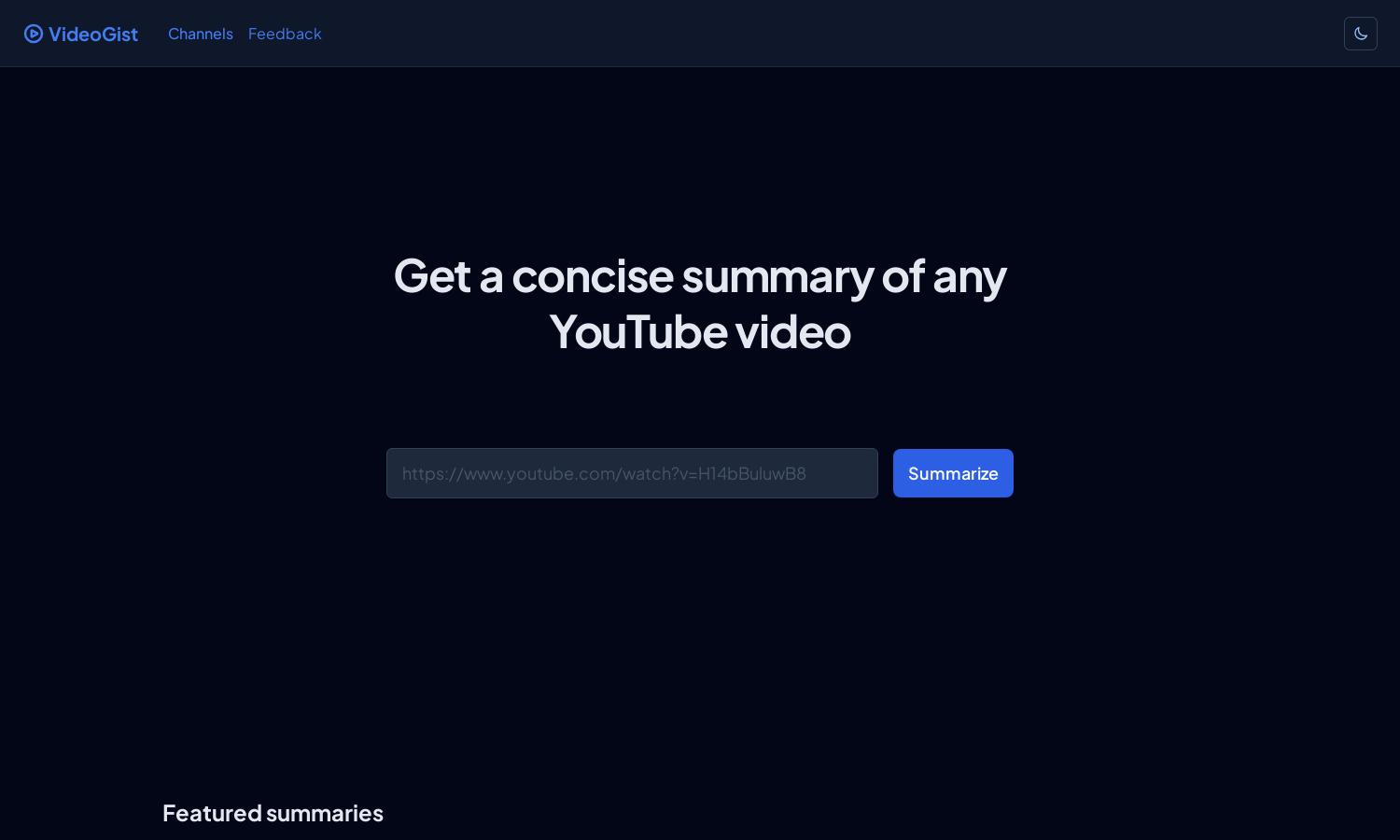
About VideoGist
VideoGist delivers AI-powered video summaries for YouTube videos, targeting users looking for quick insights. By simply pasting a video link, users receive concise summaries and chapter breakdowns, enhancing content comprehension. This innovative feature saves time and helps users efficiently grasp essential video content without watching the entire video.
VideoGist offers flexible pricing plans tailored to various user needs. The basic plan provides standard features, while premium users enjoy exclusive benefits such as advanced summarization and additional customization options. Upgrading enhances user experience by accessing faster summaries and priority support, making it a valuable investment for regular users.
VideoGist features a sleek, user-friendly interface designed for effortless navigation. Users can easily paste video URLs to receive summaries, with a layout that emphasizes readability and visual appeal. This intuitive design fosters a seamless browsing experience, allowing users to quickly access key information without unnecessary distractions.
How VideoGist works
To use VideoGist, users simply paste a YouTube link into the provided field and click the "summarize" button. The platform then processes the video through its AI algorithm, generating a concise summary along with chapter breakdowns and key visuals. Users can easily navigate these summaries to understand the content without needing to watch the entire video, making the process fast and efficient.
Key Features for VideoGist
AI Video Summarization
VideoGist's AI video summarization feature allows users to instantly generate concise summaries of YouTube videos. By processing the video’s content, this innovative tool enhances comprehension and saves time, making it perfect for those seeking quick insights without watching lengthy videos.
Chapter Breakdown
The chapter breakdown feature of VideoGist provides structured insights into the video’s content. Users receive a detailed outline of segments, allowing them to skip to specific parts of interest. This enhances the viewing experience by focusing on key information efficiently.
Key Visuals Highlighting
VideoGist’s key visuals highlighting feature supplements the video summary with important graphics and images. This unique aspect aids in visual learning and underlines crucial points, providing users with a comprehensive understanding of the video's message while making summaries more engaging.
You may also like:








