Streak
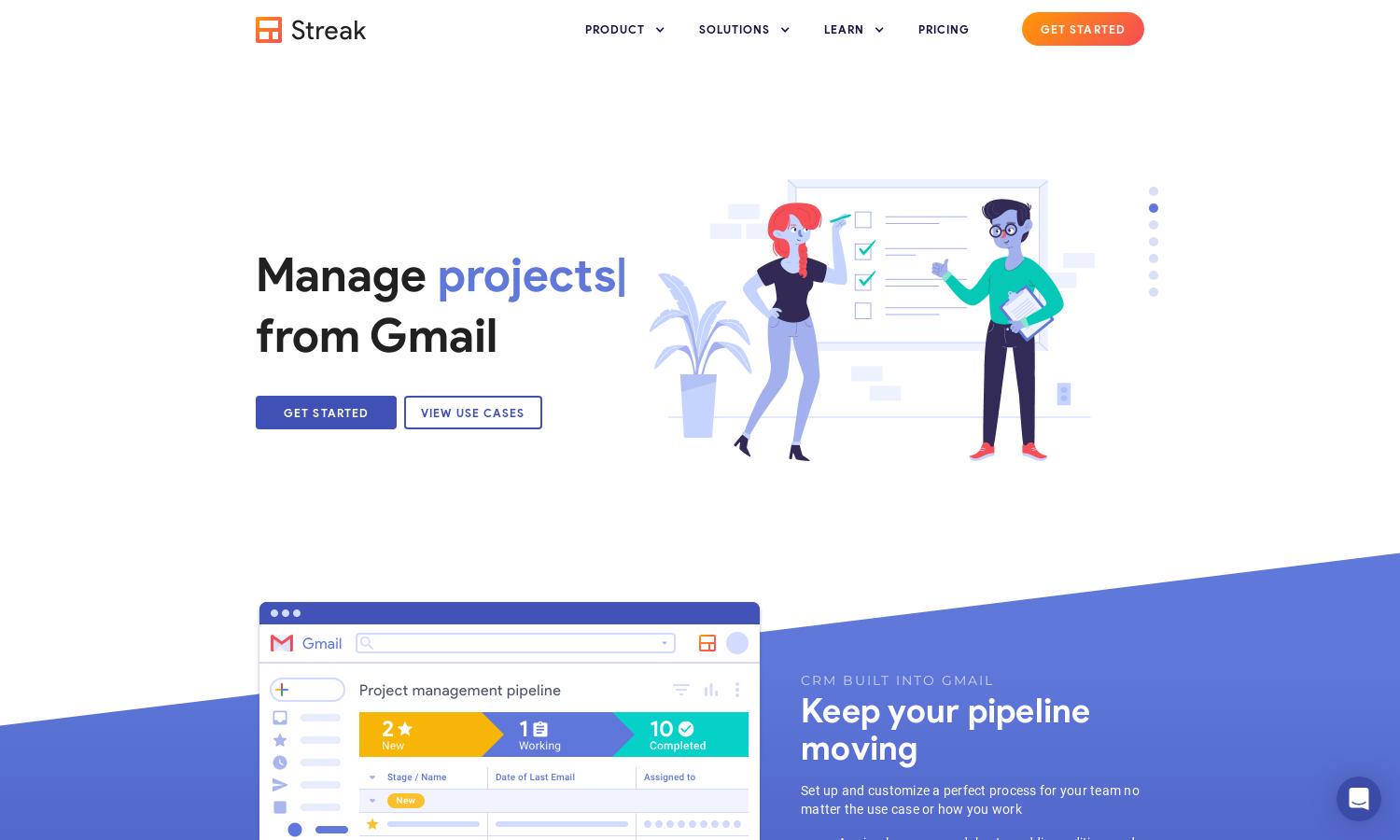
About Streak
Streak seamlessly integrates with Gmail, providing users with a powerful CRM solution designed for various industries. Its unique email tracking and mail merge features empower users to streamline customer interactions, enhance collaboration, and stay organized. Streak is ideal for businesses needing efficient relationship management.
Streak offers a free plan alongside premium tiers to suit different user needs. Higher subscription levels provide added features and advanced functionalities, enhancing the CRM experience. Users can leverage special discounts when opting for annual subscriptions, making the investment even more valuable for businesses.
Streak's user-friendly interface is designed for seamless navigation and optimal productivity. The layout simplifies access to key features like email tracking and project management, creating an intuitive experience. With a focus on user engagement, Streak enhances workflow efficiency through its clean and accessible design.
How Streak works
Users begin by installing Streak as a Chrome extension or accessing it through Gmail. After a quick onboarding process, they can customize their CRM pipeline to suit their specific workflows. With features like email tracking and mail merge, users manage client interactions directly from their inbox, promoting ease of use and efficiency.
Key Features for Streak
Email Tracking
Streak's email tracking feature lets users see when recipients view their messages, enabling timely follow-ups. This unique capability helps users manage communication more effectively and ensures that no important interactions are overlooked, enhancing overall relationship management.
Mail Merge
Mail Merge in Streak allows users to send personalized emails to groups directly from their pipelines. This feature significantly improves outreach efficiency, making it easier for users to maintain connections and follow up with clients or leads in a personalized manner.
Pipeline Management
Streak's pipeline management tool helps users visually organize and track projects within Gmail. This feature offers a customizable workflow that adapts to individual user needs, making it easier to identify bottlenecks and streamline processes for improved productivity.
You may also like:








