GPT-Tab
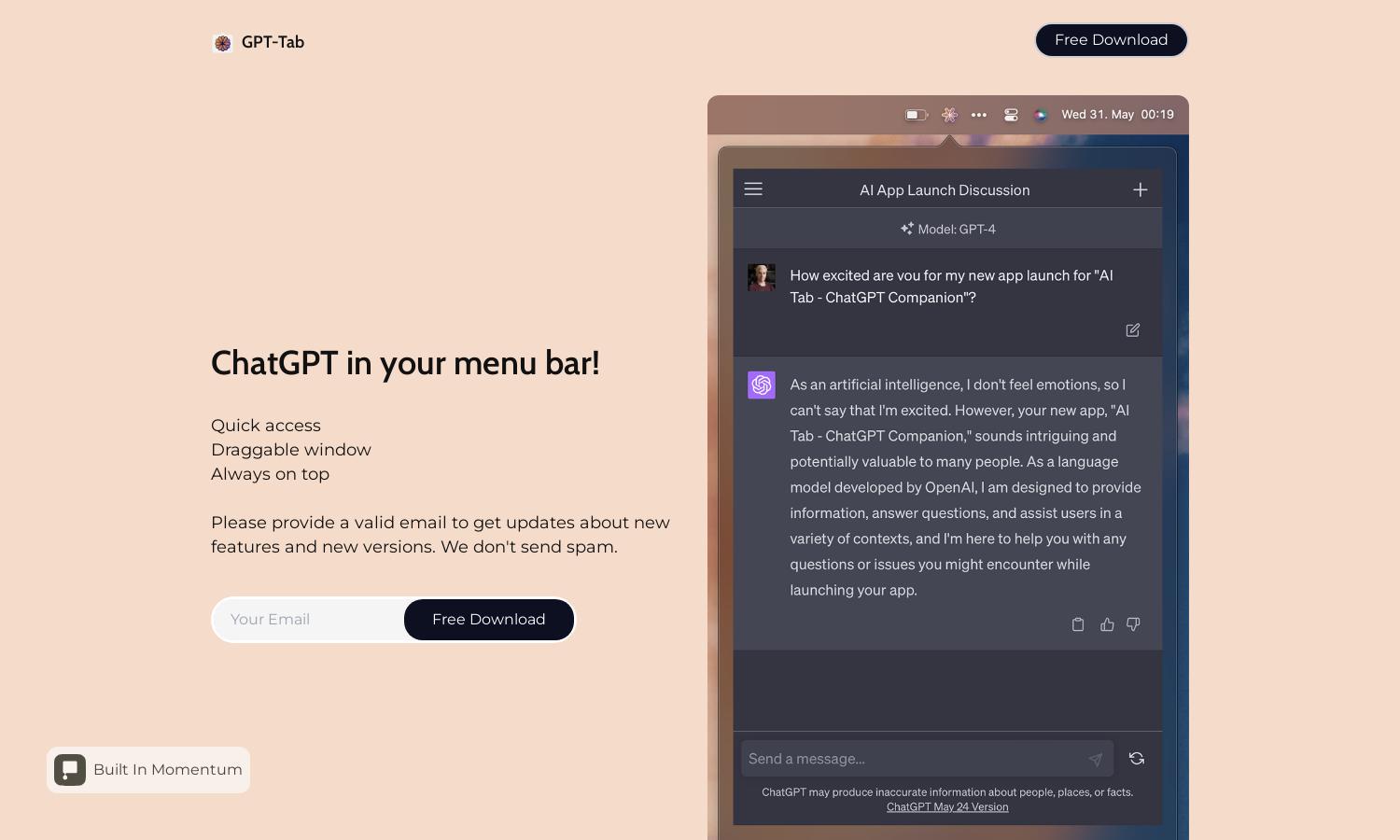
About GPT-Tab
GPT-Tab is a productivity tool that integrates ChatGPT directly into your menu bar, providing users with instant access to AI assistance. It’s perfect for professionals and students needing quick responses to queries, ensuring efficiency in daily tasks while keeping ChatGPT readily accessible at all times.
GPT-Tab offers a free download with options for premium features. Users can expect regular updates and a seamless user experience, with future subscription tiers that may include exclusive functionalities. By exploring premium options, users can unlock enhanced capabilities for their productivity needs.
The user interface of GPT-Tab is designed for ease of use, featuring a clean layout that allows quick access to all functionalities. The draggable window and always-on-top setting enhance user engagement, making GPT-Tab a unique tool for those seeking AI-driven productivity solutions while browsing.
How GPT-Tab works
Users interact with GPT-Tab by downloading and installing the app, which embeds seamlessly into their menu bar. The onboarding process is straightforward, allowing quick configurations based on user preferences. Once set up, users can access ChatGPT features directly from their toolbar, enhancing workflow without distractions.
Key Features for GPT-Tab
Always On Top
One of the core features of GPT-Tab is its "Always On Top" functionality, allowing users to keep ChatGPT readily accessible as they navigate other applications. This unique capability ensures that users can multitask efficiently, streamlining their workflow and enhancing productivity when using GPT-Tab.
Draggable Window
The draggable window feature of GPT-Tab offers users the flexibility to position the ChatGPT interface anywhere on their screen. This innovative design caters to various work styles, ensuring that users can customize their workspace for optimal productivity and easy access to AI assistance.
Quick Access
Quick Access is a standout feature of GPT-Tab, enabling users to initiate ChatGPT conversations instantly from their menu bar. This simplicity and speed eliminate interruptions and allow users to retain focus on their work while still benefiting from AI support whenever needed.
You may also like:








