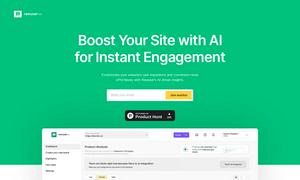Companion AI
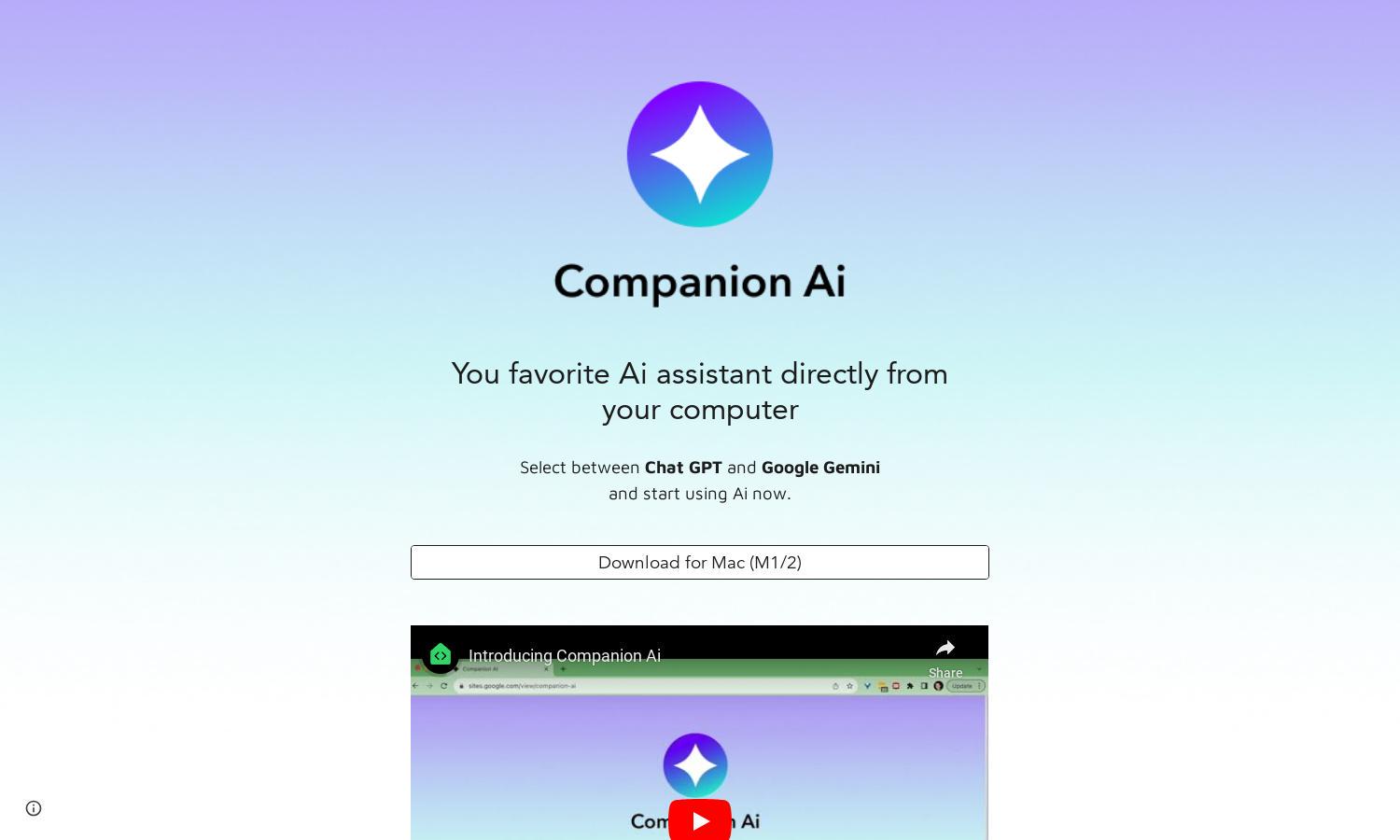
About Companion AI
Companion AI is designed to help users effortlessly select between AI models like Chat GPT and Google Gemini. With its user-friendly interface and features, such as auto-update and easy installation on Mac, Companion AI streamlines the experience for anyone seeking AI assistance and enhances productivity.
Companion AI offers a free version for all users. Future subscriptions may include premium features or services. Upgrading could provide enhanced productivity tools and additional AI assistants, ensuring users can maximize their experience. Discover the future of AI interactions with Companion AI.
Companion AI features a clean and intuitive interface, allowing users to navigate effortlessly between Chat GPT and Google Gemini. Its visually appealing layout enhances usability, making it simple for anyone to engage with AI assistants. Experience seamless interactions with Companion AI.
How Companion AI works
Users start by downloading Companion AI and installing it on their Mac. After installation, they can access the app by right-clicking the tray icon to choose between Chat GPT and Google Gemini. With features like automatic updates and easy login setup, navigating between AI assistants becomes efficient and enjoyable.
Key Features for Companion AI
AI Model Selection
Companion AI's core feature is its intuitive AI model selection, allowing users to easily switch between Chat GPT and Google Gemini. This unique capability enhances user flexibility and ensures an optimized approach to AI assistance based on personal preferences and needs.
Auto Update Feature
Companion AI stands out with its automatic update feature, ensuring users always have the latest version without manual downloads. This keeps the user experience fresh and seamless, enhancing overall functionality while utilizing either Chat GPT or Google Gemini.
Easy Installation
Companion AI offers a straightforward installation process for Mac users. Simply add the application to your login items, ensuring instant access whenever you start your computer. This convenience allows for immediate engagement with your preferred AI assistant, enhancing efficiency.
You may also like: