Yack
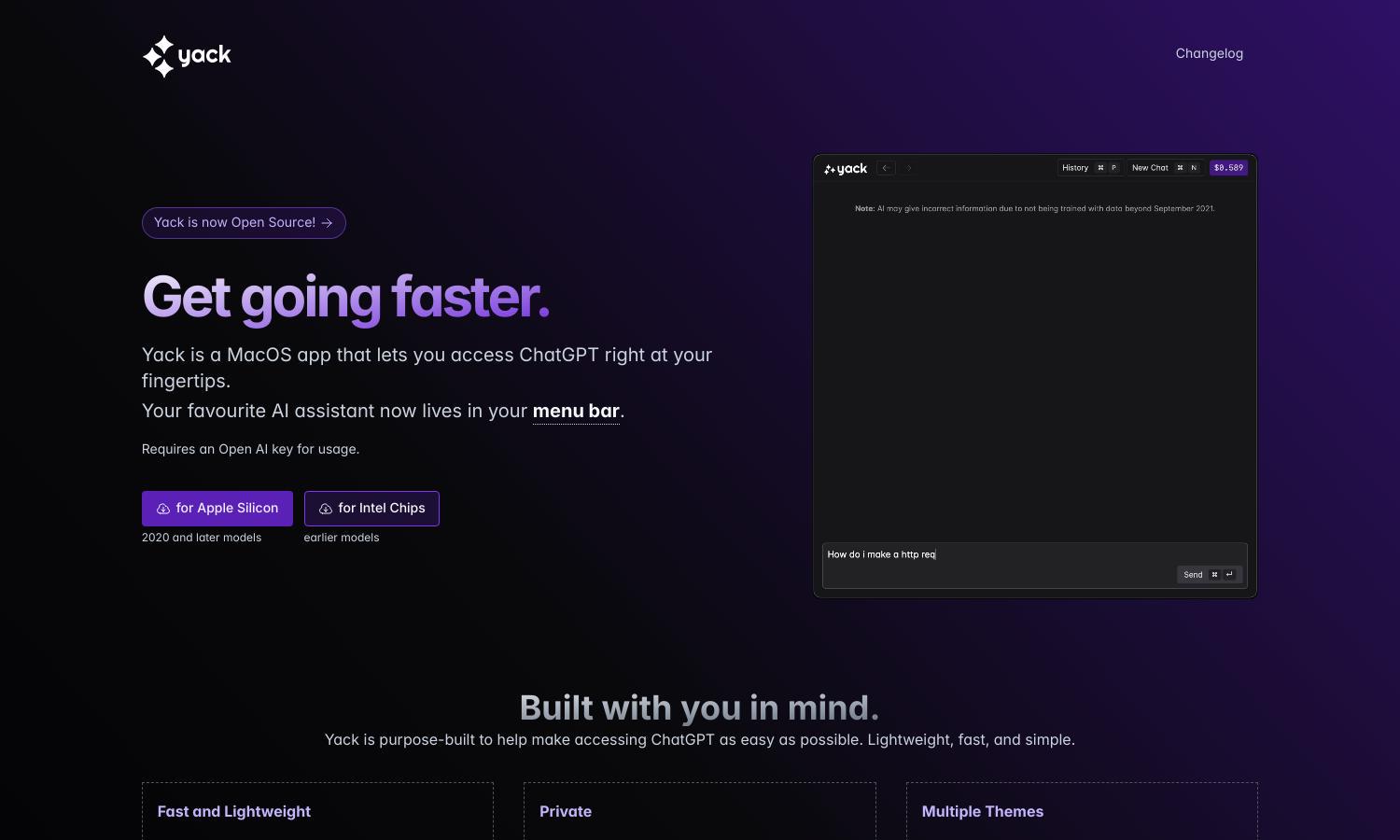
About Yack
Yack is a unique MacOS application designed for effortless access to ChatGPT from your menubar. Its lightweight interface, built with Rust, offers swift interactions without the bulky size of traditional apps. Perfect for users seeking efficiency, Yack ensures private data handling and supports keyboard navigation for quick access.
Yack offers a straightforward pricing plan with no hidden fees, allowing users to enjoy ChatGPT integration at an affordable rate. Upgrading provides additional functionalities, including prompt templates and upcoming cross-app integrations. This value enriches the user experience, making Yack a cost-effective assistant solution.
Yack's user interface promotes efficiency with a clean layout designed for easy navigation. The keyboard-first design enhances productivity, allowing users to engage with ChatGPT without relying on a mouse. Featuring multiple themes, Yack ensures a personalized and user-friendly experience that keeps interactions smooth.
How Yack works
To use Yack, download the app, and upon launch, input your OpenAI key for activation. The menubar icon provides quick access to ChatGPT, allowing users to engage in conversations seamlessly. Yack’s keyboard-first approach allows commands without a mouse, enhancing speed and efficiency while maintaining private data storage on user devices.
Key Features for Yack
Keyboard-first Design
Yack's keyboard-first design is a standout feature that revolutionizes user interaction by enabling quick access to ChatGPT without relying on a mouse. This unique functionality streamlines the user experience, facilitating faster engagement and enhancing overall productivity.
Multiple Themes
Yack offers multiple themes, including light, dark, and colorful options, allowing users to customize their experience based on their mood. This feature enhances visual appeal, making interactions with ChatGPT enjoyable and tailored to individual preferences.
Private Data Management
Yack prioritizes user privacy with its robust data management approach, ensuring no personal data is stored on external servers. Instead, all information remains on the user's device, offering peace of mind while engaging with ChatGPT.








