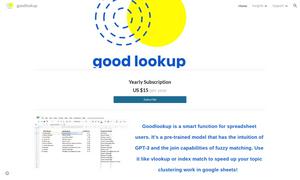WebP to JPG Converter

About WebP to JPG Converter
WebP to JPG Converter is a fast, user-friendly tool designed for seamless image format conversion. Targeting photographers and casual users, it allows high-quality WebP to JPG conversion with just a few clicks. Users benefit from private processing and no sign-ups, solving accessibility issues with image formats effortlessly.
WebP to JPG Converter offers free unlimited conversions, maintaining image quality. Users can enjoy additional features by upgrading to premium plans, such as priority processing and bulk downloads. It presents great value for photographers and designers seeking efficient tools for image management.
WebP to JPG Converter features a clean, intuitive layout, making it easy for users to navigate. Seamless image uploading and fast processing enhance the user experience. With its user-friendly design, the platform ensures a smooth conversion process while maintaining high-quality image output.
How WebP to JPG Converter works
To use WebP to JPG Converter, users simply drag and drop or upload their WebP image files on the website. The tool automatically converts the images to high-quality JPG format without any hassle. Once the process is complete, users can click the download button to save their images, ensuring a secure and efficient conversion experience.
Key Features for WebP to JPG Converter
High-Quality Image Conversion
WebP to JPG Converter offers high-quality image conversion, ensuring minimal quality loss during the process. Users can easily convert their WebP images to JPG format while maintaining exceptional visual integrity, making it an invaluable tool for photographers and graphic designers.
Fast Image Compression
WebP to JPG Converter includes fast image compression capabilities, optimizing images without compromising quality. This feature helps users save storage space while ensuring that their JPG images maintain clarity, making it ideal for web use and sharing on social media platforms.
Multiple File Conversion
WebP to JPG Converter allows users to convert multiple WebP files simultaneously, enhancing efficiency and saving time. This feature is particularly beneficial for users needing bulk image processing, ensuring high-quality results quickly and effortlessly with this powerful online tool.
You may also like: