Webcam Effects
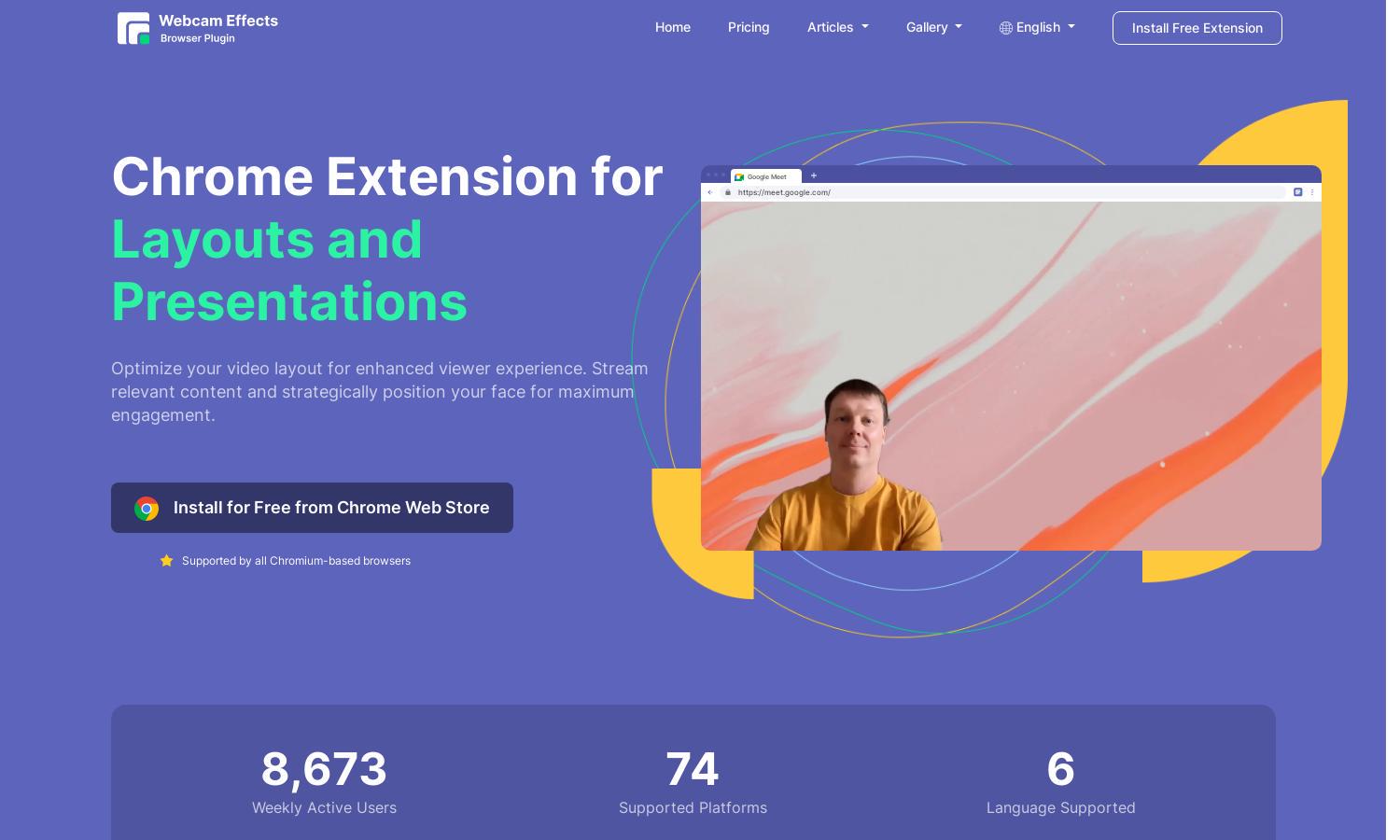
About Webcam Effects
Webcam Effects revolutionizes online video communication by providing advanced tools for transforming webcam appearances. Users can blur or replace their background, utilize skin beautification, and auto-frame themselves for an engaging stream. This user-friendly plugin is ideal for professionals seeking to elevate their virtual presence.
Webcam Effects offers a free Chrome extension with essential features. While the basic plan includes standard functionalities, users can upgrade for advanced options like customization and enhanced effects for a superior online experience. Upgrade incentives include exclusive backgrounds and priority customer support, enhancing overall value.
The user interface of Webcam Effects is intuitive, allowing users to navigate effortlessly through features. Its modern layout emphasizes accessibility, providing quick access to background blur, virtual backgrounds, and beautification options. Users enjoy a seamless experience, making their video streaming compelling and engaging with minimal setup.
How Webcam Effects works
To use Webcam Effects, users first install the Chrome extension, which takes mere seconds. Upon onboarding, they can access and customize features like virtual backgrounds, background blur, and intelligent auto-framing. The interface is designed for ease of use, enabling even non-tech-savvy individuals to improve their video call experiences with minimal effort.
Key Features for Webcam Effects
Real-time Background Replacement
Webcam Effects provides a unique real-time background replacement feature that allows users to switch their video background with solid colors, personalized images, or dynamic videos. This capability enhances video calls visually and creatively, appealing to both casual and professional users seeking to elevate their online presence.
AI-Powered Background Blur
The AI-powered background blur feature from Webcam Effects automatically blurs users’ backgrounds, filtering out distractions while enhancing video quality. This sophisticated technology not only protects privacy but also ensures a polished appearance during online meetings, making it perfect for professionals and anyone looking to improve their video aesthetics.
Smart Zoom Auto-Framing
Webcam Effects boasts a smart zoom auto-framing feature, maintaining users in focus during video calls. This innovative functionality adapts to movements, ensuring a professional appearance and engagement, making it ideal for presentations, interviews, or any virtual interaction that demands attention and clarity.
You may also like:








