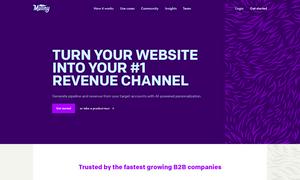Watermarkly
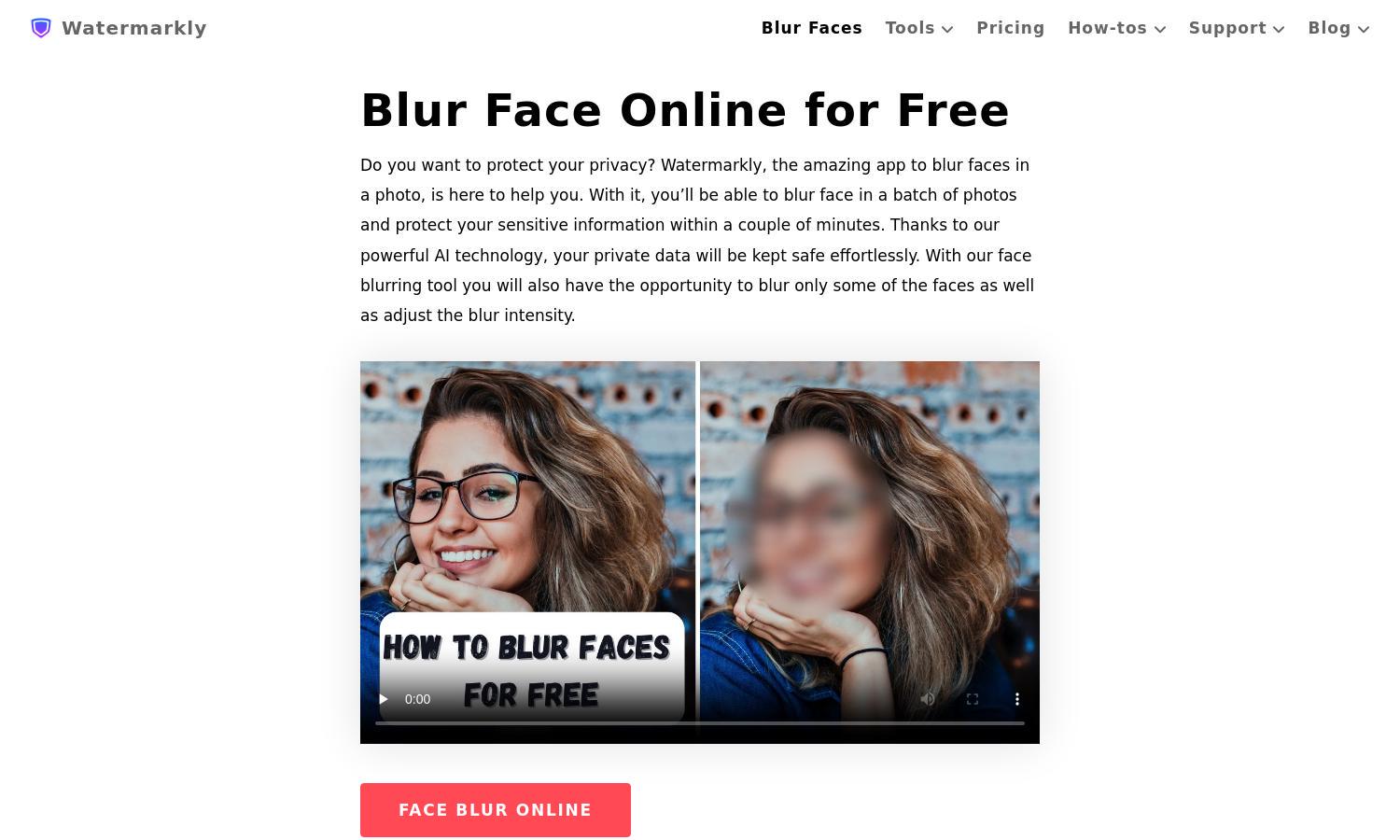
About Watermarkly
Watermarkly enables users to blur faces in photos rapidly, ensuring privacy and compliance with data protection regulations. With features like AI-powered face detection and batch processing, this online tool simplifies editing for individuals and professionals, making privacy protection efficient and effective.
Watermarkly offers a free version with basic features. Users can upgrade to remove the Watermarkly logo from processed images for a minimal fee. The upgraded plan allows for enhanced functionality and greater customization, making it ideal for frequent users seeking professional quality.
Watermarkly's user-friendly interface ensures a seamless experience for users of all skill levels. Intuitive layouts allow for quick navigation of essential features like face blurring and image adjustments, fostering an efficient workflow that meets the demands of privacy-conscious image editing.
How Watermarkly works
Users interact with Watermarkly by uploading images to the online platform. They can simply drag and drop photos, which are automatically processed to blur faces. Users can adjust blur intensity, shape, and angle for precision before downloading their modified images.
Key Features for Watermarkly
AI Detection for Face Blurring
Watermarkly stands out with its AI detection feature, automatically identifying and blurring faces in uploaded images. This unique capability ensures users save time while maintaining privacy, making Watermarkly an essential tool for anyone needing quick and effective photo editing solutions.
Batch Face Blurring
Watermarkly's batch face blurring functionality allows users to process multiple images simultaneously, saving time and enhancing productivity. Users can easily obscure faces across several photos with a single upload, making it perfect for rapid image editing without compromising quality.
Adjustable Blur Intensity
The adjustable blur intensity feature in Watermarkly empowers users to customize the level of blurriness for each image. By catering to specific privacy needs while retaining image quality, this feature enhances user control, ensuring the final product meets individual standards and preferences.