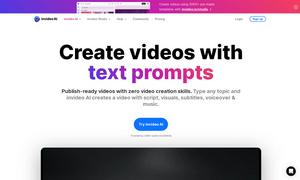Watermark Remover
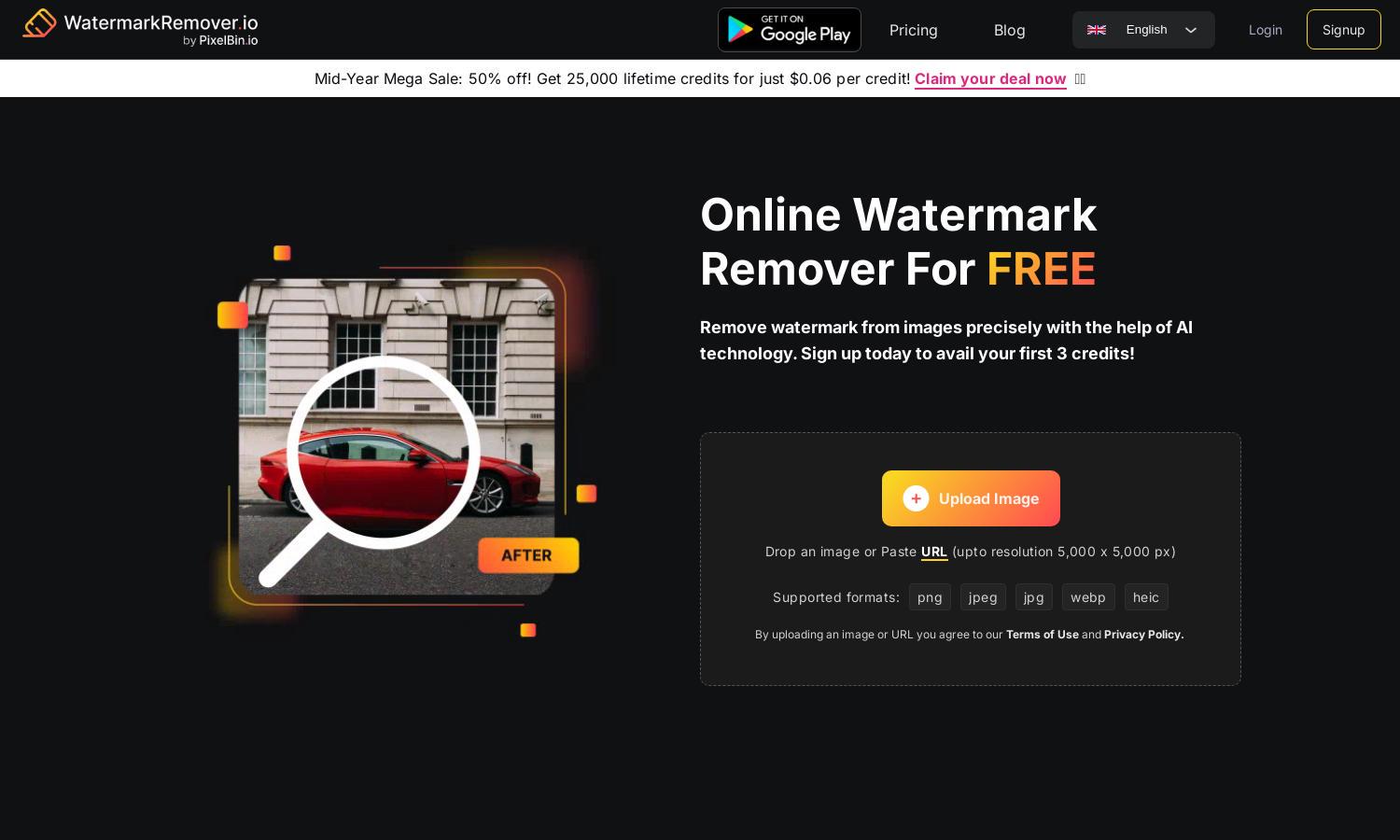
About Watermark Remover
Watermark Remover is an innovative AI-powered online tool designed to quickly and efficiently remove watermarks from images. It caters to individuals and professionals looking for high-quality, watermark-free visuals. By simply uploading an image, users can enjoy seamless processing, making image editing faster and easier.
Watermark Remover offers a free version for personal use, while PixelBin.io provides subscription plans for commercial requirements. Pricing includes options for batch processing, enhancing productivity. Upgrading unlocks additional features, making it perfect for users who need to process images en masse without compromising quality.
Watermark Remover features a user-friendly interface with a clean layout, ensuring an effortless browsing experience. The platform is designed for intuitive navigation, allowing users to quickly upload, process, and download their images. Unique functionalities enhance usability and optimize the overall experience seamlessly.
How Watermark Remover works
Users interact with Watermark Remover by navigating to the website and uploading their desired watermarked image. Upon upload, the AI technology immediately begins processing to remove the watermark. Users can then preview the processed image and download it for free, making the experience simple and effective.
Key Features for Watermark Remover
AI-Powered Watermark Removal
Watermark Remover's AI-powered technology is unique, enabling users to remove watermarks efficiently from images within seconds. This core functionality allows users to achieve professional-grade edits effortlessly, making it the go-to tool for watermark elimination.
Bulk Image Processing
Watermark Remover offers bulk image processing, allowing users to upload and remove watermarks from multiple images simultaneously. This feature enhances productivity, making it ideal for professionals handling large volumes of images needing watermark removal without unnecessary delays.
Multiple Format Support
Watermark Remover supports various image formats, including PNG, JPEG, JPG, WEBP, and HEIC. This versatility ensures that users can easily upload different types of images, making watermark removal accessible and efficient across various media formats.
You may also like: