Voice to Text
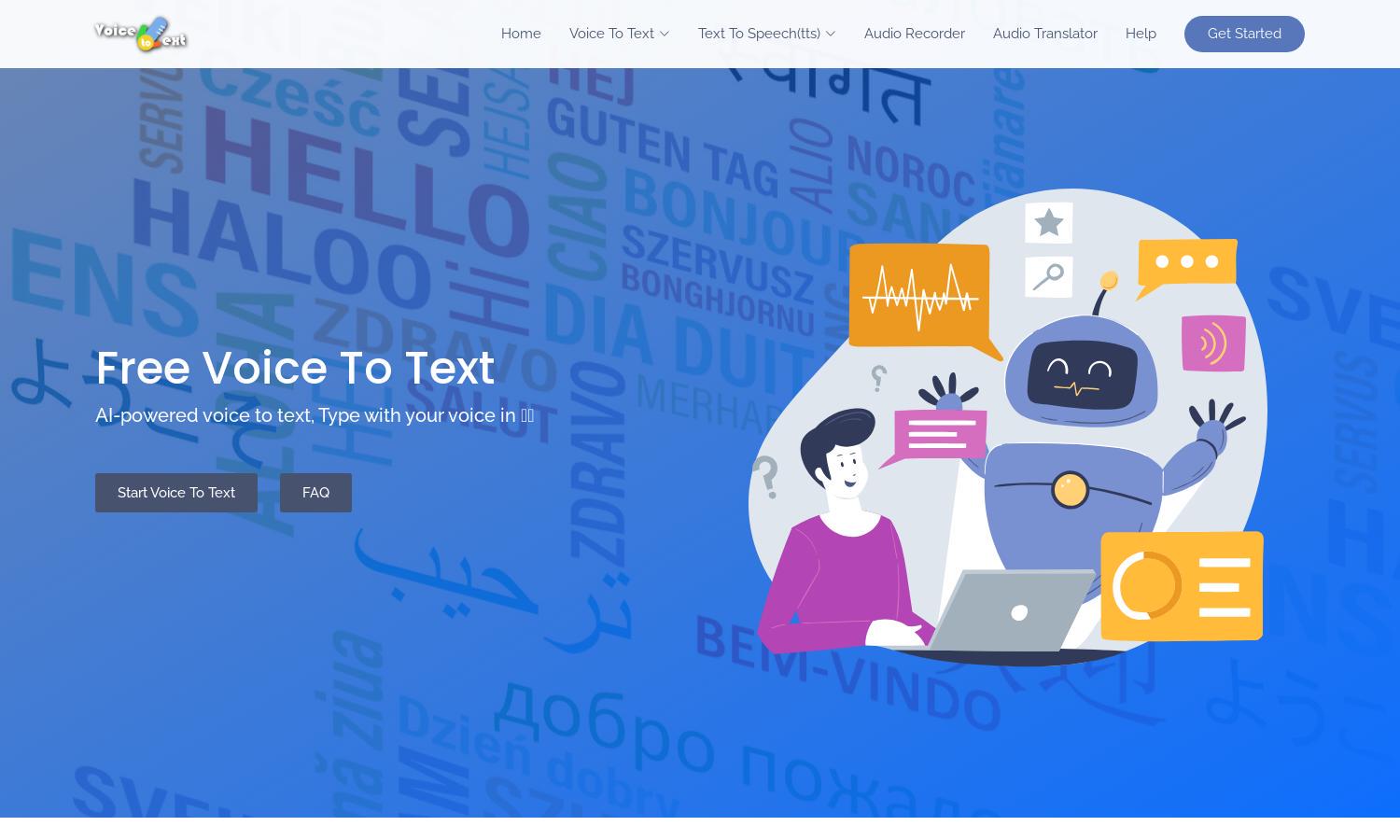
About Voice to Text
Voice to Text is an innovative platform that allows users to convert their speech into text seamlessly. With powerful AI-driven recognition, it offers real-time transcription in over 30 languages, making it perfect for writers, students, and professionals seeking efficiency without traditional typing hassles.
Voice to Text offers a free service with options for upgrading to more advanced features. While the basic tier provides standard transcription, premium subscriptions unlock enhanced editing tools and file export options, showcasing the platform's commitment to delivering exceptional value to users.
Voice to Text features a user-friendly interface designed to facilitate easy navigation and quick access to its tools. The clean layout and intuitive controls enhance user experience, allowing for seamless interaction with its powerful speech recognition capabilities and editing functionalities.
How Voice to Text works
Users interact with Voice to Text by simply accessing the web application through a compatible browser. After onboarding, they can choose their preferred language and begin speaking. The platform's advanced AI technology instantly transcribes speech to text, allowing users to edit, export, and convert text to audio effortlessly.
Key Features for Voice to Text
Real-Time Speech Recognition
Voice to Text offers real-time speech recognition, converting your spoken words into text instantly. This core feature enables users to draft documents, emails, and essays efficiently, allowing for quick edits and adjustments, significantly enhancing productivity and user experience on the platform.
Multi-Language Support
Voice to Text supports over 30 languages, making it accessible for users globally. This feature allows non-native speakers to transcribe their speech accurately, ensuring everyone can benefit from the platform, regardless of language. It's an invaluable tool for diverse communities and international users.
Editing Tools
Voice to Text includes robust editing tools that allow users to format their transcriptions easily. Features like bolding, underlining, and adding punctuation enhance document quality, making it an ideal solution for creating polished and professionally formatted text without the manual effort.








