Vinteo AI
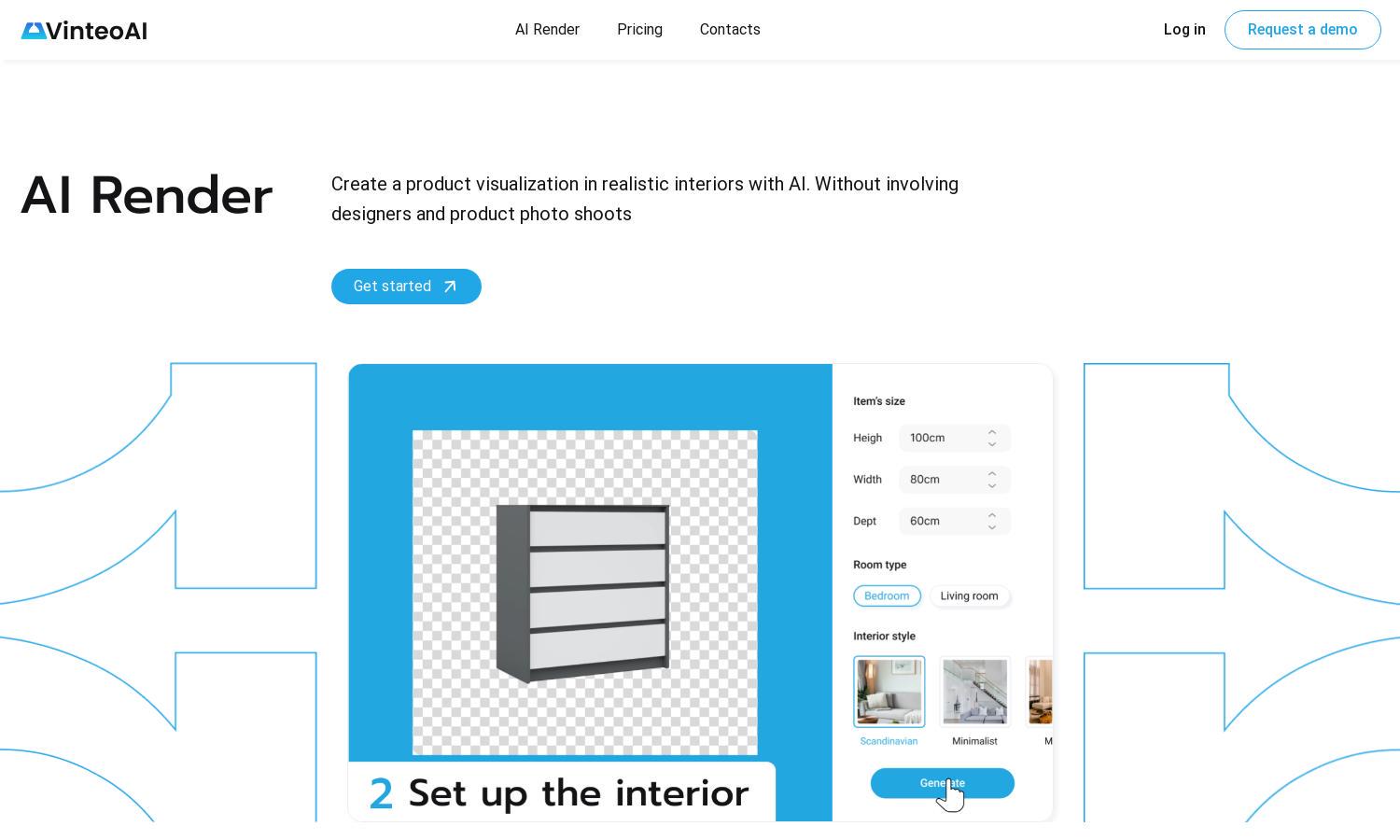
About Vinteo AI
Vinteo AI is designed to revolutionize furniture visualization for businesses looking to enhance their online presence. With a user-friendly interface, it enables anyone to create stunning product images effortlessly. Vinteo AI automates the design process, saving time and reducing costs while improving customer satisfaction.
Vinteo AI offers transparent pricing with no hidden costs. Users can request a demo for personalized guidance, with flexible subscriptions based on business needs. This makes Vinteo AI accessible to all furniture sellers looking to cut costs while upgrading their product visualizations.
Vinteo AI's user interface is intuitive, providing a seamless browsing experience. The design focuses on ease of use, enabling users to navigate through various features effortlessly. With its clean layout and user-centric design, Vinteo AI ensures that furniture visualization is efficient and enjoyable.
How Vinteo AI works
To get started with Vinteo AI, users simply upload a product image, select room types, styles, and dimensions. The platform's AI takes care of the rest, generating realistic visualizations in a matter of minutes. This streamlined process highlights Vinteo AI’s ease of use and efficiency for transforming product presentations.
Key Features for Vinteo AI
Effortless Furniture Visualization
Vinteo AI offers effortless furniture visualization, allowing users to create stunning interior designs without special skills. This unique feature enables businesses to streamline content creation for their product catalogs, enhancing overall customer engagement and satisfaction.
Rapid Image Generation
Vinteo AI's rapid image generation allows users to receive high-quality visuals in minutes. This key feature minimizes downtime during content updates and enables businesses to respond to market trends swiftly, keeping their online catalogs fresh and engaging.
Automated Background Removal
Vinteo AI's automated background removal feature streamlines the visualization process by eliminating the need for manual editing. This distinct functionality saves users time, allowing them to focus on creative aspects while ensuring professional-looking results in their product presentations.








