Unscreen
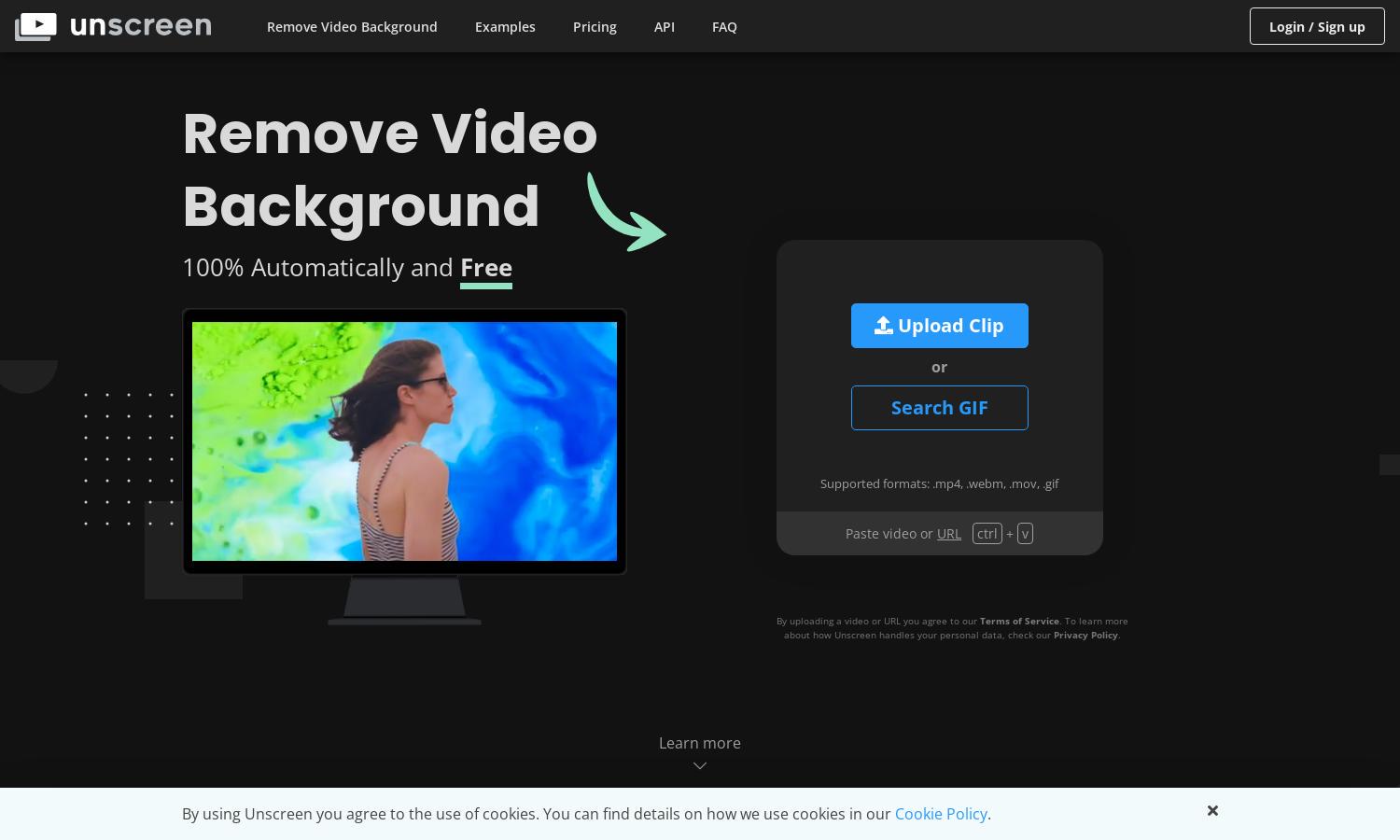
About Unscreen
Unscreen is a powerful online tool designed for content creators who need to remove video backgrounds effortlessly. The platform utilizes advanced AI technology to analyze and process videos, providing high-quality results without the need for complicated techniques like greenscreens. Unscreen is perfect for anyone looking to streamline their video production process.
Unscreen offers a free version for basic use, while the Unscreen Pro subscription unlocks features like Full HD resolution, no watermarks, API access, and plugins for video editing software. Users can choose the plan that best suits their needs, enjoying enhanced functionalities for serious content creation.
The user interface of Unscreen is designed for simplicity and efficiency, providing a seamless browsing experience. With a clean layout and intuitive features, users can easily upload their videos and access tools that enhance usability. Unscreen prioritizes user satisfaction, ensuring quick and straightforward background removal.
How Unscreen works
Users interact with Unscreen by visiting the website and uploading their video clips in supported formats like .mp4 or .mov. The platform processes the videos automatically without requiring manual input, quickly generating a high-quality background removal. Users can then download their videos or use the Pro version for enhanced features, enriching their content creation workflow.
Key Features for Unscreen
Automated Video Background Removal
Unscreen's automated video background removal offers users a unique, hassle-free way to create professional-looking videos. With advanced AI, Unscreen eliminates unnecessary background elements, allowing users to focus on their content without the need for complex chroma keying techniques.
Unscreen Pro Plugin
The Unscreen Pro Plugin seamlessly integrates with Adobe Premiere Pro and After Effects, allowing users to process videos directly within their editing software. This convenience enhances workflow efficiency and provides easy access to Unscreen's powerful background removal capabilities without interrupting the editing process.
Multiple Video Format Support
Unscreen supports various video formats, including .mp4, .webm, .mov, and .gif, ensuring users can upload their preferred file types effortlessly. This flexibility caters to a diverse range of content creators, making it easy for anyone to utilize Unscreen for background removal, regardless of their video source.








