toolbuilder
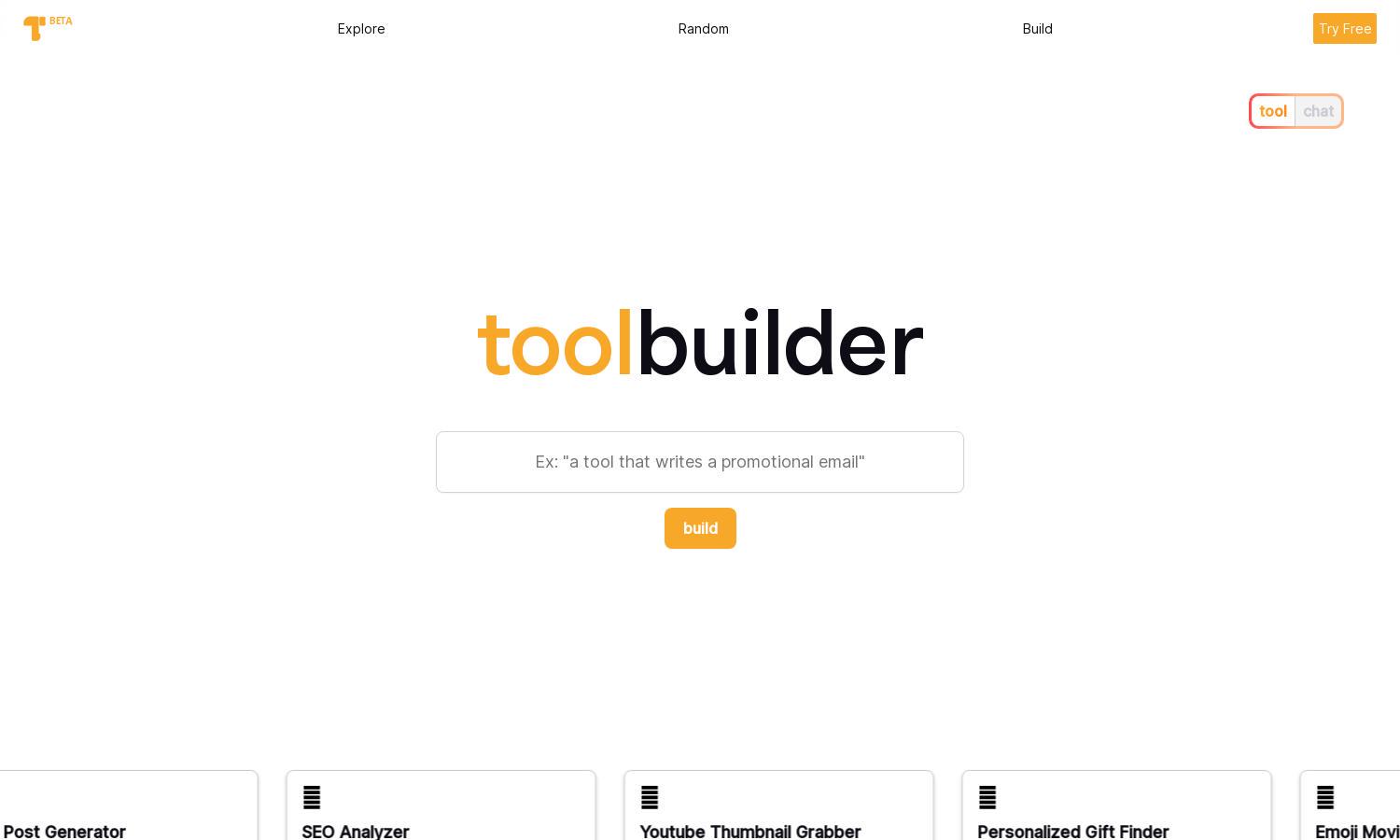
About toolbuilder
Toolbuilder is an innovative platform that empowers users to effortlessly create personalized AI tools. Targeted at entrepreneurs and creatives, it simplifies tool development through a user-friendly interface. Users can build applications with minimal input, enhancing efficiency and problem-solving capabilities while leveraging the power of artificial intelligence.
Toolbuilder offers a free trial with premium plans starting at competitive rates. Each subscription tier includes unique benefits such as expanded tool options, enhanced features, and priority support. Upgrading allows users to unlock additional functionalities, making their tool development experience even smoother and more productive.
Toolbuilder features a clean, intuitive user interface designed for seamless navigation and accessibility. Users enjoy a user-friendly layout that simplifies the tool creation process. Unique elements, such as customizable templates and organized ToolBox folders, enhance user experience, ensuring a rewarding interaction with Toolbuilder's capabilities.
How toolbuilder works
Users start their journey on Toolbuilder by signing up, then accessing a variety of templates and tools. With a simple prompt, they can create custom AI applications, utilizing an intuitive interface that requires no coding experience. Users can test and save their creations in organized ToolBox folders, facilitating easy access and retrieval. The platform encourages creativity by allowing users to remix and explore tools developed by the community.
Key Features for toolbuilder
No-Code Tool Creation
Toolbuilder's no-code tool creation feature enables users to easily transform ideas into fully functional applications without any coding skills. This simplifies the development process, allowing users to focus on creativity and functionality, making Toolbuilder the go-to platform for innovative tool design.
Community Tool Sharing
The community tool sharing feature of Toolbuilder allows users to explore creative tools crafted by others. This fosters collaboration and inspiration, enabling users to discover diverse applications and expand their project horizons, making Toolbuilder a vibrant hub for innovation and creativity.
ToolBox Organization
Toolbuilder's ToolBox organization allows users to categorize and save their favorite tools into specific folders. This feature enhances productivity by streamlining access to essential applications, ensuring users can efficiently manage their projects and maximize their workflow without hassle.








