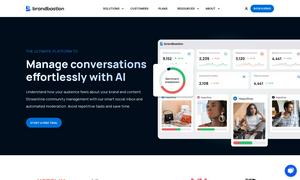TextScan AI
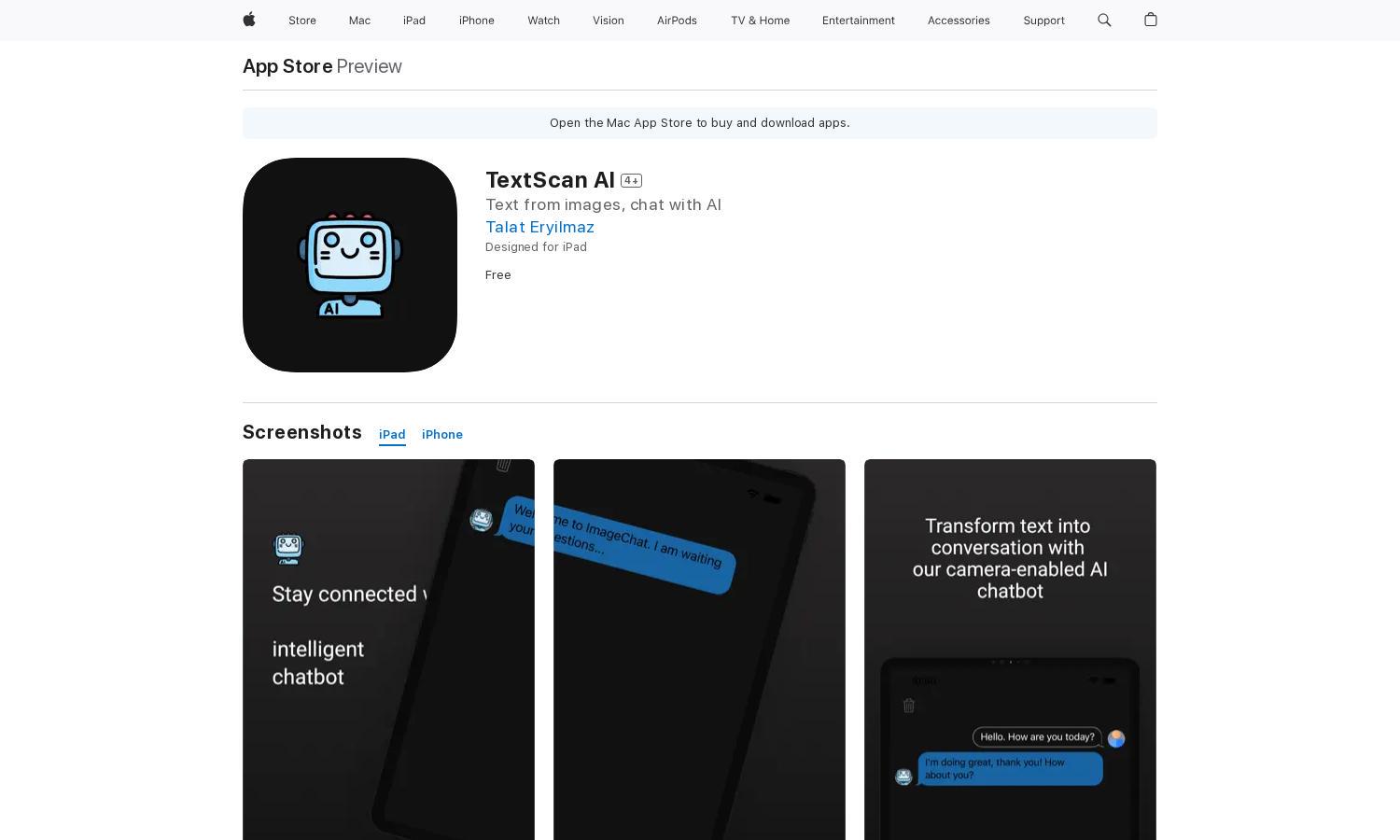
About TextScan AI
TextScan AI transforms how users communicate by enabling text conversion from images, streamlining conversations. Targeted towards individuals seeking efficiency, the app leverages innovative AI-powered messaging, allowing faster and accurate interactions. Say goodbye to manual typing and welcome a new era of seamless chatting with TextScan AI.
TextScan AI is free to download and offers users the essential features at no cost. There are currently no subscription tiers. Users can enjoy the full benefits of text scanning and AI messaging without any financial commitment. Upgrade for added features in future versions.
TextScan AI's user interface is designed for ease of navigation, featuring a clean layout that enhances user experience. Unique features such as image text conversion and voice message capability ensure that users can interact effortlessly with the app, making communication more intuitive and efficient.
How TextScan AI works
Users begin by downloading TextScan AI from the app store. After onboarding, they can immediately access the image text conversion feature. Simply upload an image, and the app extracts text for chatting with the AI-powered interface, ensuring fast and accurate communication. This seamless process enhances engagement and user satisfaction.
Key Features for TextScan AI
AI-Powered Text Conversion
TextScan AI's AI-Powered Text Conversion allows users to easily extract text from images, transforming interactions. This unique feature enhances communication speed and accuracy, making it an invaluable tool for those looking to chat smarter and avoid manual input, thereby improving overall productivity.
Voice Messaging Capability
TextScan AI includes a Voice Messaging Capability, allowing users to record and send voice messages to the AI chatbot. This feature enhances user convenience, enabling effortless communication whether on the go or in a busy environment, and provides an alternative to traditional typing.
User-Friendly Design
TextScan AI's User-Friendly Design ensures smooth navigation and effortless access to its key features. The app’s layout prioritizes user experience, making it easy to convert text and engage in chats, thus enhancing productivity. Its intuitive interface is perfect for users looking for simplicity and efficiency.
You may also like: