TabCrunch
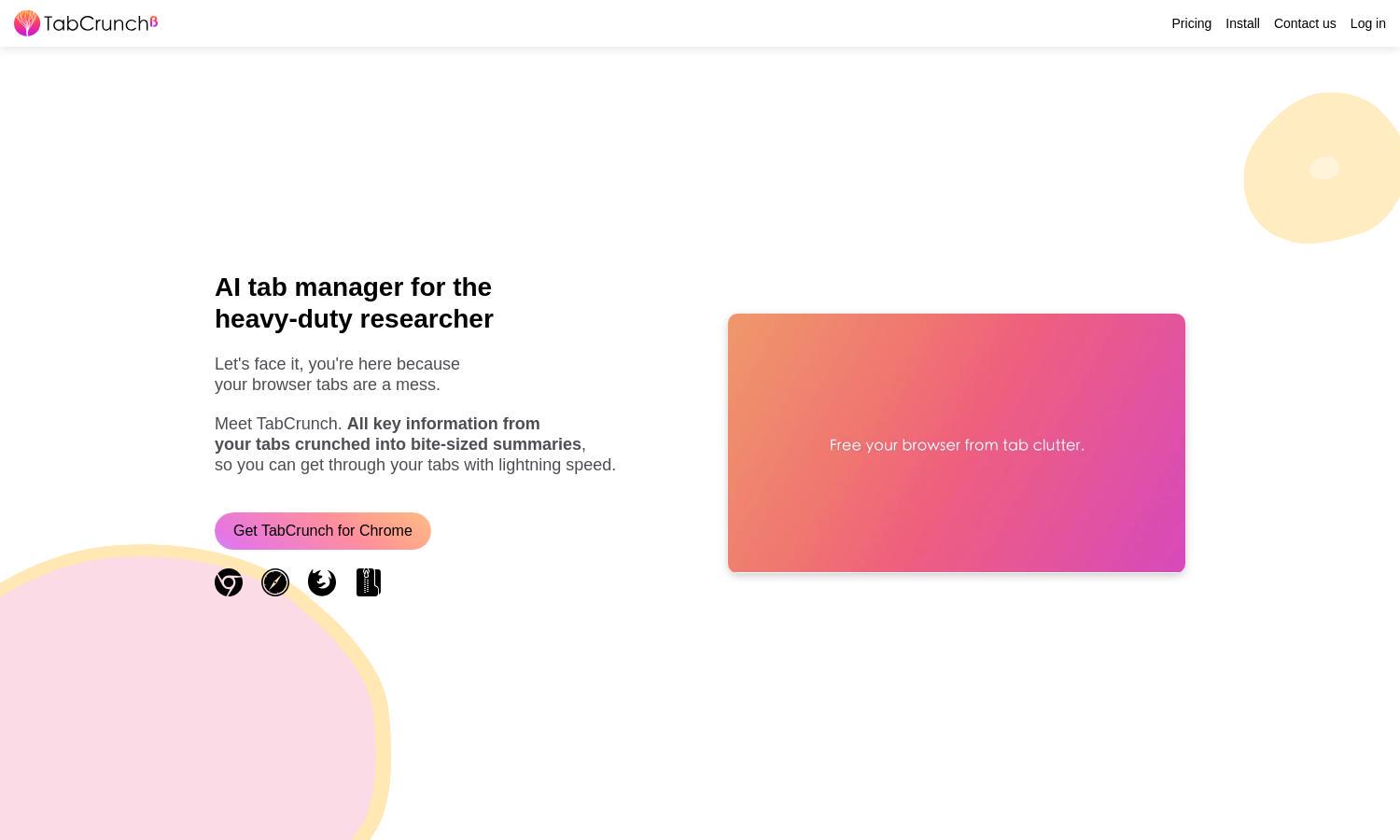
About TabCrunch
TabCrunch is a cutting-edge AI tool that streamlines your browsing experience by organizing and summarizing open tabs. Perfect for researchers, it uses advanced language models to condense key information, allowing users to access crucial content quickly. Say goodbye to tab overload with TabCrunch!
TabCrunch offers a flexible pricing model, including free and premium tiers. The premium version enhances features like unlimited tab organization and advanced analytics. Users who upgrade enjoy benefits such as tailored support and exclusive features designed to streamline their research and browsing experience.
TabCrunch boasts a user-friendly interface that enhances browsing efficiency. Its clean layout allows for easy navigation between grouped tabs and quick access to summaries. Unique features like smart categorization and keyword searches offer users a seamless experience, making research more efficient and enjoyable.
How TabCrunch works
Users begin by installing the TabCrunch extension and onboarding through simple prompts. Once activated, it automatically analyzes open tabs, categorizing them into groups based on content. Users can explore summarized information, compare reading times, and search for specific tabs, ultimately facilitating a streamlined research workflow through TabCrunch.
Key Features for TabCrunch
AI-Powered Tab Organization
TabCrunch’s AI-Powered Tab Organization feature excels in categorizing and summarizing browser tabs. By utilizing advanced language models, TabCrunch effectively organizes tabs into meaningful groups, allowing users to quickly access vital information and enhancing research productivity.
Content Summary Extraction
The Content Summary Extraction feature of TabCrunch provides users with concise summaries of each tab's essential points. Users can save time and focus on key insights, making research more efficient and enjoyable while enhancing overall productivity.
Keyword Search Functionality
TabCrunch’s Keyword Search Functionality allows users to quickly locate tabs based on specific keywords within URLs, titles, or article bodies. This feature streamlines the process of finding relevant information, ensuring that users can access important content without delay.








