Stempad
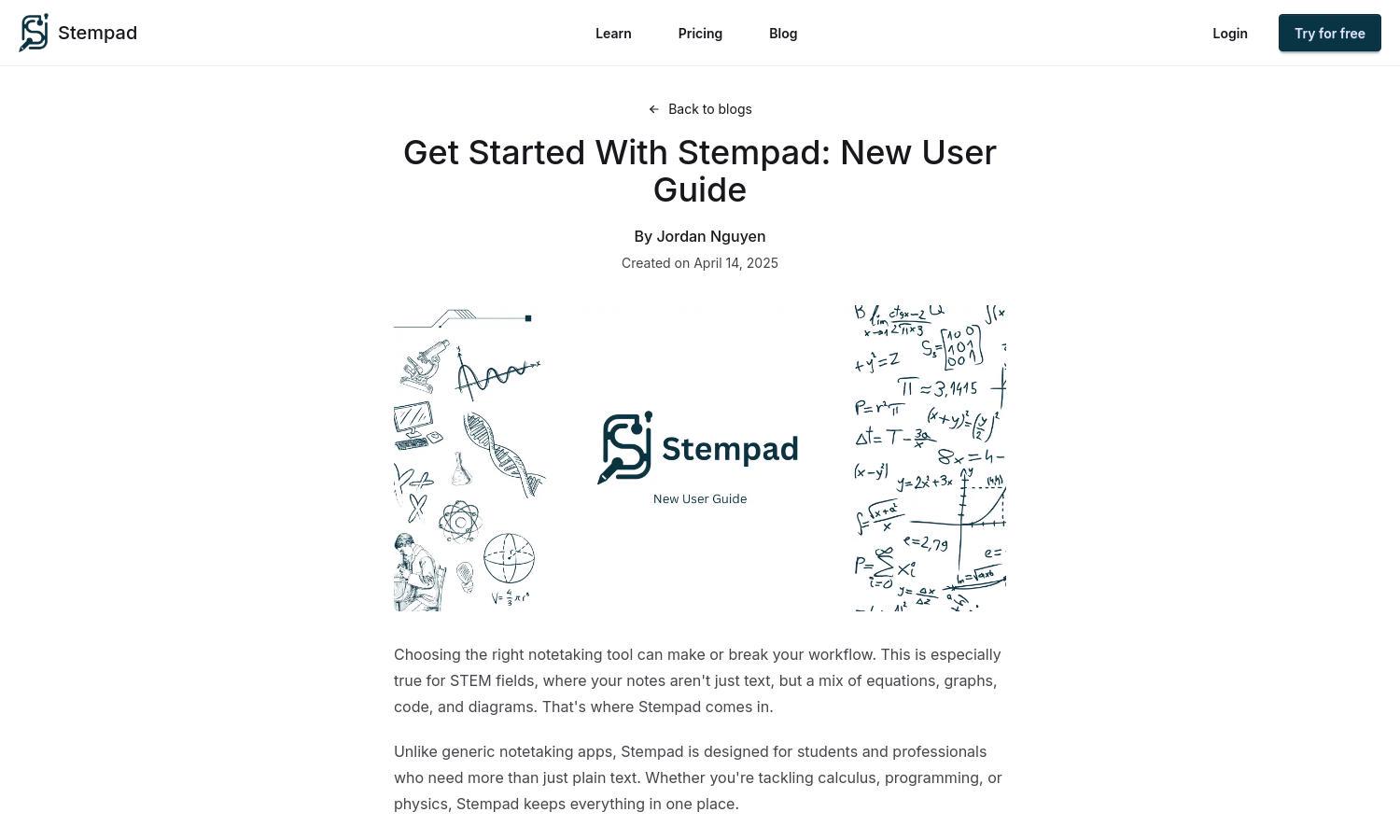
About Stempad
Stempad is an innovative notetaking tool tailored for STEM students, integrating digital features for math, science, and engineering disciplines. With specialized tools like equation typing and diagram drawing, it enhances learning efficiency. Stempad’s collaborative capabilities and organized structure simplify note management, addressing traditional study challenges effectively.
Stempad offers a free plan with essential features and paid tiers for advanced functionalities, including premium tools for collaboration and extensive resources. Users can benefit from unique features like math equation support and customizable templates. Upgrading enhances the learning experience, making Stempad an excellent choice for serious students.
Stempad boasts a streamlined user interface, ensuring easy navigation and a smooth notetaking experience. Its clean design incorporates intuitive features like customizable templates and organized folders, improving note management. This user-friendly layout facilitates efficient studying, helping students maintain focus and productivity while using Stempad.
How Stempad works
Users begin their Stempad experience by signing up for a free account. Once onboarded, they can navigate a clear, intuitive dashboard where they can create notes, type equations, and draw diagrams seamlessly. The platform allows easy organization of notes into folders and offers collaborative tools, enhancing the overall notetaking experience for STEM students.
Key Features for Stempad
Specialized STEM Tools
Stempad’s specialized STEM tools set it apart, allowing users to type math equations and draw scientific diagrams effortlessly. This unique feature caters to students in science and engineering disciplines, making Stempad a comprehensive notetaking solution. It enhances learning by integrating complex notation within a single platform.
Collaboration Features
Stempad’s collaboration features enable real-time editing and sharing among users, making group projects easier. This functionality fosters teamwork, allowing students to combine their notes and ideas effectively. By offering a communal space for knowledge sharing, Stempad enhances the educational experience and supports collaborative learning.
Customizable Templates
Customizable templates in Stempad offer users enhanced flexibility for organizing and presenting their notes. This feature allows for a personalized touch, enabling students to tailor their notetaking to individual learning styles. By using Stempad's templates, users can streamline their workflow and improve their overall productivity.








