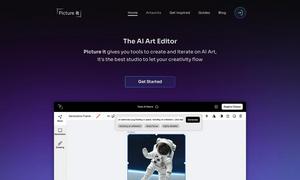Slack
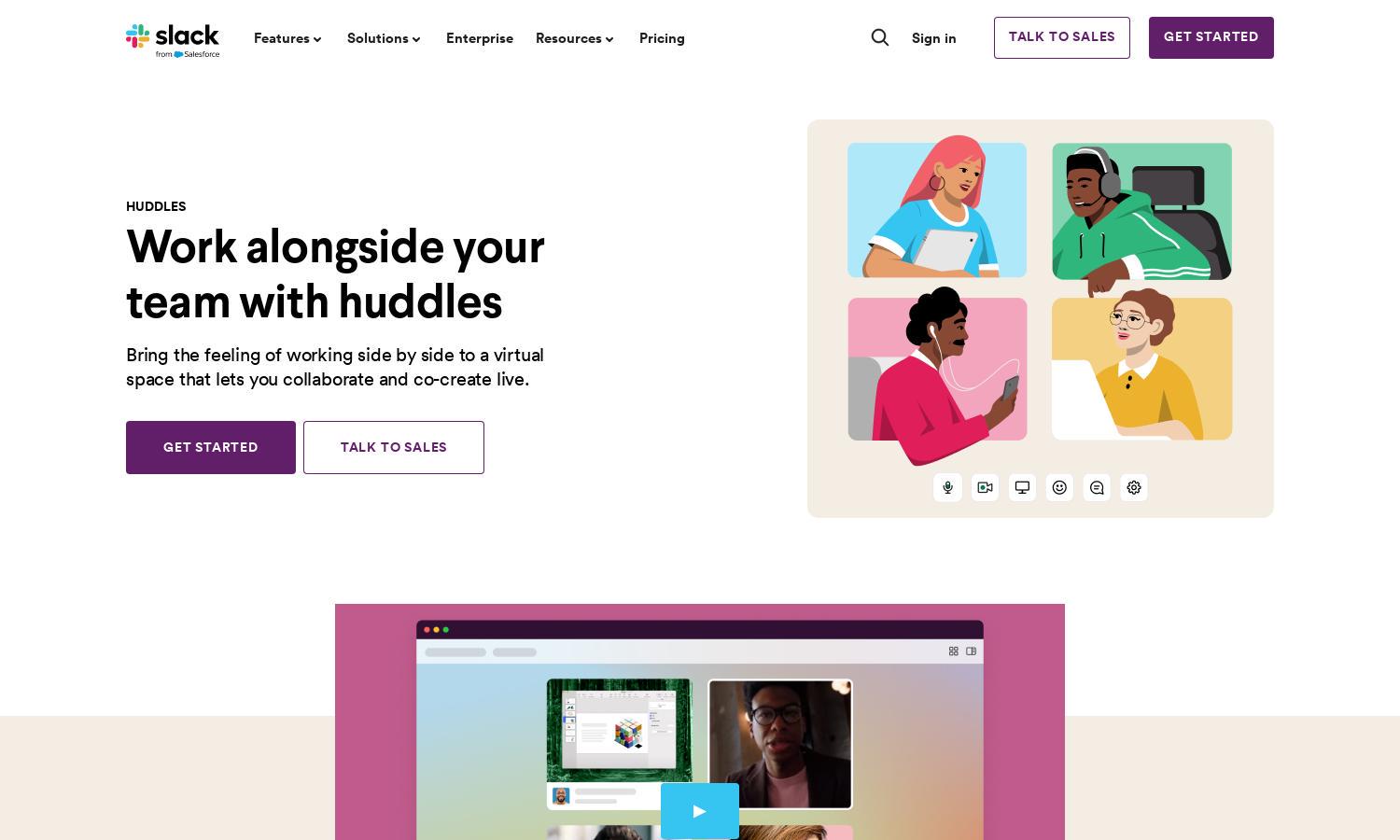
About Slack
Slack Huddles revolutionizes virtual collaboration by allowing teams to connect instantly through audio or video. Its main feature, seamless screen sharing, enhances teamwork directly within Slack. Ideal for spontaneous discussions and brainstorming, it targets professionals seeking efficiency in communication, ensuring easy access to saved content for future reference.
Slack offers various pricing plans, including a free version for up to two users in huddles. Paid tiers allow connections with up to 50 participants, making it cost-effective for larger teams. Upgrading unlocks enhanced collaboration features, increasing productivity and streamlining team interactions within the Slack ecosystem.
Slack Huddles boasts an intuitive user interface designed for seamless navigation. Users can easily start or join huddles with a single click. Unique features such as customizable backgrounds and emoji reactions enhance interaction, making it a user-friendly experience that naturally integrates into existing workflows to promote collaboration.
How Slack works
Users begin by accessing Slack, where they can kick off a huddle from any conversation channel or direct message. The process starts as an audio-only meeting, but users can easily activate video, share their screens, and interact through messaging and reactions. Slack Huddles fosters a collaborative atmosphere, keeping discussions organized and productive.
Key Features for Slack
Instant Audio/Video Connection
Slack Huddles provides instant audio and video connection capabilities, allowing teams to communicate effortlessly. This feature helps teams engage in real-time discussions, fostering a more collaborative and productive work environment by minimizing delays and maintaining focus on ongoing projects.
Automatic Saving of Shared Content
One standout feature of Slack Huddles is the automatic saving of all shared content, including links and messages, post-huddle. This ensures that vital information is easily accessible for future reference, enhancing productivity and keeping teams aligned without losing track of discussions.
Customizable Interaction Features
Slack Huddles includes customizable interaction features like emoji reactions and colorful backgrounds. These unique elements make meetings more engaging and fun, allowing team members to express themselves and build a positive team culture, ultimately enhancing teamwork and collaboration.
You may also like: