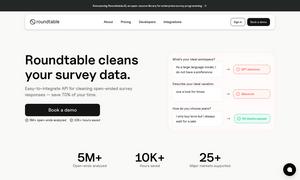SaneBox
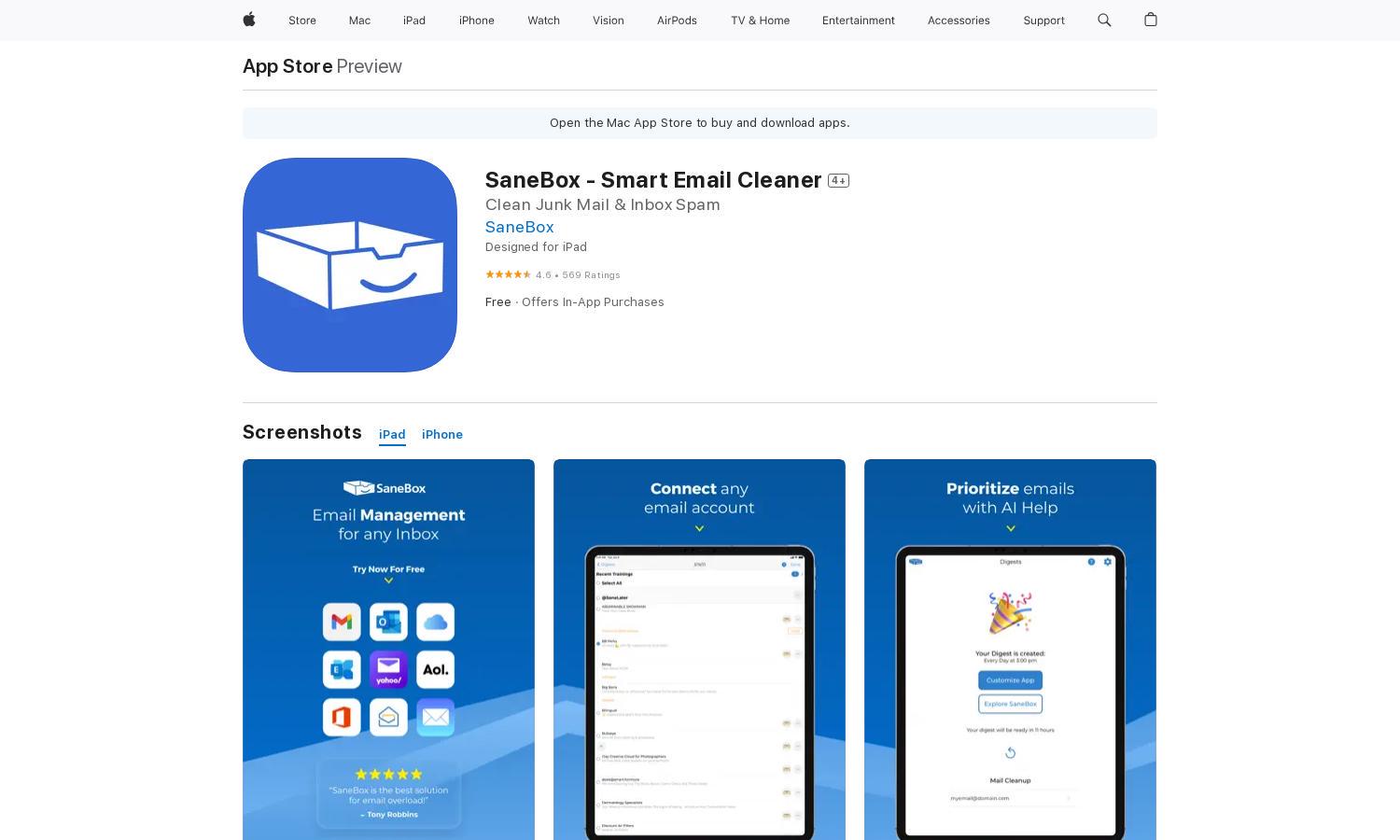
About SaneBox
SaneBox automates email organization, enabling users to focus on important messages while reducing clutter. Its innovative AI technology sorts emails into designated folders, ensuring that distractions are minimized. Designed for busy professionals, SaneBox enhances productivity by cleaning up actionable items, making email management effortless and effective.
SaneBox offers flexible pricing plans catering to different user needs, including Snack at $6.99/month and Lunch at $11.99/month. Each subscription provides various features for managing multiple email accounts. By offering significant discounts for annual billing, SaneBox ensures excellent value for users seeking efficient email solutions.
SaneBox features an intuitive user interface with a clean layout, promoting seamless navigation for users. Its unique design facilitates easy access to sorted emails and vital functions. With user-friendly features like drag-and-drop organization, SaneBox streamlines email management, ensuring an efficient and enjoyable experience for all users.
How SaneBox works
Users engage with SaneBox by connecting their email accounts during onboarding. The AI analyzes past email interactions to learn user preferences, efficiently sorting future messages into appropriate folders. Users can easily manage their inbox, snooze emails, and customize settings, allowing for a tailored experience that improves email organization and reduces distractions.
Key Features for SaneBox
AI Email Organization
SaneBox's AI email organization is a standout feature that automatically categorizes incoming emails into their appropriate folders. By learning from user behavior, SaneBox ensures important messages stay in the inbox while unimportant ones are filtered out, greatly enhancing email management efficiency and overall productivity.
Do Not Disturb Feature
The Do Not Disturb feature in SaneBox allows users to temporarily pause email notifications, helping them focus on crucial tasks without distractions. This functionality empowers users to manage their time effectively, ensuring that important work is completed without interruptions from incoming emails.
Snooze Functionality
SaneBox's snooze functionality gives users the ability to defer non-urgent emails, allowing them to clear their inbox temporarily and return to important communications at a later time. This feature enhances email management by letting users prioritize and organize their workflow according to their personal preferences.
You may also like: