quicktask.app
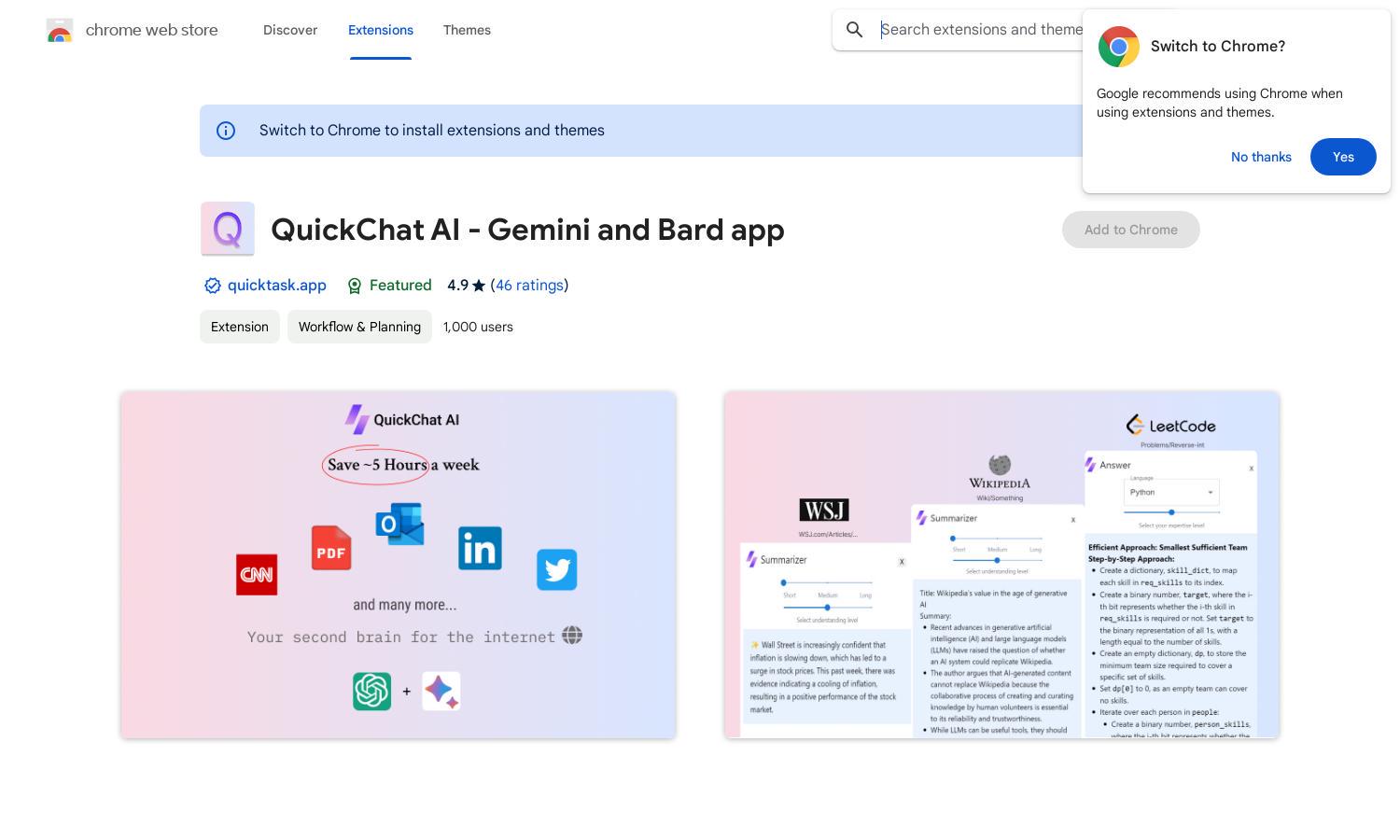
About quicktask.app
QuickChat AI is a powerful Chrome extension designed to streamline task management and enhance web interactions. By integrating ChatGPT and Bard technology, it allows users to ask questions, save generated content, and automate workflows effortlessly. Perfect for professionals seeking to boost productivity and efficiency.
QuickChat AI offers a free Chrome extension with premium features for power users. Upgrading allows access to advanced automation tools and cloud storage options. These enhancements improve productivity and task management for individuals and teams by offering seamless integration and increased functionality, ensuring every user gets maximum benefit.
QuickChat AI features an intuitive user interface that promotes seamless interaction with its AI tools. The well-structured layout guides users effortlessly through functionalities, making automation and content management straightforward. The platform’s design prioritizes user experience, ensuring that everyone can leverage QuickChat AI's capabilities without difficulty.
How quicktask.app works
To begin using QuickChat AI, users install the Chrome extension and log into their ChatGPT and Bard accounts. Once installed, refreshing browser tabs activates the extension. Users can easily access the AI chat window using the ALT + Q shortcut. They can ask questions, save responses, and automate tasks with efficiency, streamlining their workflows.
Key Features for quicktask.app
Instant AI Access
QuickChat AI's instant access feature allows users to engage directly with ChatGPT and Bard through a simple shortcut. This unique functionality empowers users to quickly obtain answers and automate repetitive tasks, enhancing productivity and making task management much more efficient.
Data Saving Capabilities
QuickChat AI offers robust data-saving capabilities, enabling users to save AI-generated text and web content with just one click. This essential feature assists in organizing research, emails, and marketing content, ensuring that users can easily retrieve important information whenever needed.
Local Data Storage
QuickChat AI prioritizes user privacy with its local data storage feature, ensuring that all saved information remains solely on the user's device. This distinctive aspect safeguards personal and sensitive data, providing peace of mind while enhancing the overall user experience with the platform.








