QuickGPT
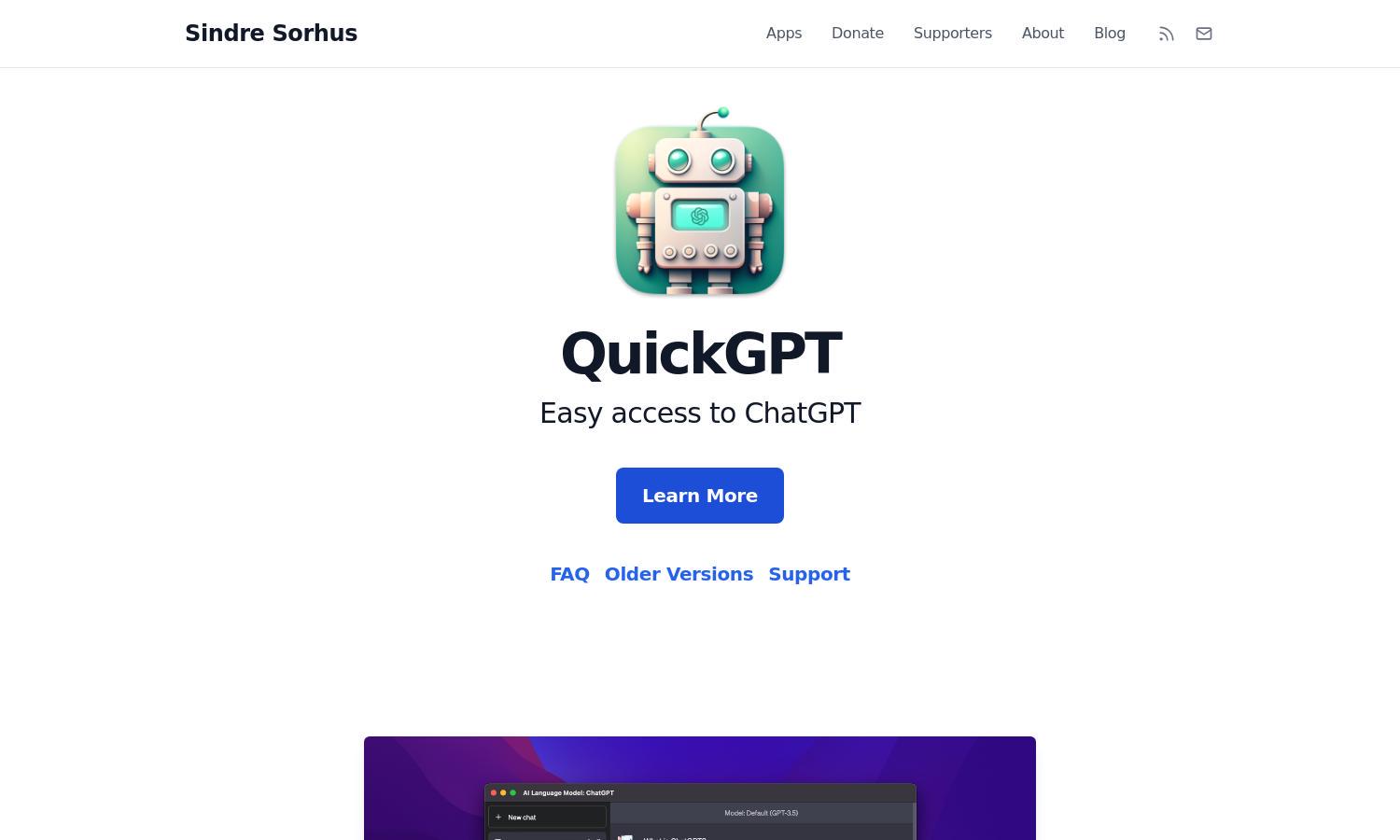
About QuickGPT
QuickGPT facilitates quick access to ChatGPT, targeting macOS users who seek streamlined AI interactions. Its native app design enhances the web interface, allowing users to effortlessly engage with AI capabilities without navigating away from their tasks. QuickGPT simplifies user experience and boosts productivity seamlessly.
QuickGPT offers a free version compatible with macOS 13, ensuring users can access its features without cost. While it lacks an App Store presence due to Apple's guidelines, recent updates ensure effectiveness and continuous improvements, making upgrading options beneficial for enhanced functionalities.
QuickGPT features a clean and intuitive interface that allows users to interact with ChatGPT effortlessly. Its design prioritizes functionality, providing easy navigation for both new and experienced users. QuickGPT’s user-friendly layout fosters a natural engagement with AI, enhancing overall browsing experience.
How QuickGPT works
Users begin by downloading and installing QuickGPT on their macOS devices. Once launched, the app integrates seamlessly into the menu bar, allowing easy access. Users can utilize keyboard shortcuts or clicking the menu bar icon to engage with ChatGPT instantly, creating a smooth interaction workflow that eliminates distractions.
Key Features for QuickGPT
Seamless Menu Bar Integration
QuickGPT’s seamless menu bar integration allows users to quickly access ChatGPT without navigating away from their current tasks. This unique feature ensures that interactions with AI are just a click away, enhancing productivity and making it easier for users to engage with intelligent solutions.
Native macOS Functionality
QuickGPT provides native macOS functionality, optimizing user experience with its carefully designed layout. This feature allows users to interact with ChatGPT effectively, ensuring that they benefit from the advanced capabilities of the platform while enjoying a smooth, macOS-specific experience.
Customizable Keyboard Shortcuts
QuickGPT allows users to set customizable keyboard shortcuts, ensuring that accessing ChatGPT is as efficient as possible. This feature enhances flexibility for users, catering to personal preferences and streamlining their workflow, making it easier to integrate into daily tasks.








