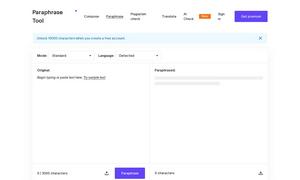Productivity Page
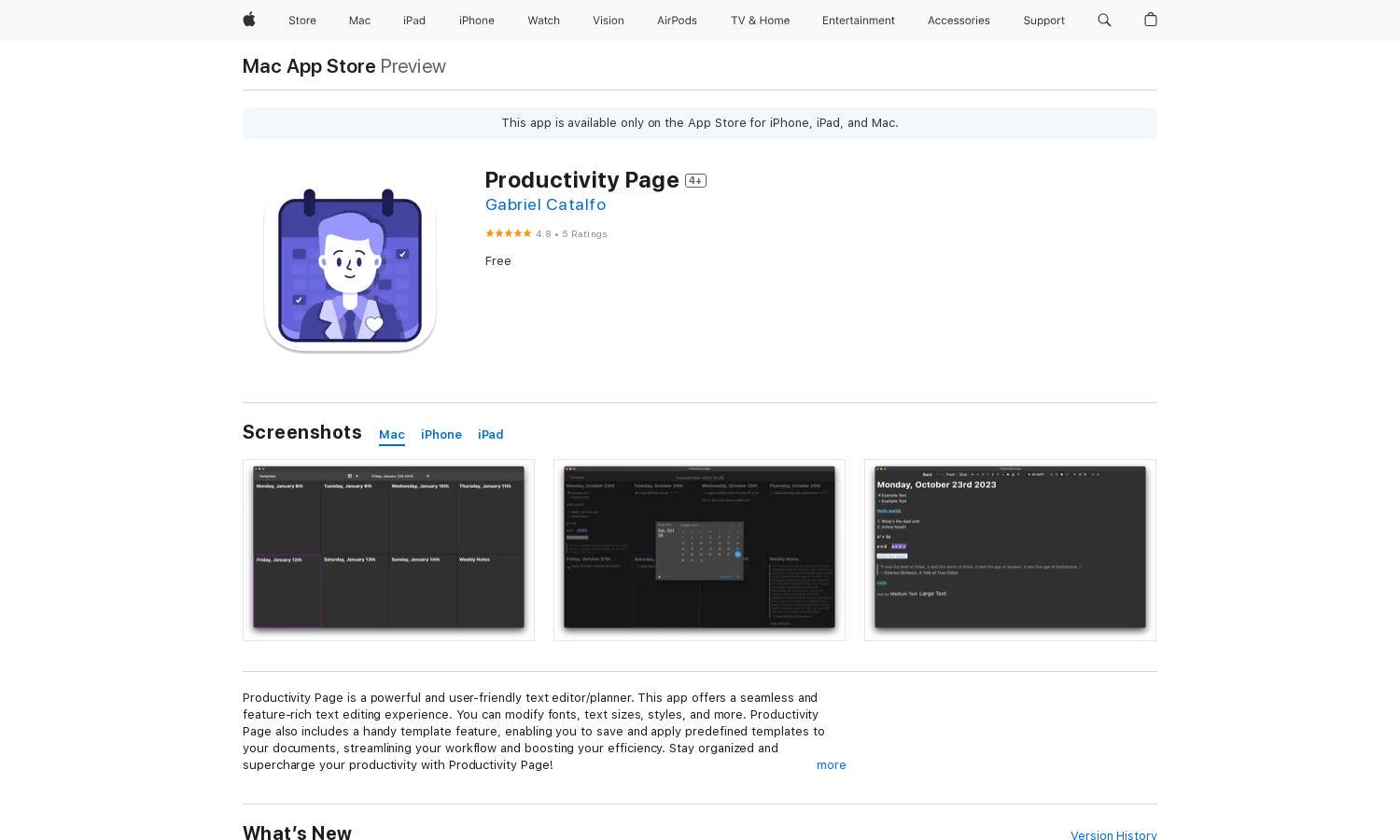
About Productivity Page
Productivity Page revolutionizes planning and note-taking with its advanced AI assistant, Jake. This app helps users organize notes, schedule tasks, and brainstorm effectively. Ideal for students and professionals, Productivity Page improves efficiency, ensuring a seamless experience in managing tasks and enhancing overall productivity.
Productivity Page offers a free download with essential features available. Users can explore additional tools and upgrades to enhance their experience. Upgrading provides access to advanced customization options and exclusive functionalities tailored to serious productivity enthusiasts, ensuring they get the most out of their planning tasks.
The user interface of Productivity Page is designed for effortless navigation and productivity. Its clean layout enables quick access to features like text editing and planning tools. With an intuitive design, users will find it easy to integrate key functions into their workflows, optimizing their productivity experience seamlessly.
How Productivity Page works
To get started with Productivity Page, users simply download the app and create an account. Upon onboarding, they are greeted with an intuitive dashboard that showcases essential tools for text editing and planning. Users can easily customize templates, adjust font styles, and interact with Jake, the AI assistant, to organize notes and brainstorm ideas effortlessly.
Key Features for Productivity Page
AI Assistant Jake
The AI assistant Jake within Productivity Page offers users an advanced tool to enhance their productivity. By utilizing natural language processing, Jake understands user queries, streamlines note organization, and drives efficient planning, making it a standout feature that significantly improves the overall user experience.
Customizable Templates
Productivity Page includes a unique template feature that allows users to save and apply predefined designs to their documents. This flexibility boosts efficiency in managing workflows, ensuring that users can maintain organization and structure in their projects, ultimately enhancing their productivity.
Seamless Text Editing
Productivity Page provides a rich text editing experience. Users can effortlessly modify fonts, sizes, and styles to personalize their documents. This feature not only enhances creativity but also ensures that users can produce professional-quality content with ease, catering to various productivity needs.
You may also like: