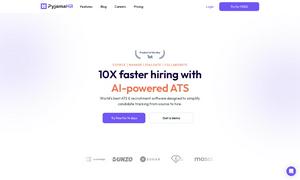PrintNanny
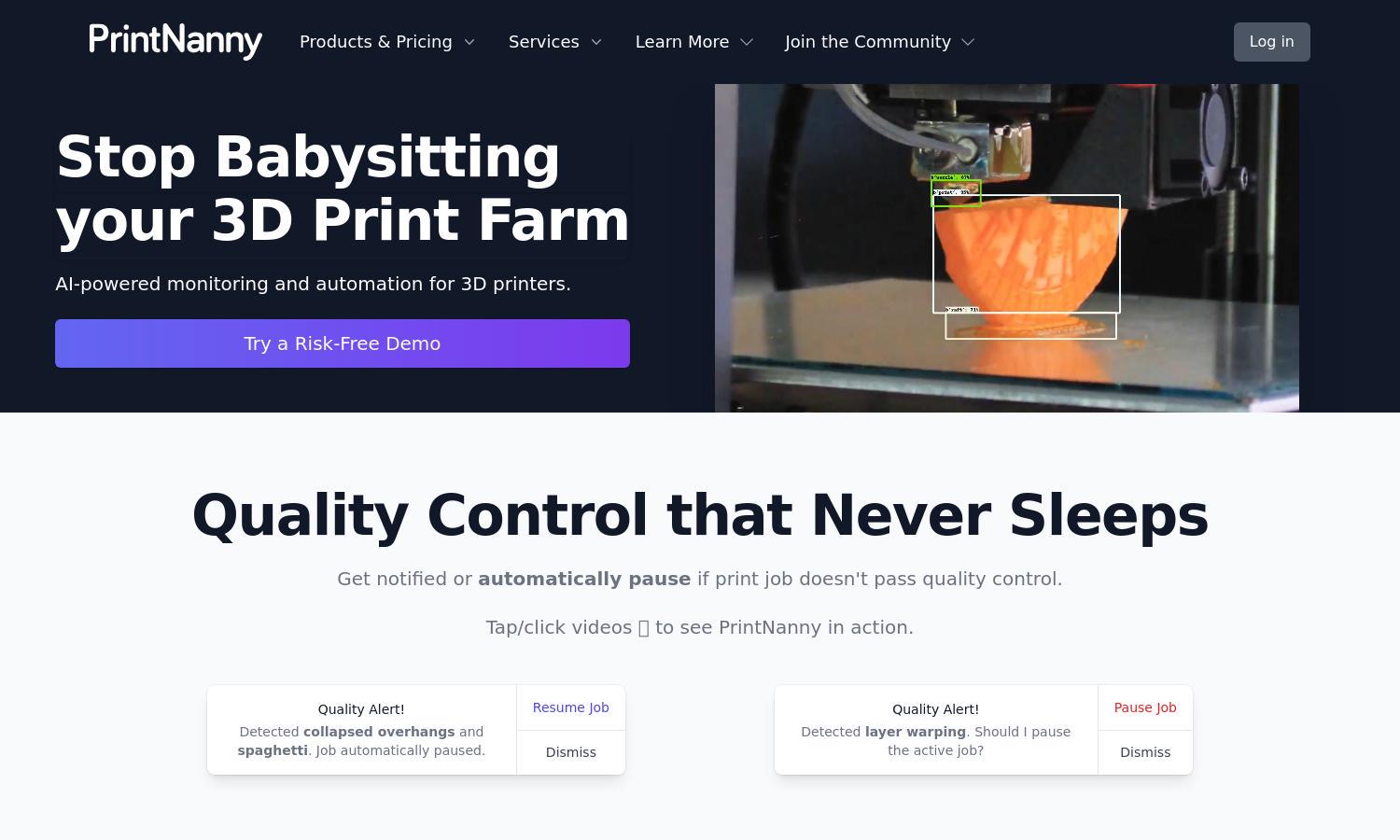
About PrintNanny
PrintNanny is designed for users seeking efficient 3D printer management. With AI-powered monitoring, it automatically checks print quality and pauses jobs if issues arise, ensuring optimal results. Ideal for hobbyists and professionals alike, PrintNanny streamlines the printing process and reduces hands-on supervision.
PrintNanny offers a subscription plan for just $9.99/month, providing access to monitoring features. Custom packages for enterprise are available, enhancing scalability for businesses. By upgrading, users gain access to exclusive features and enterprise functionalities designed for more extensive 3D printing operations.
PrintNanny's user interface is intuitively designed for seamless navigation. With simple controls and accessible features, users can easily manage their printing operations. The layout enhances user experience, making it easy to monitor, pause, and resume print jobs without hassle or confusion.
How PrintNanny works
Users start by installing PrintNanny on their Raspberry Pi, where they can set up AI monitoring for their 3D printers. The system integrates with existing tools like OctoPrint, allowing easy toggling and over-the-air updates. Notifications keep users informed, and jobs can be paused or resumed easily.
Key Features for PrintNanny
AI-Powered Quality Control
PrintNanny's AI-powered quality control automatically detects print job issues and pauses operations if necessary. This key feature ensures high-quality prints consistently and minimizes material waste. Users can focus on other tasks while PrintNanny ensures their printer operates smoothly and efficiently.
Seamless Integration
PrintNanny enables seamless integration with popular 3D printing tools like OctoPrint and Mainsail. Users can easily switch between interfaces without re-imaging their SD cards. This feature enhances flexibility, catering to diverse workflows and user preferences while simplifying the setup process for 3D printer management.
Over-the-Air Updates
PrintNanny offers over-the-air updates for hassle-free maintenance and keeping tools up-to-date. This unique feature allows users to upgrade their PrintNanny OS fleet remotely, ensuring access to the latest functionalities without the need for manual intervention, thus optimizing overall printer performance and user satisfaction.
You may also like: