Plus AI for Google Slides and Docs
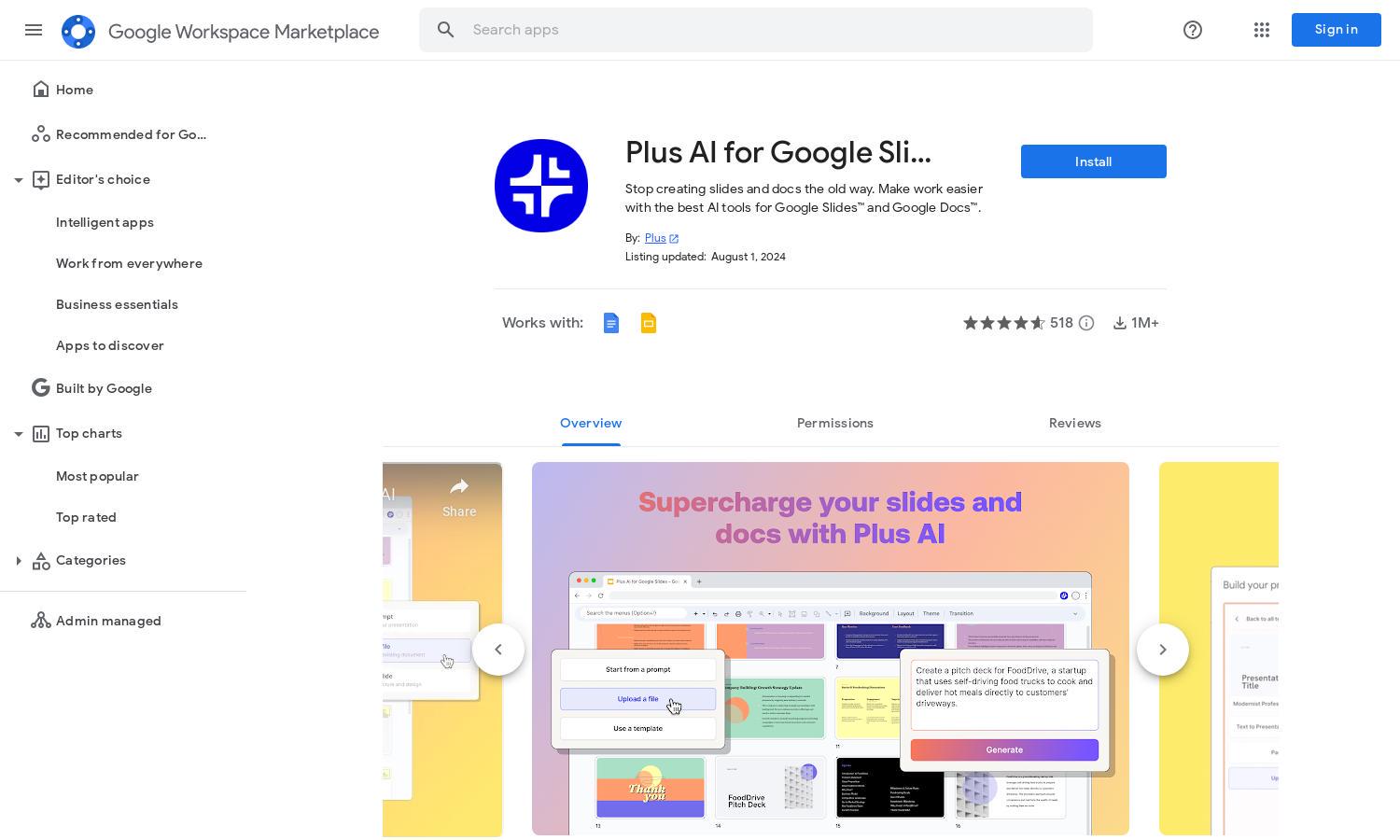
About Plus AI for Google Slides and Docs
Plus AI for Google Slides™ and Docs™ simplifies the presentation and document creation process. Users can easily generate professional slides and well-crafted documents using intuitive AI technology. The platform is designed for educators, marketers, and professionals, providing efficient solutions for their presentation needs with features that save time and enhance creativity.
Plus AI for Google Slides™ and Docs™ offers a free trial, followed by a subscription model with options for unlimited AI usage, premium layouts, and custom themes. Upgrading enhances your experience and provides more advanced features, making it a valuable investment for frequent users seeking comprehensive tools for presentations.
Plus AI for Google Slides™ and Docs™ features a user-friendly interface designed for seamless navigation and functionality. The intuitive layout allows users to effortlessly create and edit presentations, ensuring a smooth workflow. Unique features enhance the user experience, making it an essential tool for anyone needing effective presentation tools.
How Plus AI for Google Slides and Docs works
Users interact with Plus AI by installing the add-on from the Google Workspace Marketplace. After installation, they can easily generate presentations or documents by entering prompts or uploading text. Plus AI provides smart suggestions and edits, allowing users to refine their work. Its automated tools help create visually appealing slides, saving significant time and enhancing output quality.
Key Features for Plus AI for Google Slides and Docs
AI-Powered Presentation Generation
Plus AI for Google Slides™ and Docs™ boasts AI-powered presentation generation, enabling users to create visually appealing slides effortlessly. By simply providing a prompt, users can transform ideas into professional presentations rapidly, enhancing productivity and creativity in the workplace or classroom setting.
Custom Theme Design
Plus AI offers custom theme design capabilities, allowing users to define a presentation's visual style. Users can input theme names, and the platform automatically selects appropriate fonts and colors, ensuring that presentations are not only effective but also visually appealing and cohesive.
Snapshot Integration
Plus AI includes Snapshot integration, enabling users to capture and embed data from various sources directly into their presentations. This feature keeps content updated in real-time, ensuring that users can remain informed and present accurate information, ultimately enhancing the quality of their presentations.








