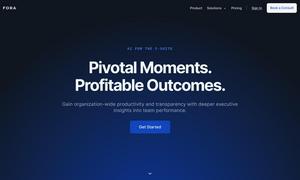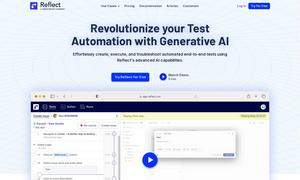NotesOllama
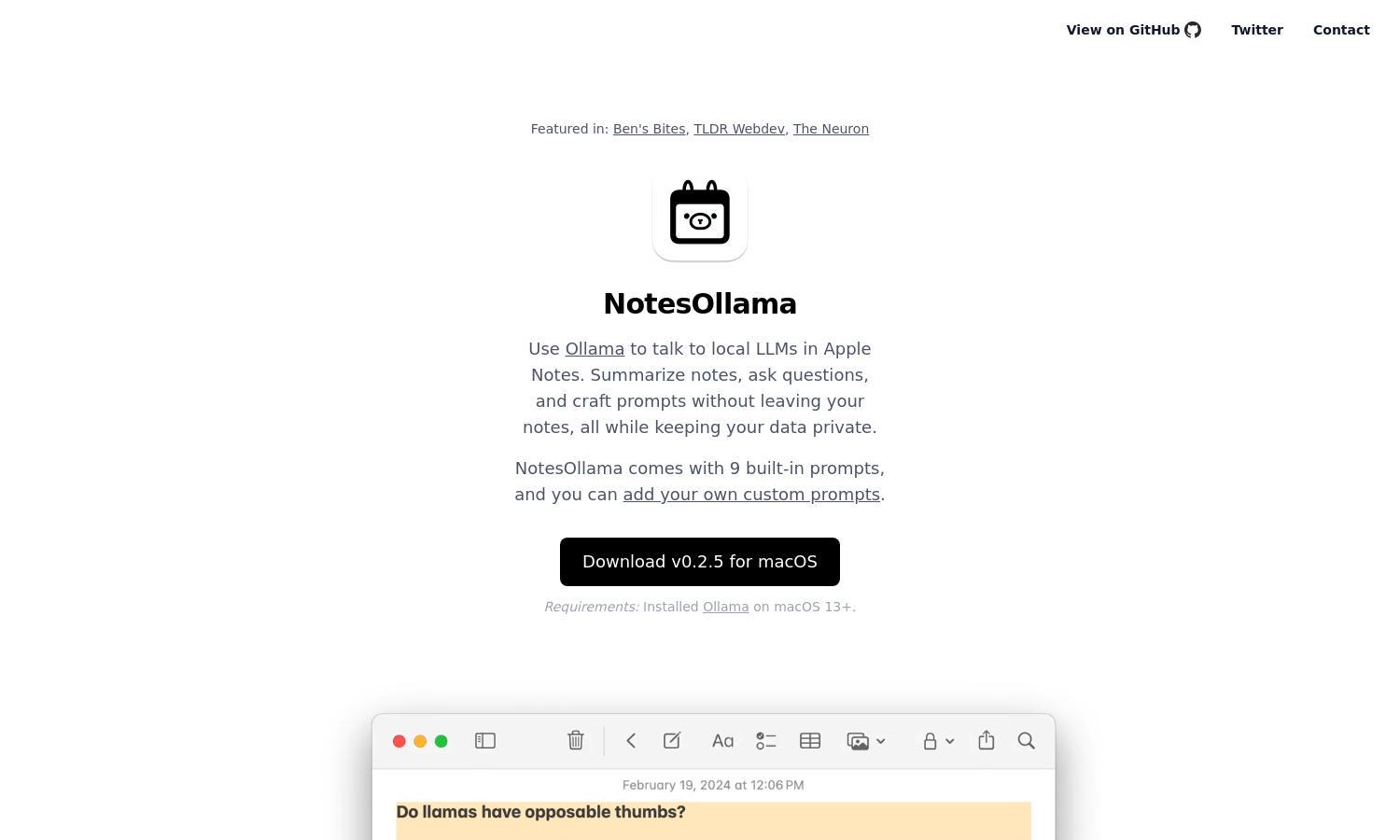
About NotesOllama
NotesOllama is designed for Apple Notes users, enhancing note-taking through local LLM interactions with Ollama. Users can summarize, inquire, and craft prompts directly in their notes, maintaining data privacy and promoting efficient workflow. This seamless integration empowers users to manage their knowledge effectively.
NotesOllama offers a free version with essential features, while premium plans provide enhanced capabilities like more custom prompts and support. Each tier is designed to add value to users' note-taking experience. Upgrading unlocks advanced functions that further streamline workflow and productivity.
The user interface of NotesOllama is intuitive and user-friendly, ensuring a smooth experience for note management. Its layout encourages easy navigation, while features like built-in prompts are designed for efficient interaction. This thoughtful design maintains focus on maximizing users’ productivity and creativity.
How NotesOllama works
To start using NotesOllama, users install Ollama on their macOS device. Once integrated, they can easily access NotesOllama within Apple Notes. From there, users can summarize existing notes, pose questions or create prompts directly, ensuring an efficient note-taking experience while keeping their data secure.
Key Features for NotesOllama
Local LLM Integration
NotesOllama’s core feature lies in its local LLM integration, allowing users to converse with AI right within Apple Notes. This unique functionality enhances the note-taking process by making real-time assistance available, ensuring that users can efficiently manage their notes without leaving the application.
Custom Prompts
With NotesOllama, users benefit from custom prompts that can be tailored to individual needs. This feature enhances personalization and allows for a more efficient and productive note-taking experience, making it easier for users to engage with their content creatively and effectively.
Data Privacy
NotesOllama prioritizes user data privacy, ensuring that all interactions remain local on the user's device. This feature distinguishes it from other platforms, providing users peace of mind while managing their notes, and ensuring that sensitive information is never exposed to the cloud.
You may also like: