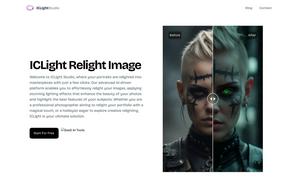Mitra
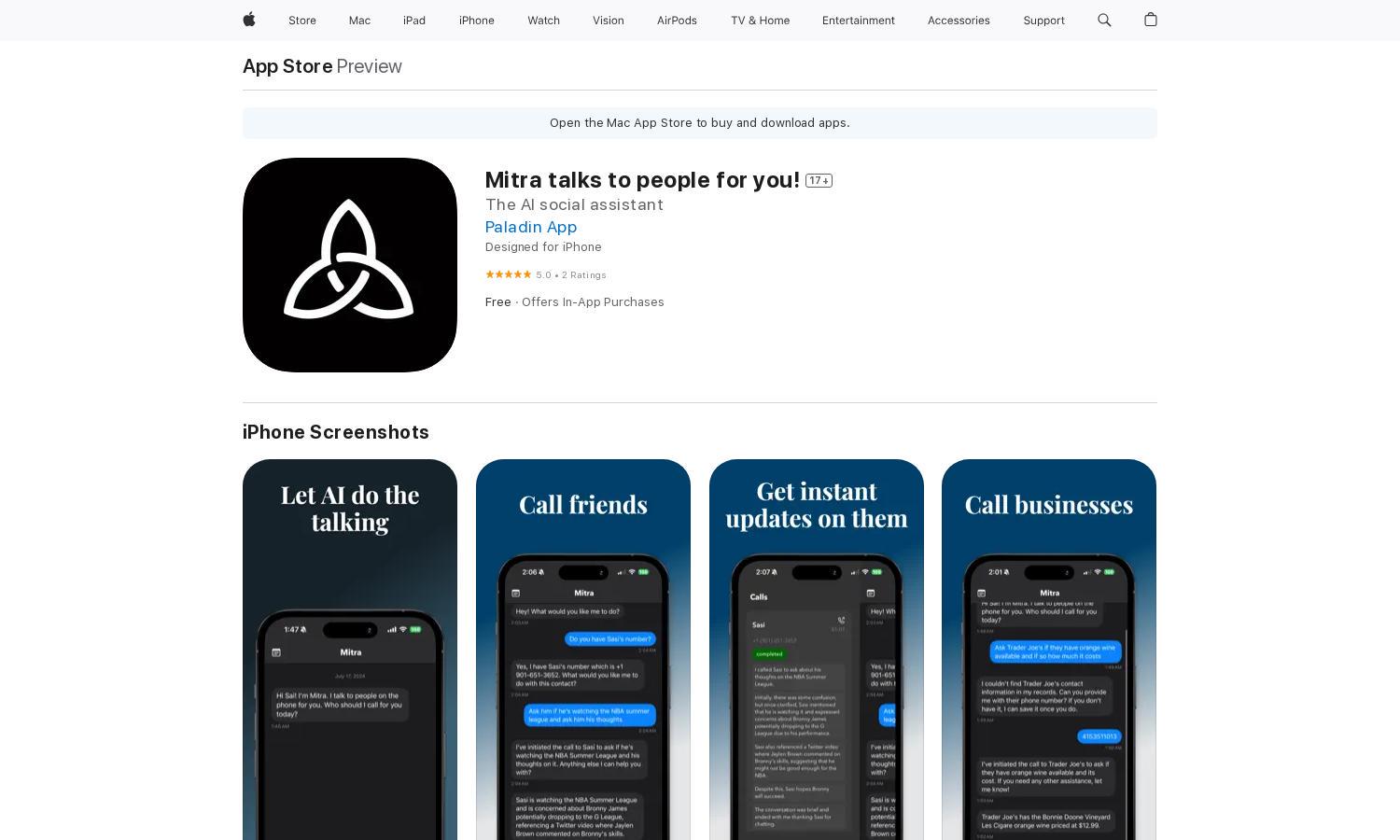
About Mitra
Mitra is your AI assistant that revolutionizes phone conversations, allowing users to delegate calls effortlessly. By texting Mitra, individuals can communicate complex ideas without the hassle of direct dialogue. Designed for busy professionals, Mitra ensures seamless interactions, saving users valuable time and energy.
Mitra offers a free plan alongside in-app purchases for advanced features. Popular options include 10 Mitra Minutes for $5.99 and 20 Mitra Minutes for $10.99. Upgrading enhances user experience by providing additional call minutes, ensuring uninterrupted productivity.
Mitra features a user-friendly interface that simplifies the call management process. Its efficient layout allows easy navigation between conversations and call summaries, enhancing user experience. Unique features, including real-time modifications during calls, ensure seamless interactions and optimize communication.
How Mitra works
Users initiate their experience with Mitra by downloading the app and completing a simple sign-up process. Once onboard, they can text Mitra to initiate calls on their behalf. The AI assistant can converse with anyone, manage multiple calls simultaneously, and provide insightful summaries, enhancing overall efficiency.
Key Features for Mitra
Real-Time Call Management
Mitra's real-time call management feature allows users to oversee conversations actively. By monitoring calls, users can receive instant updates and summaries, ensuring they stay informed and engaged without being physically present, making communication more efficient and effective.
Simultaneous Multi-Calls
Mitra enables users to handle up to 20 phone calls at once, effectively delegating conversations to automate tasks. This key feature allows for efficient communication management, freeing users from the burden of handling multiple discussions while retaining control over various interactions.
Interactive Chat Functionality
Mitra's interactive chat functionality empowers users to converse about any topic at any time, providing a unique outlet for communication. This feature adds a layer of depth to interactions, enhancing the overall user experience and fostering continuous engagement with the AI assistant.
You may also like: