Mirage - Detect Image Editing
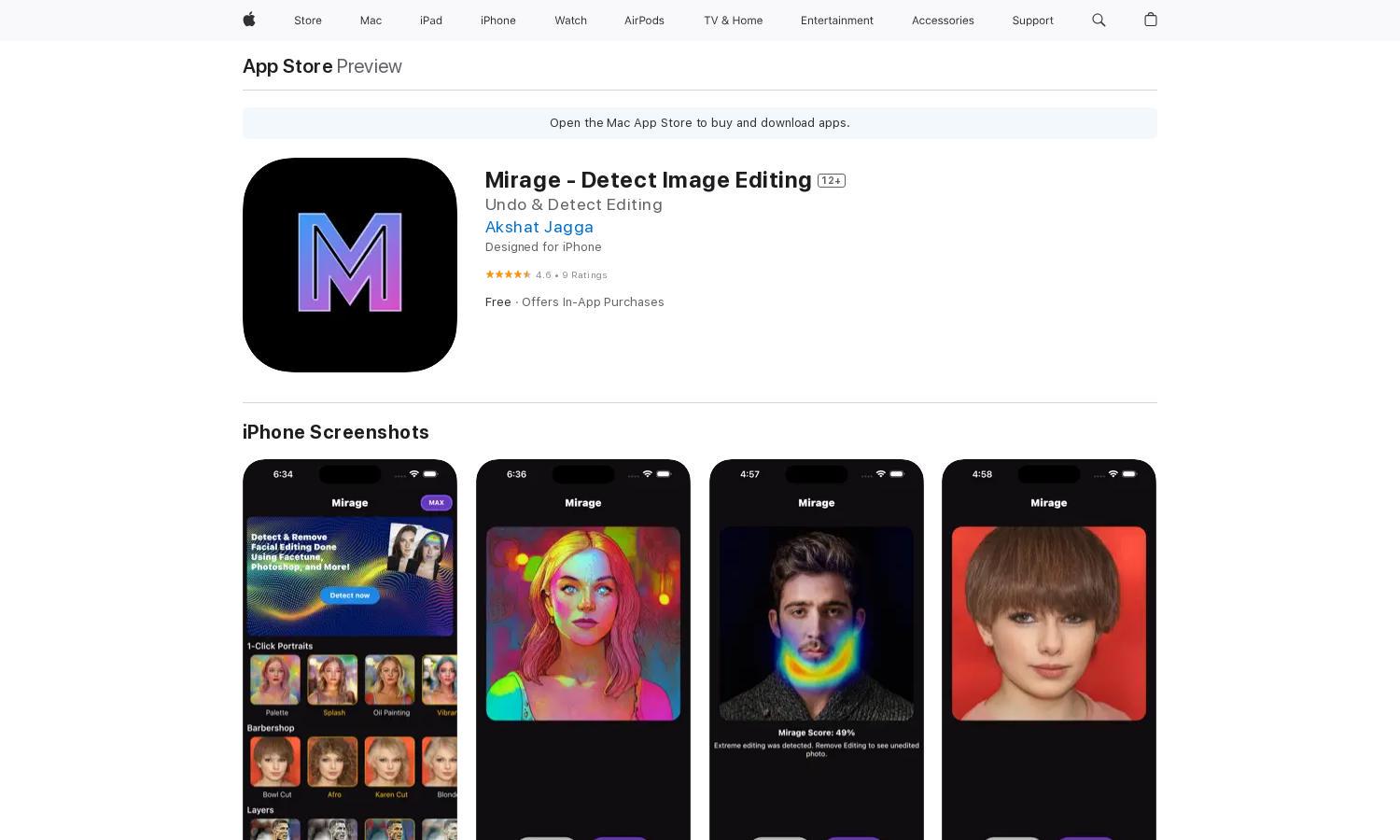
About Mirage - Detect Image Editing
Mirage is a cutting-edge mobile app designed for effective image editing detection. It leverages advanced machine learning technology to help users identify and undo edits made to images. Ideal for photographers or social media enthusiasts, Mirage enhances image authenticity, ensuring every picture tells the true story.
Mirage offers users a free version with optional subscription tiers: Hero Supporter for ₹799 per month, Ultra Supporter at ₹2,999 per year, and Super Supporter for ₹749 every six months. Upgrading provides exclusive features, enhanced image recovery options, and ad-free usage, elevating the user experience with added benefits.
Mirage presents an intuitive user interface designed to make navigating its features a breeze. The layout is user-friendly, allowing for efficient image comparisons and edits detection. Unique functionalities, such as detailed viewing and editing undo, ensure users enjoy a seamless browsing experience while maximizing image authenticity.
How Mirage - Detect Image Editing works
Users start by downloading Mirage from the App Store and setting up their profiles. After onboarding, they can upload an image containing a face to detect edits. The main features include viewing comparisons between the original and edited versions, accessing the undo feature, and engaging with ad-free navigation for a better user experience.
Key Features for Mirage - Detect Image Editing
Image Editing Detection
Mirage features advanced image editing detection, a unique functionality that enables users to pinpoint exactly which areas of a photo have been altered. By employing sophisticated machine learning algorithms, Mirage helps users maintain authenticity in their images, making it a must-have tool for social media and photography enthusiasts.
Editing Undo Feature
The editing undo feature in Mirage sets it apart by allowing users to revert edited images back to their approximate original state. This invaluable tool empowers individuals to restore authenticity while also giving them insight into the extent of editing, promoting transparency in digital imagery with ease.
Collage Comparison Tool
Mirage includes a collage comparison tool that enables users to compare multiple images side by side. This feature is essential for those analyzing edits from different angles, thus enhancing the user experience by providing a comprehensive view of editing changes, further asserting Mirage’s value in image authenticity.








