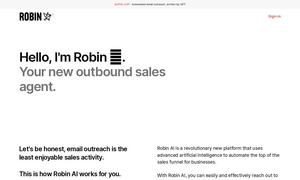MimicBrush
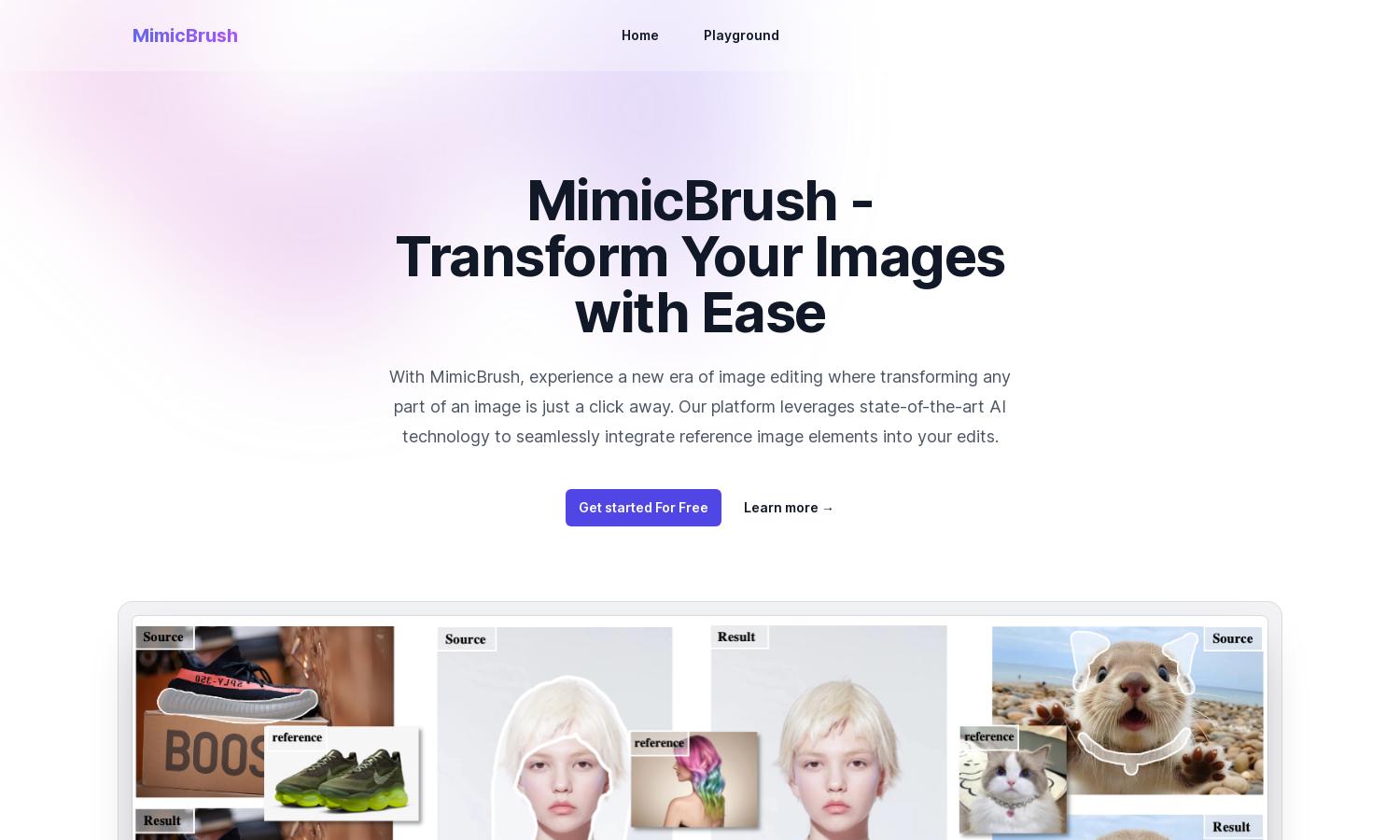
About MimicBrush
MimicBrush is an AI-driven image editing platform allowing users to transform images effortlessly. It targets designers and photographers seeking high-quality modifications. With its unique imitative editing feature, users can seamlessly integrate styles from reference images, achieving professional results without complicated processes.
MimicBrush offers flexible pricing plans catering to various user needs, from free trials to premium tiers. Subscribers enjoy additional features like advanced editing tools and higher upload limits. Upgrading enhances user experience, providing access to more capabilities and improving editing efficiency.
MimicBrush prides itself on a user-friendly interface designed for seamless navigation. Its intuitive layout ensures users can easily access features like reference image uploads and localized modifications, allowing for a smooth, efficient image editing journey that enhances creativity and productivity.
How MimicBrush works
Users interact with MimicBrush by first selecting the editing area in their source image using a white mask. Then, they upload a reference image containing desired elements. MimicBrush's AI technology automatically recognizes these elements and applies them to the selected area, resulting in high-quality, realistic edits.
Key Features for MimicBrush
Imitative Editing
MimicBrush features a unique imitative editing technique, allowing users to achieve incredibly realistic image modifications. This core functionality enables effortless integration of styles from reference images, making it easy for users to create stunning edits, whether they are novices or professionals.
Localized Modifications
MimicBrush's localized modifications feature empowers users to edit specific parts of an image with precision. This option ensures that changes can be made without altering the entire composition, offering enhanced control and flexibility in creating detailed and professional-looking edits.
Texture Transfer
MimicBrush supports advanced texture transfer, enabling users to seamlessly apply textures from a reference image to their projects. This unique feature preserves the original shape of objects while enriching the visual quality of images, providing users with enhanced creative options and results.
You may also like: