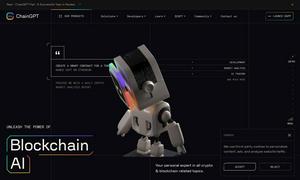Komandi
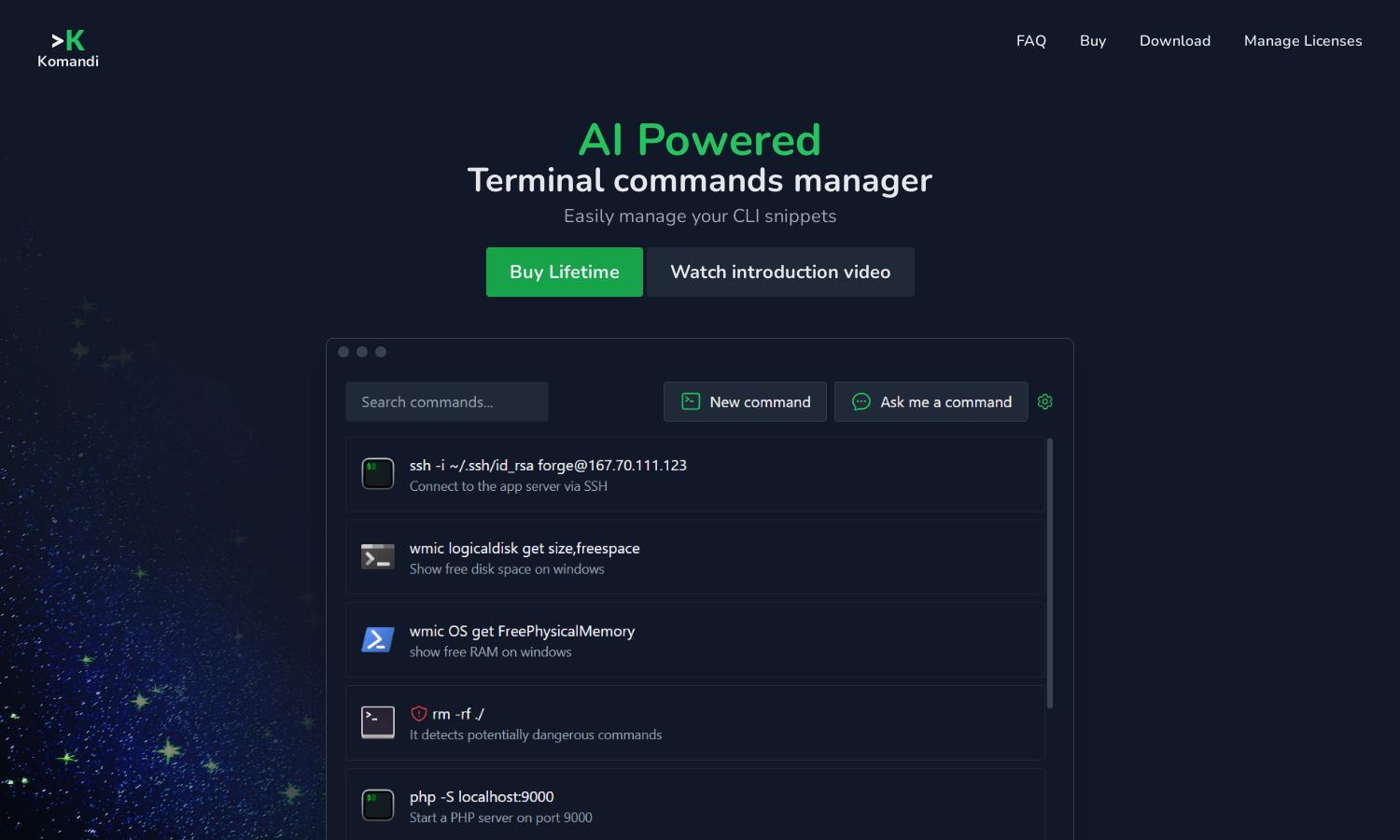
About Komandi
Komandi is a powerful tool designed for developers and system administrators, focused on efficient management of CLI commands. Its innovative AI capability allows users to generate commands effortlessly from natural language prompts, enhancing productivity and minimizing errors, making it an essential resource for technical professionals.
Komandi offers a one-time purchase of a lifetime license for just $19, which includes 10,000 AI tokens for command generation. This provides excellent value for users who rely on CLI commands regularly. Plus, enjoy a 7-day money-back guarantee, ensuring customer satisfaction.
The user interface of Komandi is designed to be intuitive, making it easy for users to navigate and access their commands swiftly. Key features like command insertion, favorites, and execution capabilities are organized seamlessly, providing a user-friendly experience that enhances productivity for developers.
How Komandi works
Users begin by downloading the Komandi app and can take advantage of a free 7-day trial. After onboarding, they can easily manage their commonly used CLI commands, generate new commands using AI by inputting natural language prompts, and detect potentially harmful commands, making their workflow smoother and more efficient.
Key Features for Komandi
AI Command Generation
Komandi offers innovative AI command generation that allows users to create terminal commands effortlessly by simply typing natural language prompts. This unique feature saves time and reduces errors, making Komandi an invaluable tool for developers looking to enhance productivity and streamline their workflow.
Command Safety Detection
Komandi includes a vital safety feature that detects and highlights potentially dangerous commands. This proactive approach helps users avoid accidental execution of harmful operations, ensuring a safer command-line experience while maximizing their efficiency in managing system operations.
Cross-Platform Compatibility
Komandi boasts cross-platform compatibility, working seamlessly on macOS, Windows, and Linux. This flexibility allows developers to manage their commands and configurations in various environments, enhancing their workflow and accessibility, regardless of the system they are working on.
You may also like: