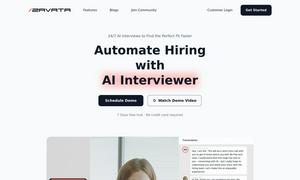Keo
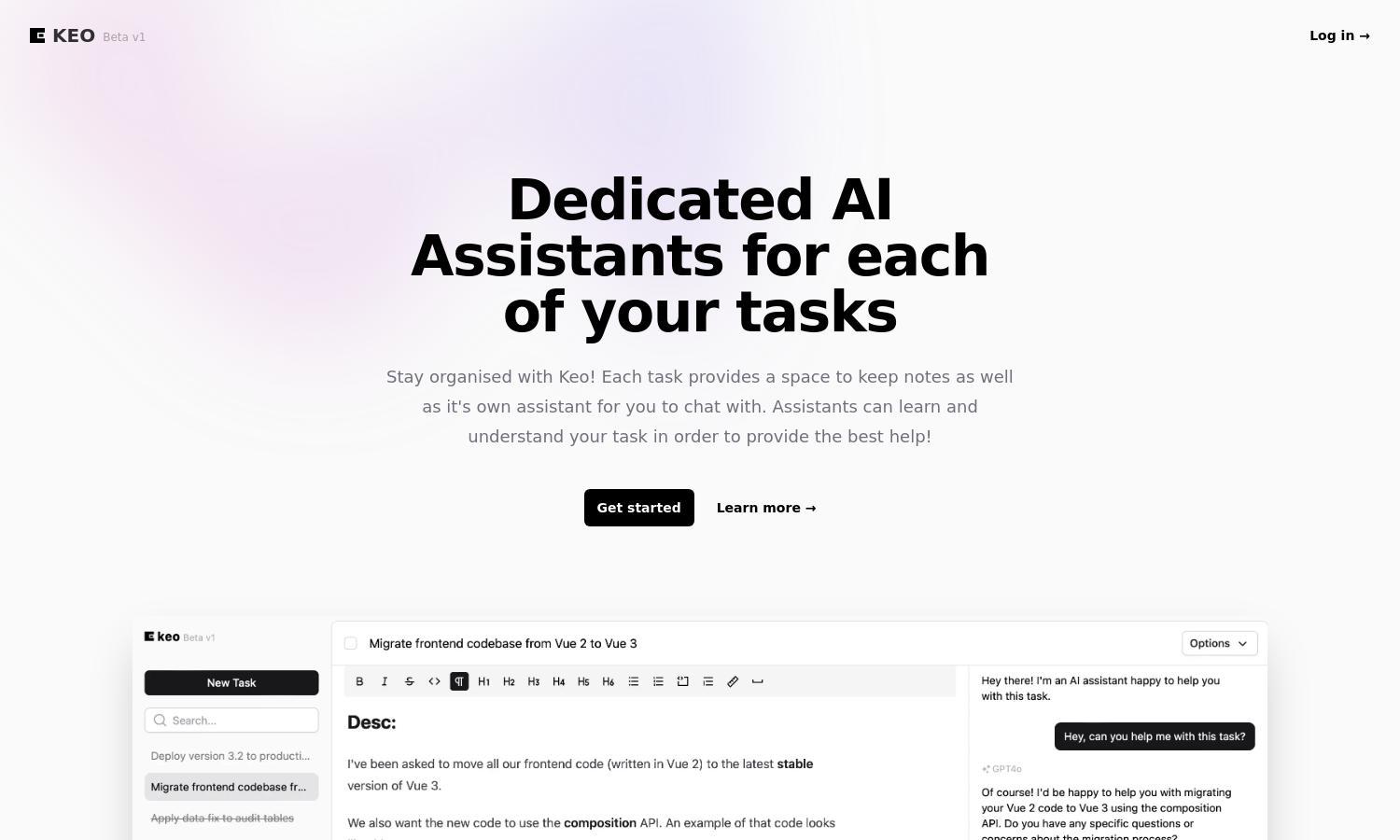
About Keo
Keo is an innovative platform designed to streamline task management for professionals. It pairs each task with a dedicated AI Assistant that learns from user interactions, providing context-aware help and note organization. Keo empowers users to improve productivity and remain organized effortlessly.
Keo offers a range of flexible pricing plans tailored to individual professionals. Users can choose from monthly or yearly subscriptions, with higher tiers providing advanced features like enhanced AI assistance and additional storage. Upgrading unlocks more robust task management capabilities, making it more efficient.
The user interface of Keo is modern and intuitive, designed for seamless navigation and productivity. Its straightforward layout enhances usability, allowing users to manage tasks and notes efficiently. Keo's unique design features help users quickly access AI support, ensuring a smooth user experience.
How Keo works
Users start with Keo by signing up and creating their first task. Each task features a dedicated AI Assistant that helps keep notes and provides context-aware suggestions. Users can easily navigate the modern interface, accessing task management tools and assistance tailored to their needs, ensuring organization and efficiency.
Key Features for Keo
Dedicated AI Assistants
Keo's dedicated AI Assistants for each task offer a unique functionality, learning from users' interactions to provide tailored support. By incorporating AI into task management, Keo enhances productivity, allowing users to chat with their assistant and gain insights specific to their work and notes.
Integrated Notes System
The integrated notes system within each task in Keo provides users with a space to consolidate thoughts, reminders, and relevant information. This feature not only enhances organization but also allows seamless communication between users and their AI Assistant, boosting overall productivity.
Modern User Interface
Keo's modern user interface is designed for efficiency, prioritizing user experience with easy navigation and access to features. This design ensures that users can quickly create and manage tasks with minimal effort, fostering a productive environment where task management is simplified and effective.
You may also like: