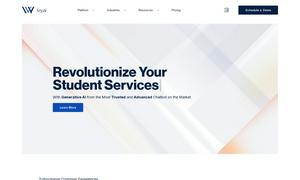Image Splitter
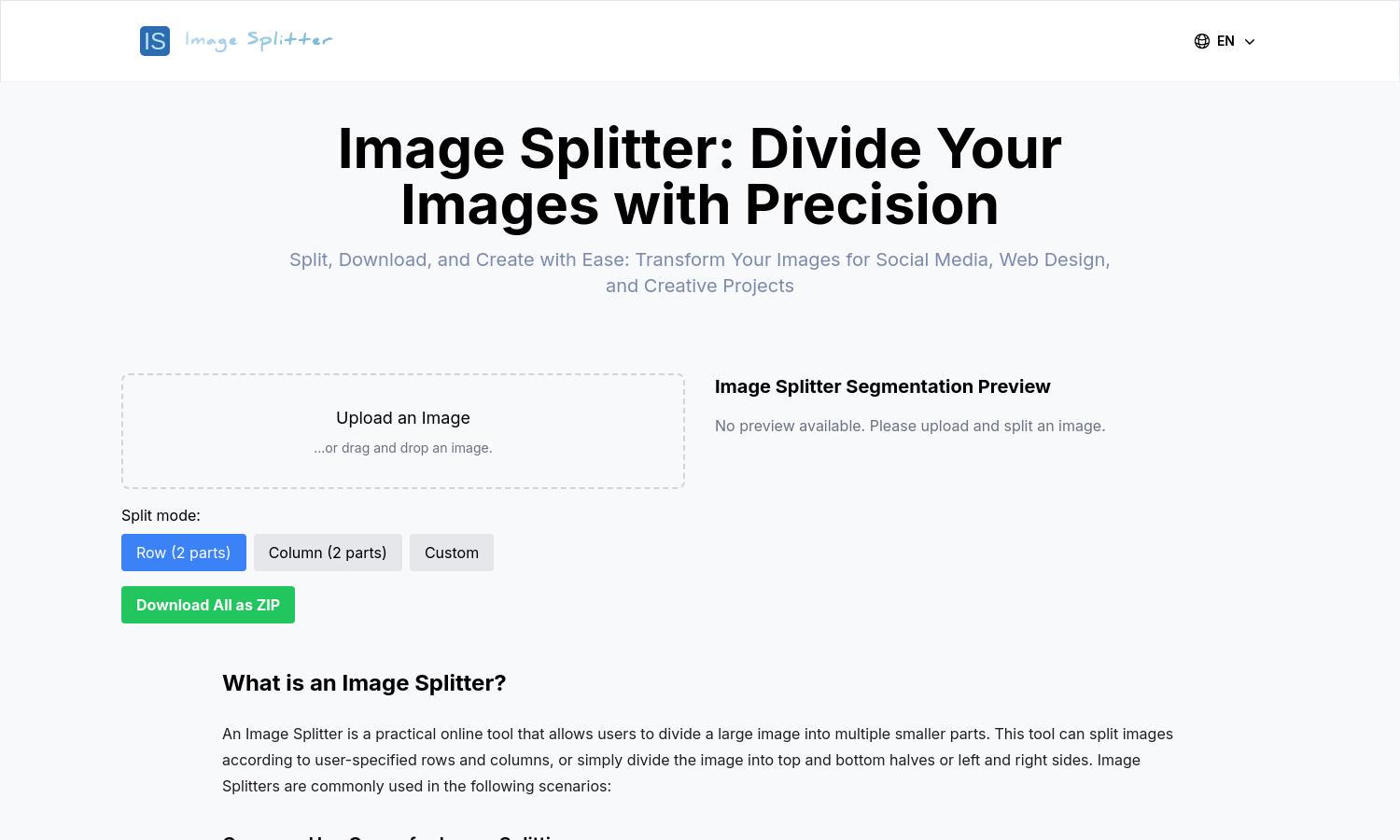
About Image Splitter
Image Splitter is an innovative online tool designed for easily dividing large images into smaller sections. Targeting designers, social media managers, and creatives, it allows users to customize splitting configurations and download images in batches, dramatically enhancing project efficiency and visual impact with stunning outputs.
Image Splitter features a completely free service with no registration required, allowing unlimited use. Users can seamlessly split images without costs. Although there are no tiered plans, users enjoy all functionalities at no charge, making it accessible for everyone needing efficient image processing.
The interface of Image Splitter is designed for simplicity and effectiveness. Its responsive layout ensures a seamless experience across devices. User-friendly features like drag-and-drop uploads, real-time previews, and efficient download options make using Image Splitter intuitive, enhancing user engagement and satisfaction.
How Image Splitter works
To use Image Splitter, users simply upload their image through drag-and-drop or by clicking an upload button. Once uploaded, users select their desired splitting mode—Row, Column, or Custom—then view a real-time preview. After configuration, they easily download each part or all parts as a ZIP file.
Key Features for Image Splitter
Custom Split Mode
The Custom Split Mode on Image Splitter lets users specify exact rows and columns for tailored image segmentation. This feature enhances functionality, allowing for diverse applications, from social media layouts to creative collages, providing users with exceptional control over their image output.
Real-time Preview
Image Splitter’s Real-time Preview feature enables users to instantly view how their image will be divided. This interactive functionality ensures users can make adjustments on-the-fly, enhancing the user experience and allowing for precise control over the final output of their images.
Batch Download Functionality
The Batch Download Functionality of Image Splitter allows users to effortlessly download all split images in a single ZIP file. This convenience streamlines workflow for busy creators, ensuring easy access to all adjusted images without the hassle of downloading each part individually.
You may also like: