How2
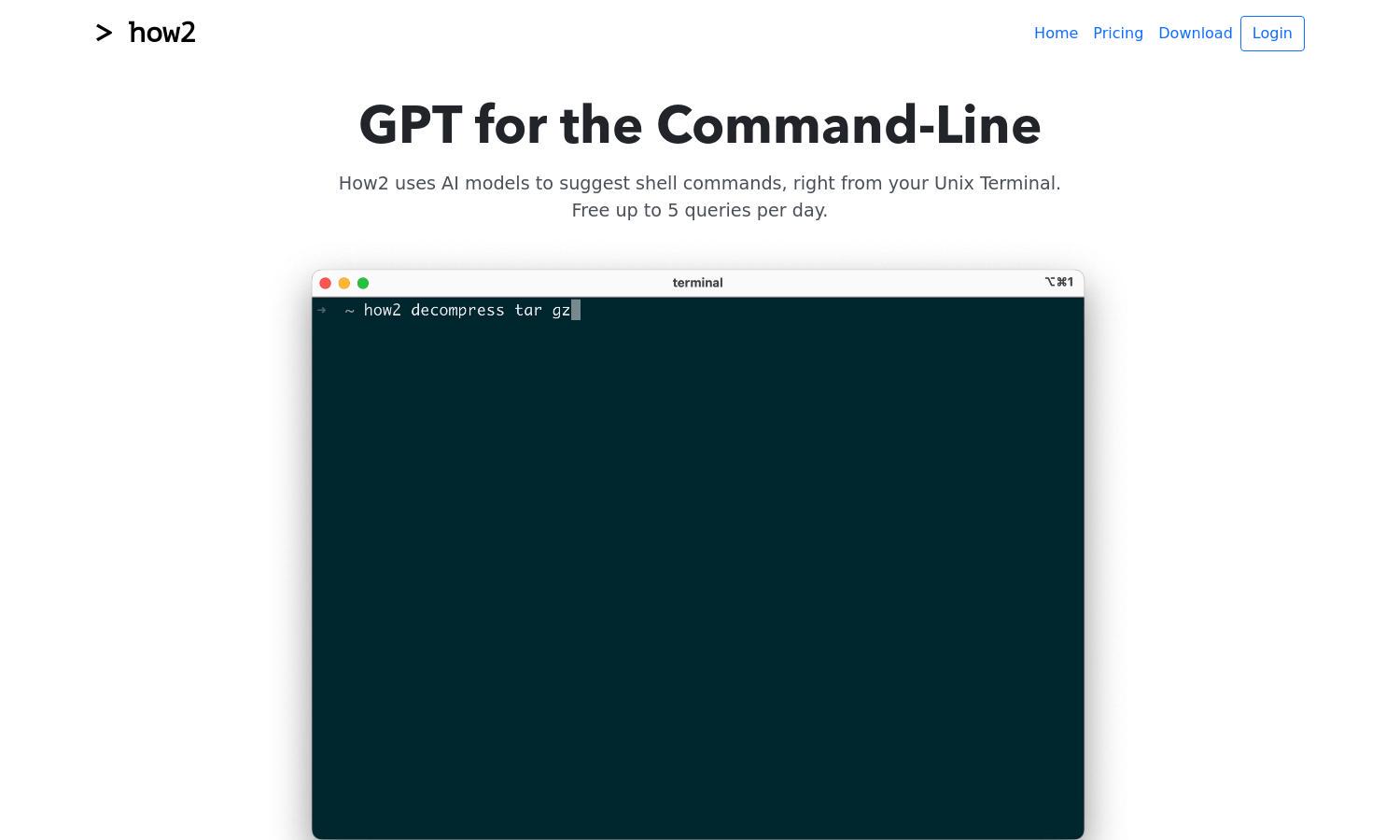
About How2
How2 is an innovative AI tool designed for developers in the command-line environment. By utilizing advanced AI models retrained on Bash/Zsh commands, How2 delivers prompt code suggestions, making script creation effortless. This platform enhances productivity by allowing users to focus on problem-solving rather than syntax errors.
How2 offers a freemium pricing model with 5 free queries daily. Users can upgrade for more queries, enhancing their experience with unlimited access. By subscribing, users can unlock advanced features and functionalities, ensuring they never hit a command limit during critical development stages.
How2 features a clean and intuitive user interface designed for seamless interaction. Users will appreciate its streamlined layout that simplifies navigation and enhances the script generation process. Unique functionalities ensure that How2 stands out, leading to an efficient and user-friendly command-line experience.
How How2 works
Users interact with How2 by first onboarding through a simple installation process tailored to their operating system. Once set up, they input their queries directly in the terminal. How2 leverages AI models to analyze these prompts, providing contextually relevant shell commands or scripts, allowing unparalleled efficiency for developers.
Key Features for How2
AI-Powered Command Suggestions
How2’s AI-Powered Command Suggestions provide users with real-time, context-aware code completions and shell commands. This unique capability accelerates the scripting process, helping developers save time and reduce errors when navigating the Unix Terminal, thereby enhancing productivity significantly.
Bash Script Generation
With How2's Bash Script Generation feature, users can effortlessly create complex scripts through simple prompts. This functionality saves developers considerable time and effort, allowing for quick adjustments and refinements within their code directly through the terminal environment.
StackOverflow Integration
How2's StackOverflow Integration allows users to enhance their queries using an -s option. This feature connects to a vast knowledge base, providing trusted answers and expanding access to community-driven solutions while still respecting the command-line workflow that users enjoy.








