GPTChat for Slack
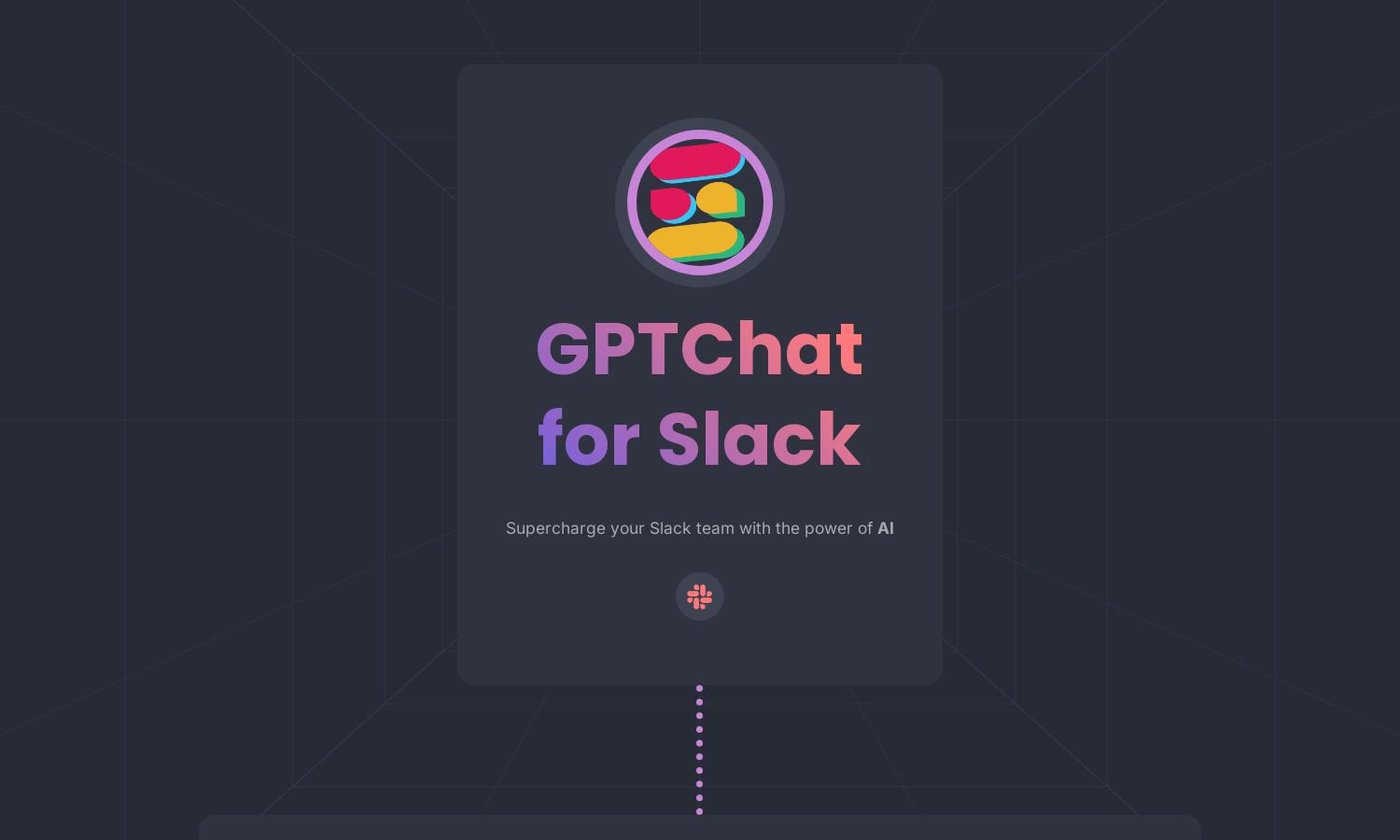
About GPTChat for Slack
GPTChat for Slack is a collaborative tool designed for teams who want to integrate AI into their workflow. By utilizing OpenAI's advanced capabilities, it allows users to generate content, write code, and streamline communication, solving the problem of time-consuming tasks while improving team efficiency.
GPTChat for Slack offers a free tier for initial users, with premium options for enhanced features. Each subscription level unlocks additional capabilities such as advanced AI assistance and priority support. Upgrading enriches the user experience, providing greater value and making GPTChat for Slack an indispensable tool.
The user interface of GPTChat for Slack is designed for intuitive navigation, allowing users to easily interact with AI features. Its clean layout and user-friendly design create a seamless experience that simplifies collaboration, ensuring that users can access valuable tools without any hassle.
How GPTChat for Slack works
To start using GPTChat for Slack, users will need to register and integrate their Slack and OpenAI API keys. After onboarding, navigating the interface is straightforward: team members can ask questions and receive AI-generated responses in real-time, streamlining workflows, enhancing productivity, and enabling effective communication within the team.
Key Features for GPTChat for Slack
Real-Time Collaboration
One of the standout features of GPTChat for Slack is its real-time collaboration capabilities. This functionality allows teams to leverage AI assistance directly within their Slack channels, enabling instant responses to queries, fostering improved communication, and enhancing overall productivity in the workplace.
Content Generation
GPTChat for Slack offers robust content generation features that streamline the creation of emails, articles, and even code. This valuable function empowers users to efficiently produce high-quality written material, ultimately saving time and effort while improving communication and document quality within teams.
Error-Handling Support
Another key feature of GPTChat for Slack is its dedication to error-handling support. By temporarily storing conversation logs for up to 30 days, the platform ensures better responses and helps users troubleshoot issues, directly enhancing user experience and promoting a more effective collaboration process.








