Glimmer AI
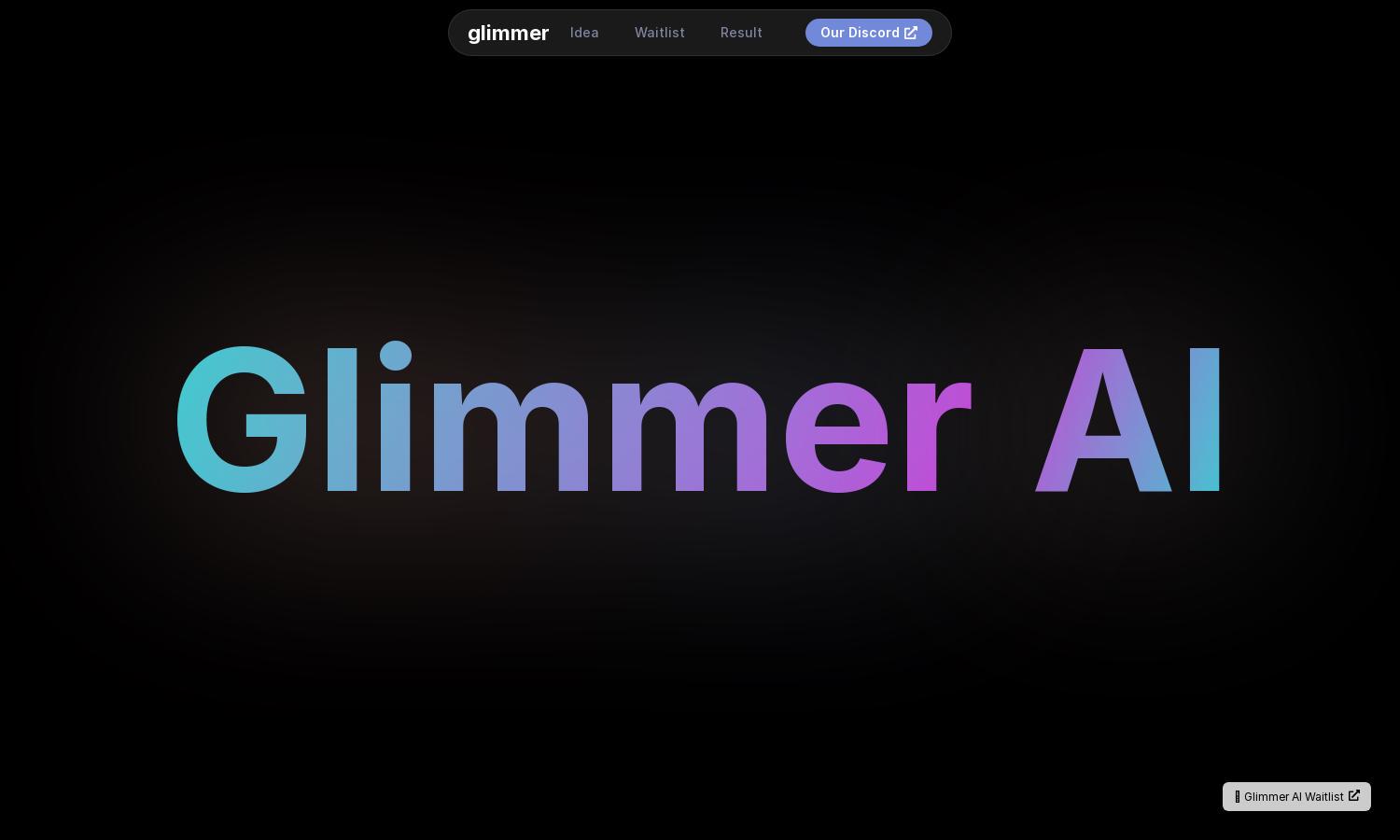
About Glimmer AI
Glimmer AI transforms presentation creation by leveraging GPT-3 and DALL·E 2 for stunning results. Users can simply input text or voice commands, and GlimmerAI generates visually appealing presentations, making it perfect for professionals, educators, and anyone in need of engaging visuals quickly.
Glimmer AI offers flexible pricing plans catering to different user needs, ensuring value for everyone. Users can join the waitlist for exclusive early access and redeem codes for free credits upon launch, enhancing the overall experience while guaranteeing affordability as they upgrade.
Glimmer AI features a user-friendly interface designed for seamless navigation. Its intuitive layout facilitates easy access to all functionalities, allowing users to effortlessly create presentations, edit contents, and export results. This thoughtful design enhances the overall user experience on Glimmer AI.
How Glimmer AI works
Users begin their journey on Glimmer AI by signing up and accessing the main dashboard. From there, they can describe their presentation needs either by typing or using voice commands, allowing the AI to craft attractive slides. This unique process simplifies presentation development, making it accessible for everyone.
Key Features for Glimmer AI
AI-Powered Slide Generation
Glimmer AI's AI-Powered Slide Generation feature leverages cutting-edge technology to transform user inputs into visually captivating presentations. This innovative tool streamlines the process, enabling users to quickly create professional-grade slides without design expertise, thereby saving time and enhancing productivity.
Voice Command Integration
The Voice Command Integration in Glimmer AI allows users to effortlessly generate presentations through spoken input. This unique feature enhances accessibility and convenience, making presentation creation smoother and more efficient for users who prefer voice commands, facilitating creative flow and engagement.
Exporting Options
Glimmer AI offers versatile Exporting Options, enabling users to download their presentations in PPTX or PDF formats. This feature provides flexibility for users to share their work seamlessly, ensuring compatibility with various platforms and enhancing usability for diverse presentation needs.








