GitBrain
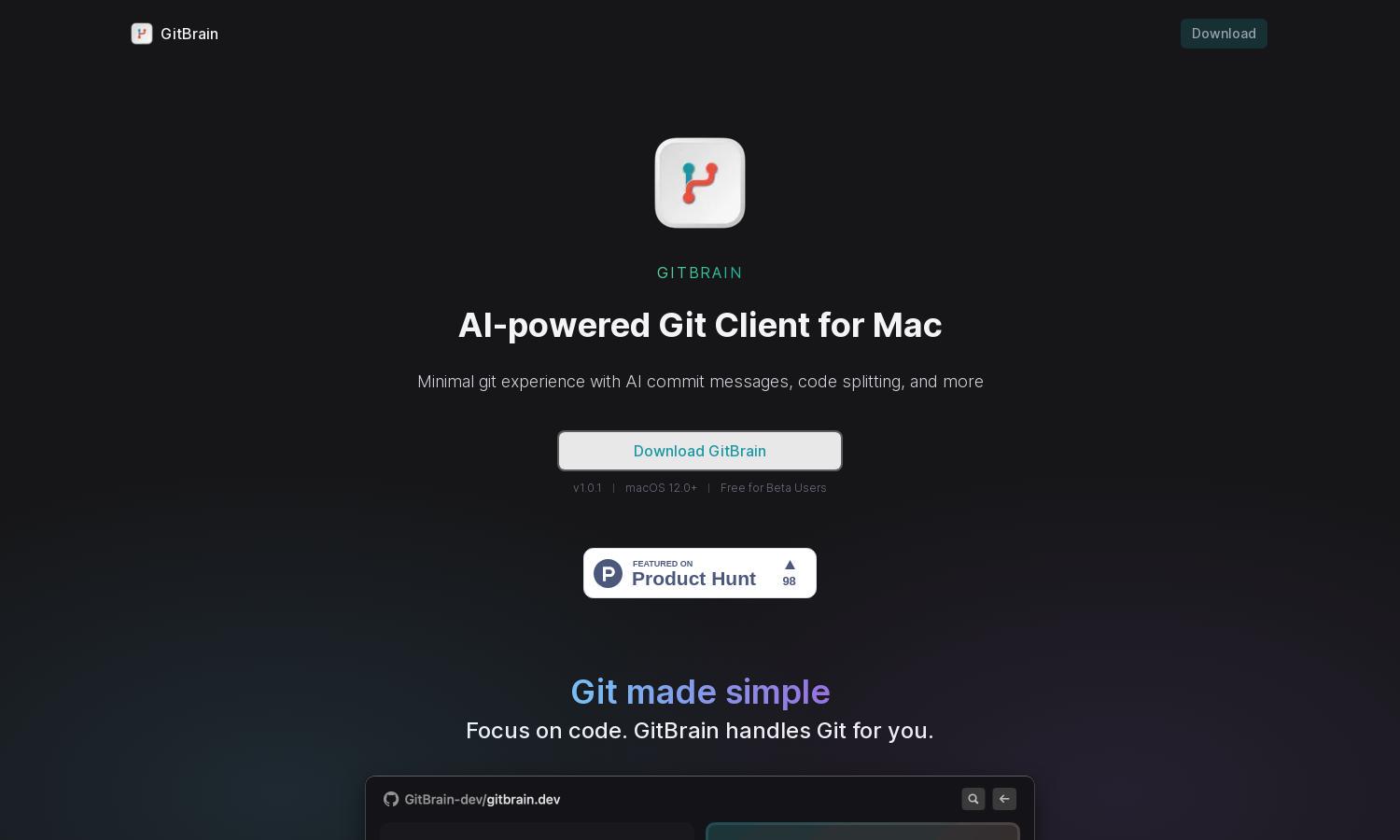
About GitBrain
GitBrain is a cutting-edge AI-powered Git client designed for Mac developers, streamlining version control. It automatically splits code changes into manageable commits, facilitates self-review, and generates customizable commit messages, allowing users to focus on coding while improving productivity and collaboration.
GitBrain offers a free beta version for users with optimized performance. Pricing for premium plans is expected to provide additional features and benefits, helping users manage Git operations more effectively and save valuable time. Upgrade for advanced functionalities and enhanced productivity.
GitBrain features a user-friendly interface designed for seamless navigation. The layout enhances the coding experience with easy access to Git functionalities. Users appreciate its beautiful native Mac design, including light and dark mode themes, which create a visually appealing and integrated environment.
How GitBrain works
Users start by downloading GitBrain, seamlessly integrating it with their favorite IDEs. The platform auto-detects projects and presents the Git panel for managing code changes. Developers can easily split commits, review changes, and customize commit messages, all while benefiting from GitBrain's AI-powered assistance for efficiency.
Key Features for GitBrain
AI-generated Commit Splitting
GitBrain's AI-generated commit splitting feature enhances productivity by intelligently dividing code changes into manageable commits. This unique approach allows users to review their work more efficiently and ensures that commits remain clear and concise, greatly benefiting the development process.
Self-Code Review
The self-code review feature of GitBrain automatically generates summaries of code changes, making it easier for developers to review their work before committing. This ensures that only intended changes are submitted, increasing code quality and reducing errors for users.
Intelligent Project Detection
GitBrain's intelligent project detection streamlines the Git management experience by auto-identifying the project currently in focus. This feature enhances user convenience, allowing developers to quickly access project-specific Git operations without unnecessary manual input, making the workflow more efficient.
You may also like:








