Fig
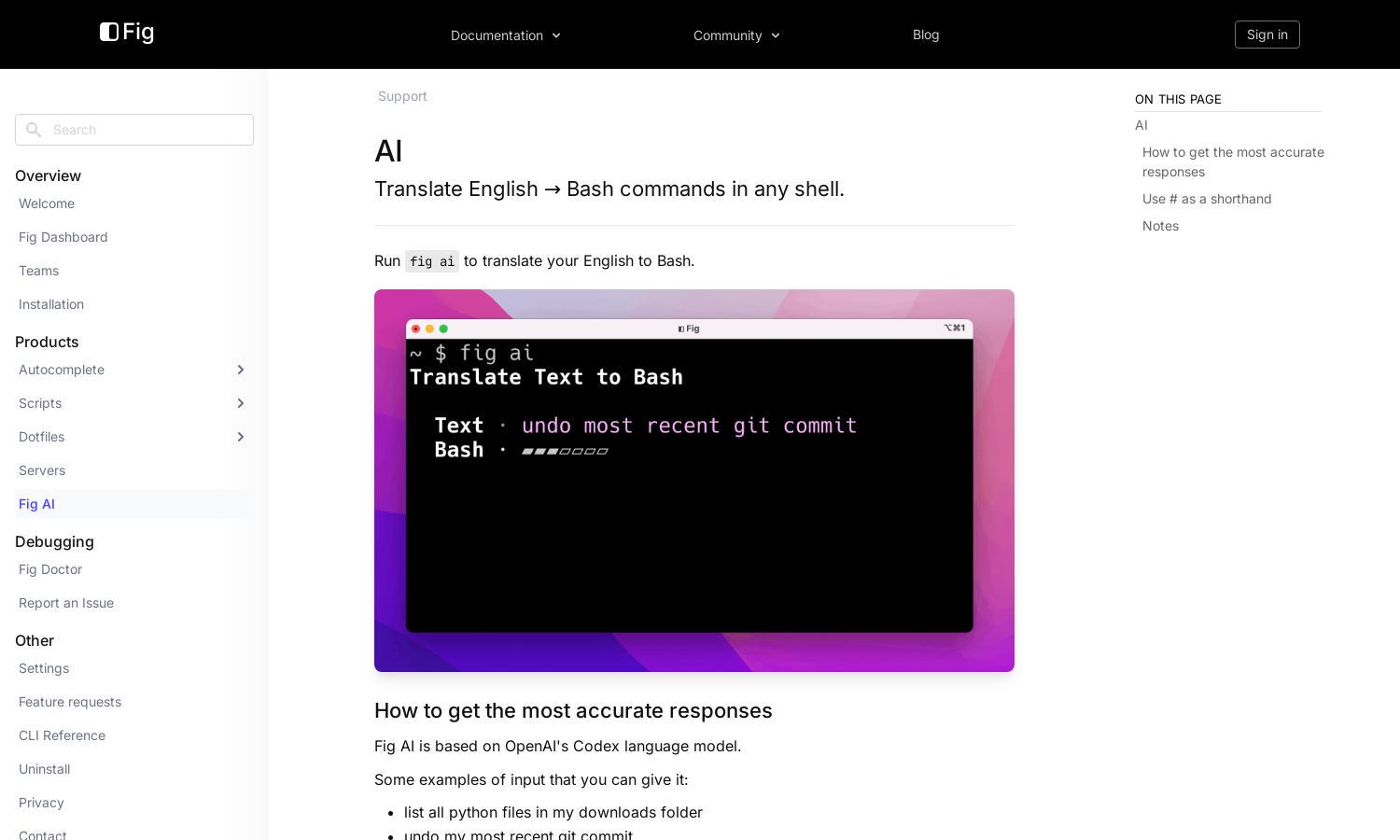
About Fig
Fig is an innovative tool that empowers users to convert English commands into Bash commands. Targeted at developers and tech enthusiasts, it leverages advanced AI technology to ensure accurate results. By simplifying interaction with the terminal, Fig enhances productivity and reduces the risk of command errors.
Fig offers a free access model for users to try its command translation capabilities. For those seeking enhanced features, premium plans are available, providing advanced functionalities. Upgrading to paid versions unlocks additional benefits, promoting user engagement and ensuring greater efficiency in command execution.
Fig's user interface is designed for seamless navigation, enhancing the user experience. Its clean layout features intuitive tools for command translation, making it accessible for users with varying technical skills. The platform's interactive design and effective feedback mechanisms ensure an engaging environment for maximizing productivity.
How Fig works
To use Fig, users simply input natural language commands into the interface, enabling the AI to process and translate them into Bash code. The onboarding process is straightforward, with guided examples to help new users understand its functionality. As users become familiar with Fig, they can refine their inputs for more accurate translations, blending natural language with technical command execution.
Key Features for Fig
Natural Language Translation
Fig's standout feature is its ability to interpret natural language and convert it into precise Bash commands. This functionality not only saves time but also empowers users to interact with the terminal confidently, making command-line tasks accessible to everyone, regardless of technical expertise.
AI-Powered Suggestions
Fig leverages AI to provide intelligent command suggestions based on user input. This functionality enhances the user experience by offering context-aware recommendations, helping users to execute tasks with greater efficiency while minimizing errors and expanding their command-line proficiency.
Shorthand Functionality
Fig includes a shorthand feature that allows users to prefix commands with "#" for quick processing. This unique addition simplifies user interactions, making command translations faster and more intuitive, ultimately improving workflow efficiency and fostering a smoother coding environment.








