Fello AI
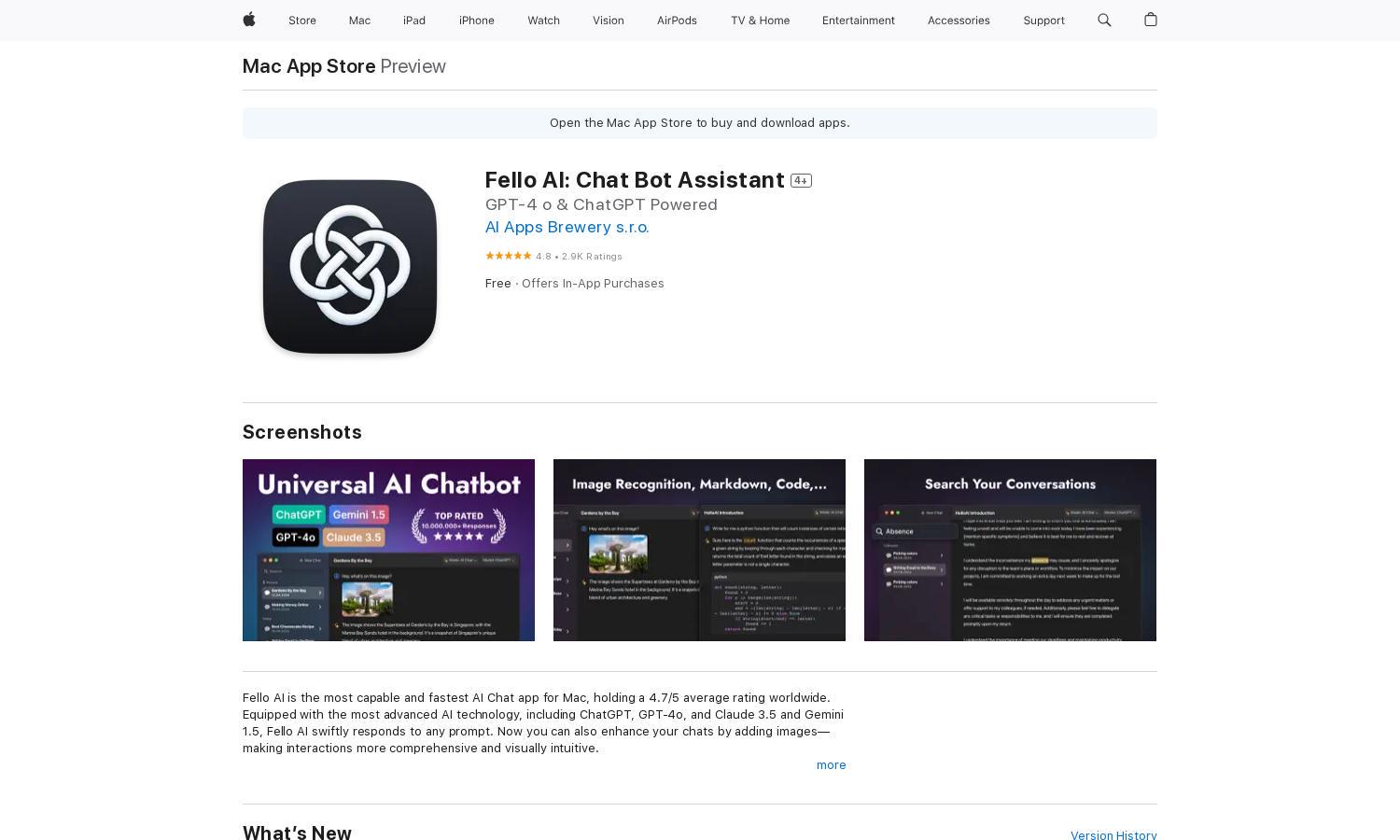
About Fello AI
Fello AI is an innovative AI chat bot assistant tailored for Mac users, focusing on productivity and education. It leverages advanced technologies like ChatGPT and Gemini for swift responses, helping users tackle tasks such as writing, research, and homework with ease and efficiency.
Fello AI offers flexible pricing plans including a monthly plan at $9.99, a weekly plan at $3.99, and a yearly subscription at $79.99. Users gain access to premium features and continuous updates, ensuring they get maximum value and extended support with their subscription choices.
Fello AI features a user-friendly interface designed for seamless navigation. The layout optimizes productivity and learning, incorporating interactive elements like conversation pinning and quick search capabilities. This intuitive design ensures that users can easily access powerful AI tools for various applications.
How Fello AI works
Users start by downloading Fello AI from the Mac App Store and signing up for a subscription plan. After onboarding, they can navigate its clean interface, where they can interact with advanced AI models like ChatGPT or Gemini. Users can upload PDFs, perform searches, and access a library of prompts, making it simple to enhance productivity and streamline workflows.
Key Features for Fello AI
Advanced AI Model Integration
Fello AI’s core functionality lies in its advanced AI model integration. By utilizing models like ChatGPT and Gemini, Fello AI empowers users with instant, accurate responses, improving efficiency and productivity in various tasks such as writing, research, and more.
Image Recognition Feature
Fello AI offers a unique image recognition feature that allows users to interact with visual data seamlessly. By uploading images, users can ask specific questions, enhancing their understanding of study materials, legal agreements, and financial documents effortlessly.
Conversation Pinning and Search
The conversation pinning and search functionality in Fello AI enhances usability, allowing users to save important chats and quickly revisit them. This feature streamlines workflows, ensuring users can efficiently navigate and manage their interactions with the AI assistant.
You may also like:








