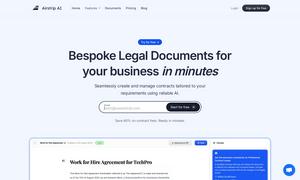Draw3D
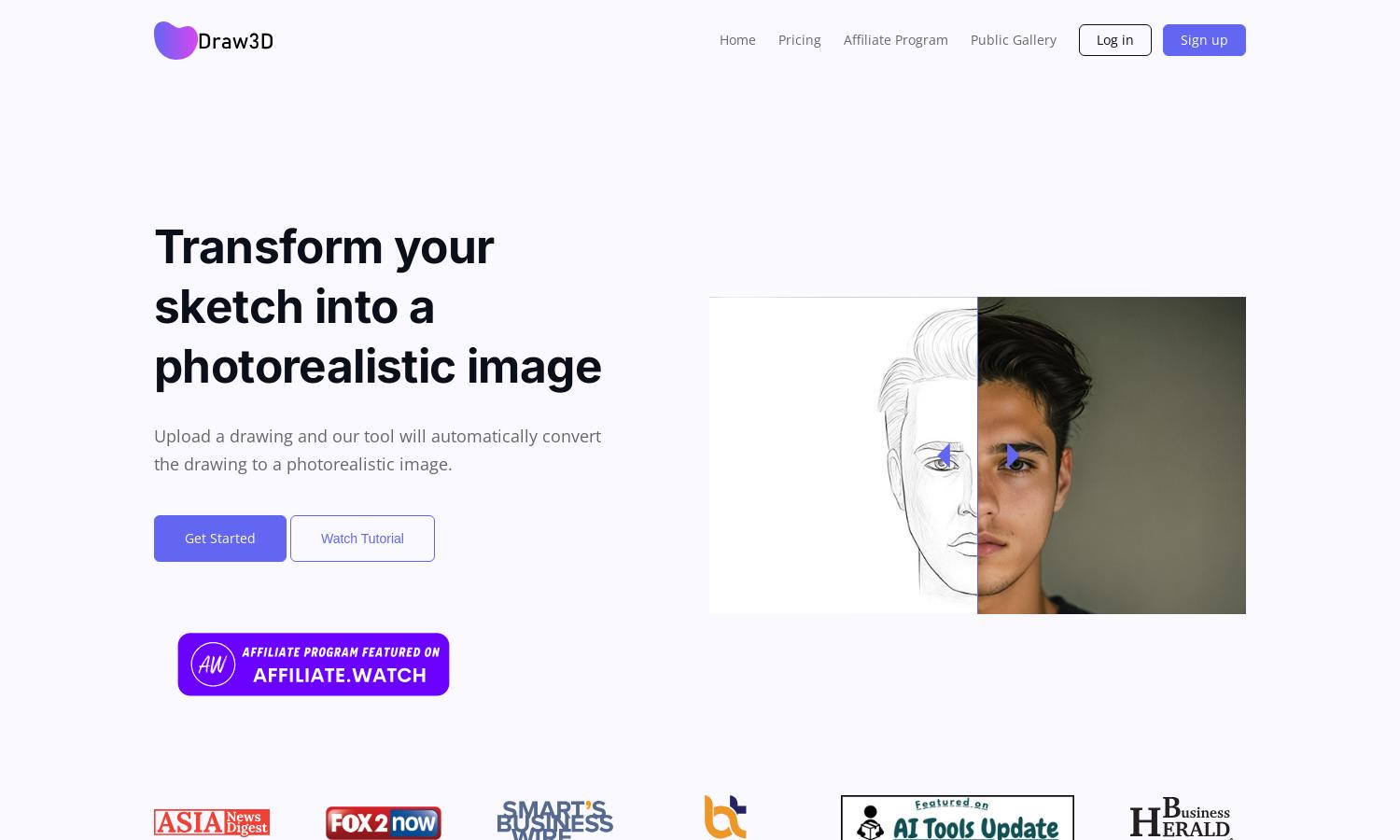
About Draw3D
Draw3D is a cutting-edge platform designed for artists and designers, allowing users to transform their detailed sketches into lifelike images effortlessly. Its innovative AI technology enhances sketches into photorealistic renditions, solving the challenge of visualizing complex ideas while streamlining the creative process for professionals and hobbyists alike.
Draw3D offers flexible pricing plans catering to different user needs, from free access to premium subscriptions. Each tier provides enhanced features, such as higher resolution outputs and additional editing tools. Upgrading unlocks a suite of advantages like improved quality and exclusive functionalities designed to optimize the user’s creative journey.
The intuitive interface of Draw3D ensures a seamless user experience, featuring a clean layout that is easy to navigate. Users can easily access tools for drawing, editing, and rendering, making it an accessible option for both novices and seasoned artists. Unique functionalities enrich the overall creative process, elevating user interaction.
How Draw3D works
To start using Draw3D, users simply sign up and log in. They can then draw or upload a sketch to generate an image. The platform allows for detailed customization, enabling users to upscale images significantly while maintaining quality. An integrated image editor provides further adjustments, enhancing user experience and promoting creativity.
Key Features for Draw3D
Photorealistic Transformation
The photorealistic transformation feature of Draw3D allows users to turn their sketches into stunning, lifelike images. This innovative capability sets Draw3D apart, making it an invaluable tool for artists seeking to visualize their ideas in high detail with minimal effort, truly revolutionizing the creative process.
Image Upscaling
Draw3D includes a powerful image upscaling feature that enhances generated images up to 4x without losing quality. This unique functionality ensures that artists can create high-resolution visuals suitable for professional use, thereby elevating the overall quality of their artwork and maximizing their creative potential.
Integrated Image Editor
The integrated image editor in Draw3D allows users to perform powerful yet simple edits. This feature enables artists to filter, resize, and adjust their images directly after generation, enhancing convenience and streamlining workflow, making Draw3D an essential resource for anyone looking to refine their artwork easily.
You may also like: