Divi Form Builder
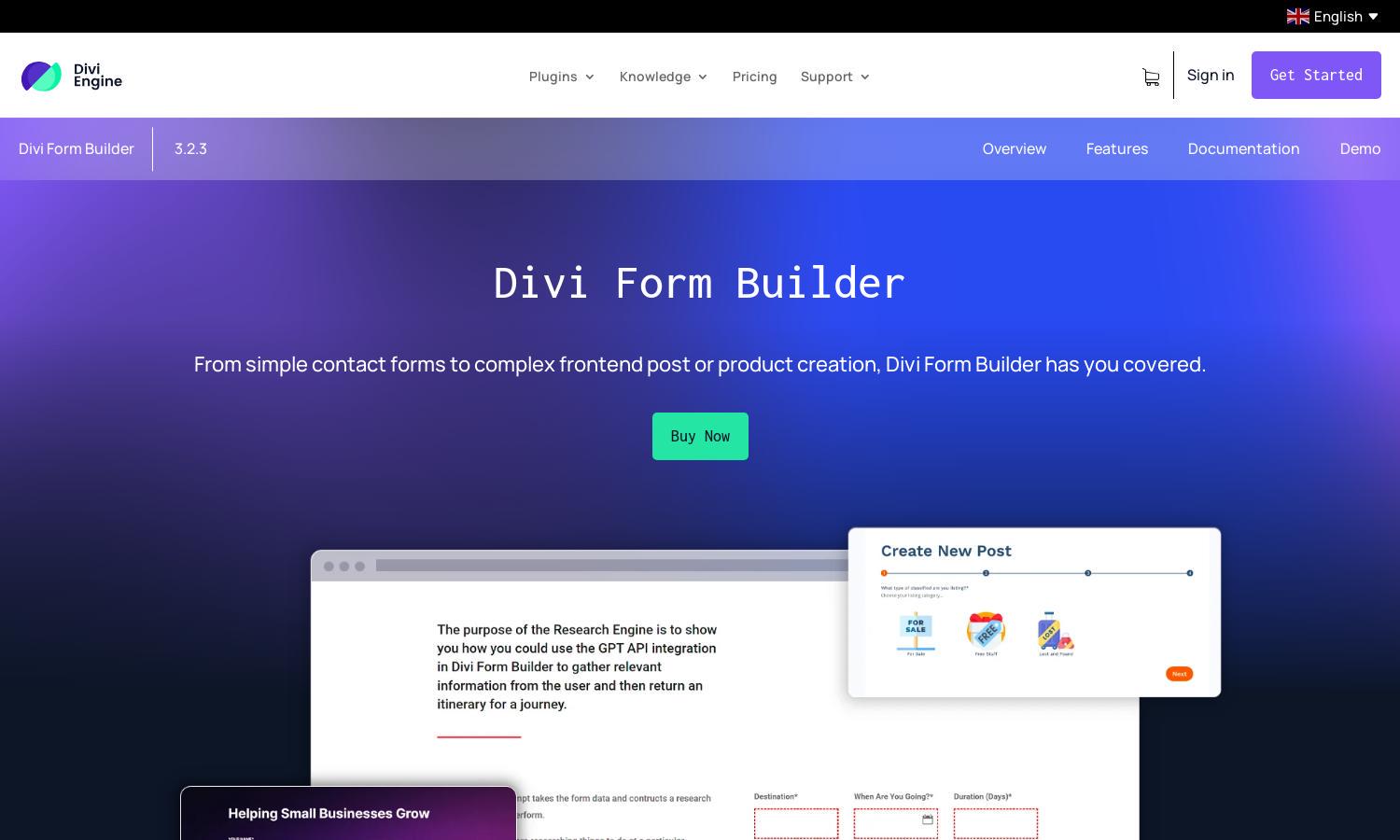
About Divi Form Builder
Divi Form Builder is designed for webmasters looking to create complex forms easily. The plugin integrates seamlessly with the Divi Builder, offering features like AI-assisted form design, real-time language translation, and customizable fields. It empowers users to elevate their websites with interactive forms that enhance user experience.
Divi Form Builder offers flexible pricing, with plans starting at £24.99 for a single site license and up to £299.99 for unlimited sites. An All Access Pass is available for £149, allowing users unlimited usage across all plugins. Each tier unlocks valuable features and support options for users.
Divi Form Builder's interface is clean and user-centric, allowing users to easily navigate its features. The drag-and-drop functionality streamlines form creation, while customizable templates enhance user experience. This design ensures that both novices and experts can efficiently create forms tailored to their website's unique needs.
How Divi Form Builder works
Users begin by purchasing a suitable plan for Divi Form Builder and then install the plugin on their website. After activation, they can access the user-friendly interface within the Divi Builder. Utilizing intuitive drag-and-drop features, users can easily add various fields, customize settings, and integrate AI tools to enhance forms. The seamless workflow ensures that users, regardless of their coding skills, can create effective and engaging forms tailored to their site’s needs.
Key Features for Divi Form Builder
Divi Form AI
Divi Form AI brings revolutionary AI capabilities to form creation. It offers real-time translation, personalized recommendations, and SEO optimization, enhancing user interaction and engagement on your forms. Users benefit from streamlined workflows and innovative features that set Divi Form Builder apart in the form-building landscape.
Multistep Form
The Multistep Form feature simplifies user interaction by breaking long forms into manageable steps. This enhances user experience, encouraging form completion rates. By guiding users through the form-filling process, Divi Form Builder transforms potentially overwhelming experiences into user-friendly journeys, benefiting both users and website owners.
Calculable Fields
Calculable Fields in Divi Form Builder allow users to perform dynamic calculations within forms. This unique feature is invaluable for applications like order forms or bookings, enabling seamless user interactions that ensure accuracy. It streamlines processes, making forms more engaging and efficient for all users.
You may also like:








