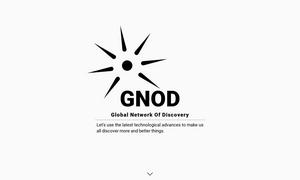CodeCompanion
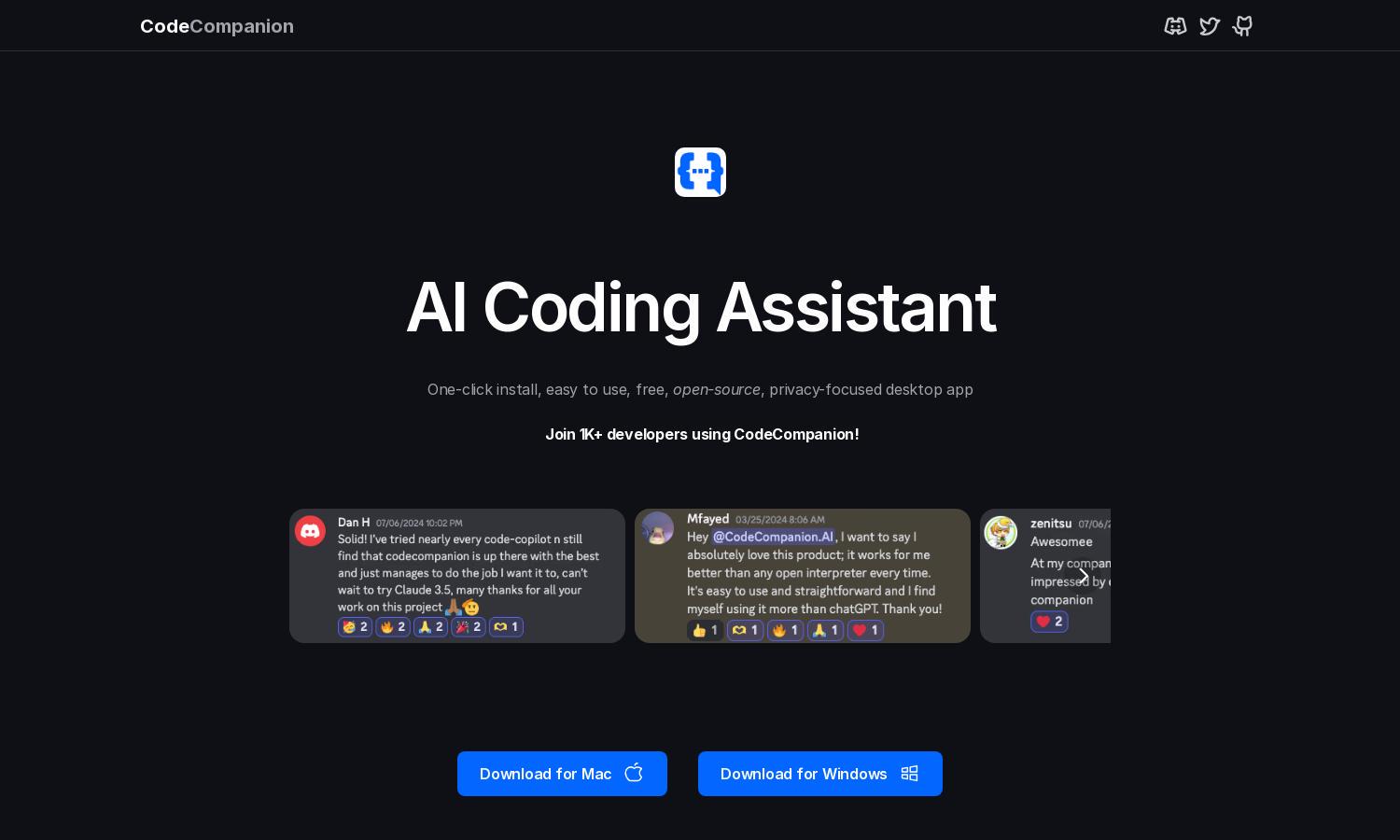
About CodeCompanion
CodeCompanion is an innovative AI coding assistant that enhances developer productivity. Designed for programmers seeking efficient workflows, it integrates AI to research projects and provide relevant coding solutions. With tools at your fingertips, CodeCompanion helps you manage coding tasks effortlessly, optimizing your coding practices for all project sizes.
CodeCompanion offers a free tier for users to start coding smartly, with paid subscriptions unlocking advanced features. Each tier provides increasing value, from enhanced capabilities to personalized assistance. Upgrading expands user access to deeper integrations and efficiencies, ensuring a comprehensive coding experience with CodeCompanion.
The user interface of CodeCompanion is sleek and intuitive, ensuring a seamless coding experience. Its organized layout allows easy navigation of tools and features, enhancing user engagement. CodeCompanion stands out with user-friendly functionalities that promote efficient coding practices, making it accessible for developers of all skill levels.
How CodeCompanion works
Users begin by downloading CodeCompanion, then onboarding is quick and straightforward. Once set up, developers can easily navigate the intuitive interface to access features like semantic code search and integrated tools. CodeCompanion seamlessly integrates into your workflow, researching your codebase and providing solutions tailored to your unique project needs, revolutionizing the coding experience.
Key Features for CodeCompanion
AI-Powered Code Research
CodeCompanion's unique AI-Powered Code Research feature analyzes your entire project, identifying relevant information and files. This innovative functionality significantly speeds up coding tasks, allowing users to fix bugs and refactor code 10x faster, ultimately enhancing productivity while ensuring accuracy and efficiency in every project.
Integrated Terminal & Tools
The Integrated Terminal & Tools feature of CodeCompanion provides developers with a cohesive environment to execute shell commands, access a web browser, and fix console errors effortlessly. This capability streamlines the coding process, enabling users to manage tasks and tools all within a single platform, enhancing overall productivity.
Local Data Storage
CodeCompanion's commitment to privacy is exemplified by its Local Data Storage feature. By storing all user data locally on the system, it ensures that sensitive information remains secure. This distinct advantage gives developers peace of mind while they focus on coding, boosting confidence in their coding practice with safety measures in place.
You may also like: