AmyMind
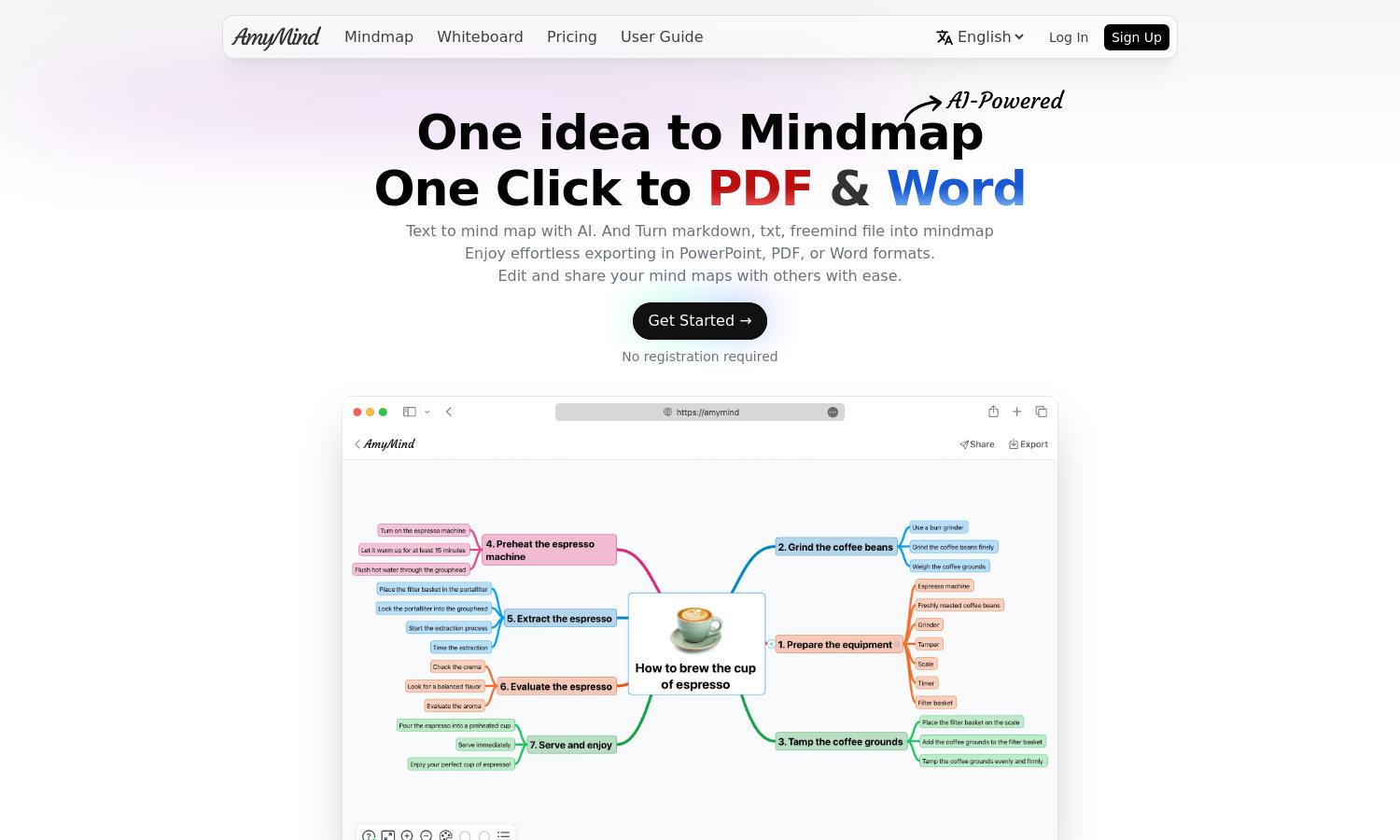
About AmyMind
AmyMind is an innovative platform designed for effortless mind mapping and idea organization using AI. Targeting students, professionals, and creatives, it simplifies the process by allowing users to convert text inputs and various document formats into detailed mind maps, enhancing productivity and collaboration.
AmyMind offers a free plan for occasional users, featuring 10 AI actions per day and limited storage. The Pro plan, at $4.99/month, provides enhanced features like 200 AI actions, unlimited diagrams, and increased storage, making it perfect for frequent users needing advanced capabilities.
The user interface of AmyMind is designed for simplicity and ease of use. Its intuitive layout enables users to seamlessly create and edit mind maps, with unique features like shortcuts for efficiency and customizable themes for personalization, enhancing the overall user experience.
How AmyMind works
Users start with AmyMind by signing up for a free account, allowing immediate access to its mind mapping tools. They can easily input text or upload files in various formats. The AI features help generate mind maps quickly, and users can explore, edit, and export their creations in multiple formats to suit their needs.
Key Features for AmyMind
AI Mind Mapping
AmyMind's unique AI Mind Mapping feature allows users to convert simple text inputs into comprehensive mind maps. This innovative functionality enhances creativity and organization, showcasing the platform's ability to simplify complex ideas, making it an invaluable tool for users seeking efficiency and clarity.
Seamless File Import
With AmyMind, users can effortlessly import files from PDF, Markdown, Word, and TXT formats. This feature streamlines content integration, making it easy to convert existing documents into visually organized mind maps, thus providing significant value for those looking to enhance their idea management process.
Customizable Themes
AmyMind offers customizable themes that allow users to personalize their mind maps visually. With various color schemes and node styles, users can enhance the visual appeal of their maps, ensuring clarity and improving readability while reflecting their unique preferences and organizational styles.








