Aftershoot
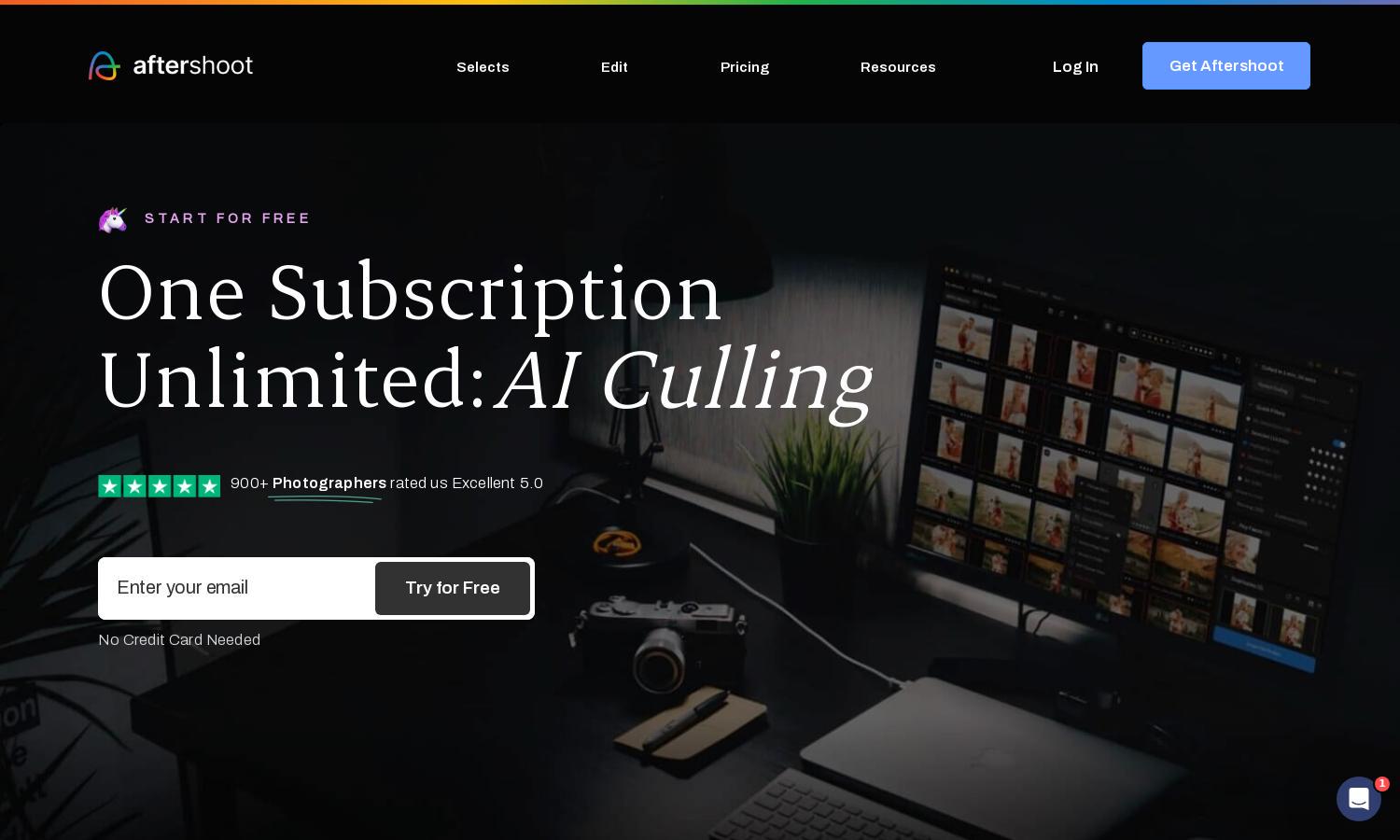
About Aftershoot
Aftershoot is a cutting-edge AI culling and editing solution tailored for professional photographers. Its advanced algorithms streamline the post-processing workflow, allowing users to import, cull, edit, and export images efficiently. By automating tedious tasks, Aftershoot empowers photographers to regain valuable time and focus on their creative vision.
Aftershoot offers flexible pricing plans with a risk-free 30-day trial. The subscription includes unlimited photo culling and editing at a flat fee, making it cost-effective for photographers. Upgrading provides access to unique features and ongoing support, ensuring maximum return on investment for users looking to enhance their workflow.
Aftershoot features an intuitive user interface designed for seamless navigation and efficiency. The layout simplifies the photo editing process, with easy import, cull, edit, and export functionalities. Unique elements like customizable AI profiles enhance usability, allowing photographers to tailor their experience while maximizing productivity within Aftershoot.
How Aftershoot works
To get started with Aftershoot, users first download the application to their Mac or Windows device. Upon onboarding, they import their photography files and initiate the AI culling process, where the software organizes images by grouping similar ones and highlighting the best selections. Users can then apply AI-assisted edits customized to their preferred style before easily exporting their finalized images, streamlining every step of their workflow with Aftershoot.
Key Features for Aftershoot
AI-Assisted Culling
Aftershoot's AI-Assisted Culling feature revolutionizes the image selection process for photographers. By intelligently grouping and highlighting the best photos, Aftershoot helps users quickly sort through thousands of images, saving precious time and allowing photographers to focus on their creative endeavors.
AI Editing Profiles
With Aftershoot's AI Editing Profiles, photographers can create personalized editing styles that embody their unique vision. This dynamic feature adapts edits based on user preferences, ensuring consistency across photos and streamlining the editing process while maintaining artistic integrity.
Direct Export Options
Aftershoot's direct export options offer seamless integration with popular editing software like Lightroom and Capture One. This feature allows photographers to streamline their workflow by exporting high-resolution images quickly, enhancing productivity and ensuring efficient delivery to clients.








